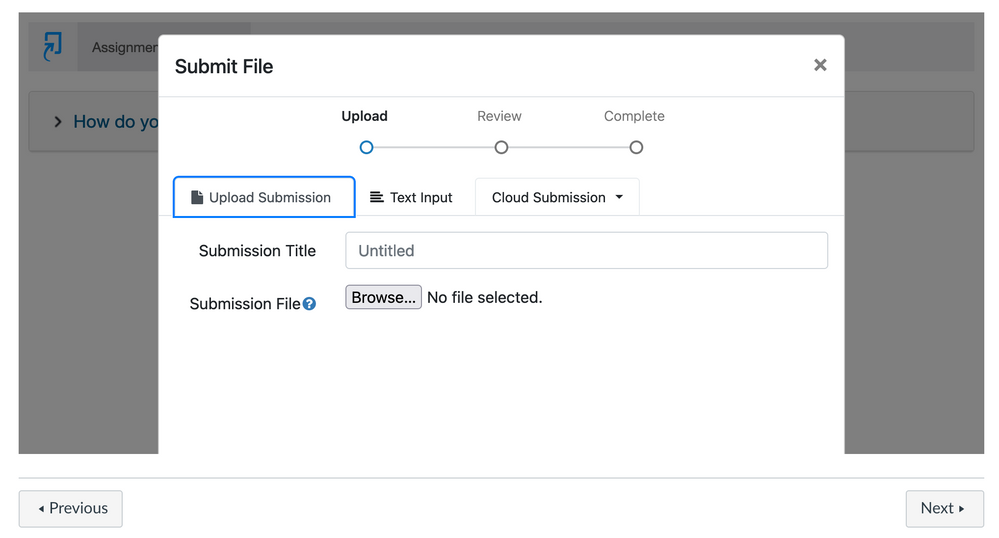The Instructure Community will enter a read-only state on November 22, 2025 as we prepare to migrate to our new Community platform in early December. Read our blog post for more info about this change.
Turn on suggestions
Auto-suggest helps you quickly narrow down your search results by suggesting possible matches as you type.
- Community
- Canvas
- Canvas LMS
- Canvas Question Forum
- Canvas Turnitin
Options
- Subscribe to RSS Feed
- Mark Topic as New
- Mark Topic as Read
- Float this Topic for Current User
- Bookmark
- Subscribe
- Mute
- Printer Friendly Page
Found this content helpful? Log in or sign up to leave a like!
Canvas Turnitin
- Mark as New
- Bookmark
- Subscribe
- Mute
- Subscribe to RSS Feed
- Permalink
- Report Inappropriate Content
01-15-2023
10:09 PM
I cannot upload my file into canvas for my class. It has the turnitin and all I get is the upload file and there is no other button to upload and review.
Solved! Go to Solution.
1 Solution
- Mark as New
- Bookmark
- Subscribe
- Mute
- Subscribe to RSS Feed
- Permalink
- Report Inappropriate Content
01-17-2023
12:13 PM
Hi @atrujillo19
In Canvas, the TurnItIn originality check can be included as part of the regular assignment submission process. There is no "upload and review" option, and students cannot review the TurnItIn report before submitting the assignment. See https://help.turnitin.com/integrity/student/canvas/assignments/submitting-an-assignment.htm
The TurnItIn review results are available to the instructor for assignment submissions, and the instructor chooses whether students see that review immediately, later, or not at all.
3 Replies
- Mark as New
- Bookmark
- Subscribe
- Mute
- Subscribe to RSS Feed
- Permalink
- Report Inappropriate Content
01-17-2023
12:13 PM
Hi @atrujillo19
In Canvas, the TurnItIn originality check can be included as part of the regular assignment submission process. There is no "upload and review" option, and students cannot review the TurnItIn report before submitting the assignment. See https://help.turnitin.com/integrity/student/canvas/assignments/submitting-an-assignment.htm
The TurnItIn review results are available to the instructor for assignment submissions, and the instructor chooses whether students see that review immediately, later, or not at all.
- Mark as New
- Bookmark
- Subscribe
- Mute
- Subscribe to RSS Feed
- Permalink
- Report Inappropriate Content
01-20-2023
02:38 AM
We are seeing this here at our college as well. The problem is that part of the dialog box is hidden below the edge of the frame:
First select the file to upload. After uploading the file then press the tab key. The Submit button will then appear.
This is landing on our help desks as "I cannot submit my work" Again, the way to get access to the Upload and Review button is to use the tab key. The dialog box lacks a scroll bar.
- Mark as New
- Bookmark
- Subscribe
- Mute
- Subscribe to RSS Feed
- Permalink
- Report Inappropriate Content
07-13-2023
12:53 PM
Hello @atrujillo19
We have not heard from you in a while so I hope that you were able to find your answer and the that information our community provided was beneficial.
If you are still struggling with this please just let us know and provide some additional information. Are you specifically not seeing an option to continue once you attach your file, or do you see something along the lines of submitting but you are not seeing a way to review the file? (TurnItIn requires you to submit the file to have it evaluated against their repositories).
 Community help
Community help
To interact with Panda Bot, our automated chatbot, you need to sign up or log in:
Sign inView our top guides and resources:
Find My Canvas URL Help Logging into Canvas Generate a Pairing Code Canvas Browser and Computer Requirements Change Canvas Notification Settings Submit a Peer Review AssignmentTo interact with Panda Bot, our automated chatbot, you need to sign up or log in:
Sign in