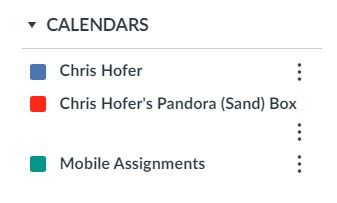Canvas and Mastery are experiencing issues due to an ongoing AWS incident. Follow the status at AWS Health Dashboard and Instructure Status Page
Turn on suggestions
Auto-suggest helps you quickly narrow down your search results by suggesting possible matches as you type.
- Community
- Canvas
- Canvas LMS
- Canvas Question Forum
- Re: Class work and due dates not showing up on cou...
Options
- Subscribe to RSS Feed
- Mark Topic as New
- Mark Topic as Read
- Float this Topic for Current User
- Bookmark
- Subscribe
- Mute
- Printer Friendly Page
Found this content helpful? Log in or sign up to leave a like!
Class work and due dates not showing up on course calendar.
- Mark as New
- Bookmark
- Subscribe
- Mute
- Subscribe to RSS Feed
- Permalink
- Report Inappropriate Content
08-11-2022
02:01 PM
My assignments aren't showing up on the course calendar. It shows the classes I have to the right hand side like normal but they are grayed out. I checked the Canvas app on my phone to see if my classes would show up there and they did. Is this a problem with Google Chrome or something else?
Solved! Go to Solution.
1 Solution
- Mark as New
- Bookmark
- Subscribe
- Mute
- Subscribe to RSS Feed
- Permalink
- Report Inappropriate Content
08-13-2022
11:39 AM
Hi again, @willcfn_14 ...
Apologies for a bit of a delay in replying. I've been traveling to visit family. Thanks for sharing that screen shot. When you are in your Canvas Calendar, are you able to click on those gray boxes next to the course names on the right side of your screen? Each course should have a unique color when you click on those boxes. Here's my own view as an example:
This is the Guide that relates to what I've described above...which you may have already tried:
How do I filter the Calendar view by course as a s... - Instructure Community (canvaslms.com)
If you are still unable to click on the gray boxes to enable each course color, then you may need to reach out to Canvas tech support. You can do that via your "Help" menu on the left-hand global navigation menu in Canvas.
How do I get help with Canvas as a student?
Keep us posted on all of this...thanks!
5 Replies
- Mark as New
- Bookmark
- Subscribe
- Mute
- Subscribe to RSS Feed
- Permalink
- Report Inappropriate Content
08-11-2022
03:30 PM
Hello @willcfn_14 ...
When you are logged in to Canvas on your computer (not on the mobile app), what do you see when you go to your "Courses" >> "All Courses" screen?
How do I view all my Canvas courses as a student? - Instructure Community (canvaslms.com)
Under the "Published" column for your courses in question, do they indicate they are published or not? If the courses are published, you should be able to access the content...provided the instructor has configured the start date of the course to allow you access. If you are able to access the course content but still aren't seeing those due dates on the course calendar, your instructor may not have set up due dates for the assignments yet. You could check with your instructor about that. Follow the instructions in this Guide to contact your instructor: How do I get help with Canvas as a student?.
Hopefully this info will be useful to you. Sing out if you have any other questions...thanks!
- Mark as New
- Bookmark
- Subscribe
- Mute
- Subscribe to RSS Feed
- Permalink
- Report Inappropriate Content
08-11-2022
07:27 PM
Hey thanks for the response! The courses themselves are published and the due dates are there when I click on the modules tab. I should have added this earlier but I have attached a screen shot of my calendar.
Discover the magic of the internet at Imgur, a community powered entertainment destination. Lift your spirits with funny jokes, trending memes, entertaining gifs, inspiring stories, viral videos, and so much more from users.
- Mark as New
- Bookmark
- Subscribe
- Mute
- Subscribe to RSS Feed
- Permalink
- Report Inappropriate Content
08-13-2022
11:39 AM
Hi again, @willcfn_14 ...
Apologies for a bit of a delay in replying. I've been traveling to visit family. Thanks for sharing that screen shot. When you are in your Canvas Calendar, are you able to click on those gray boxes next to the course names on the right side of your screen? Each course should have a unique color when you click on those boxes. Here's my own view as an example:
This is the Guide that relates to what I've described above...which you may have already tried:
How do I filter the Calendar view by course as a s... - Instructure Community (canvaslms.com)
If you are still unable to click on the gray boxes to enable each course color, then you may need to reach out to Canvas tech support. You can do that via your "Help" menu on the left-hand global navigation menu in Canvas.
How do I get help with Canvas as a student?
Keep us posted on all of this...thanks!
- Mark as New
- Bookmark
- Subscribe
- Mute
- Subscribe to RSS Feed
- Permalink
- Report Inappropriate Content
08-13-2022
09:05 PM
Well that did the trick. Thank you so much for helping me out with this!
- Mark as New
- Bookmark
- Subscribe
- Mute
- Subscribe to RSS Feed
- Permalink
- Report Inappropriate Content
01-27-2025
03:18 PM
Is resolved, could share the resolution. I am facing the same issue.
Thank you!
 Community help
Community help
To interact with Panda Bot, our automated chatbot, you need to sign up or log in:
Sign inView our top guides and resources:
Find My Canvas URL Help Logging into Canvas Generate a Pairing Code Canvas Browser and Computer Requirements Change Canvas Notification Settings Submit a Peer Review AssignmentTo interact with Panda Bot, our automated chatbot, you need to sign up or log in:
Sign in