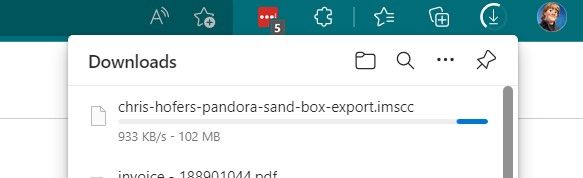Canvas is experiencing issues due to an ongoing AWS incident. Follow the status at AWS Health Dashboard and Instructure Status Page
Turn on suggestions
Auto-suggest helps you quickly narrow down your search results by suggesting possible matches as you type.
- Community
- Canvas
- Canvas LMS
- Canvas Question Forum
- Re: Course Exported as a .zip file, but to import ...
Options
- Subscribe to RSS Feed
- Mark Topic as New
- Mark Topic as Read
- Float this Topic for Current User
- Bookmark
- Subscribe
- Mute
- Printer Friendly Page
Found this content helpful? Log in or sign up to leave a like!
Course Exported as a .zip file, but to import the course I need an IMSCC file.
- Mark as New
- Bookmark
- Subscribe
- Mute
- Subscribe to RSS Feed
- Permalink
- Report Inappropriate Content
08-22-2022
03:03 PM
Can I convert a zip file to an imscc?
The course I exported has been deleted, so I can't just start over.
Solved! Go to Solution.
1 Solution
- Mark as New
- Bookmark
- Subscribe
- Mute
- Subscribe to RSS Feed
- Permalink
- Report Inappropriate Content
08-23-2022
09:29 AM
@JenniferWatson ...
Before you go through all that trouble, you might want to check with your Canvas administrator at your school. If the course had been deleted, there *might* be a chance that you could recover the course. This is a Canvas Guide that admins can use to recover an entire course:
How do I restore a deleted course in an account?
If you are unable to find the Course ID number (in the URL), you might be able to see if the Canvas Help Desk folks could help you determine what that number was.
How do I contact Canvas Support? - Instructure Community
Then, you could use this Guide (assuming you would be enrolled in that course and your current course):
How do I copy content from another Canvas course using the Course Import tool?
Hope this helps!
11 Replies
- Mark as New
- Bookmark
- Subscribe
- Mute
- Subscribe to RSS Feed
- Permalink
- Report Inappropriate Content
08-22-2022
04:13 PM
Hi @JenniferWatson ...
It sounds like you want to export a Canvas course and then import that export file into another course. Does that sound right? If so, are you using these Guides?
Also, if you are wanting to copy/import the course from one to another in the same Canvas environment, there is a simpler way to do this...rather than using both of those Guides. Instead, try this:
Hoping to hear back from you soon! Take care...be well.
- Mark as New
- Bookmark
- Subscribe
- Mute
- Subscribe to RSS Feed
- Permalink
- Report Inappropriate Content
08-23-2022
06:52 AM
Hi Chris!
The course I'm trying to import has been deleted since I exported it. I exported the course following the directions on the guide you linked and cannot import the course because the course was exported as a .zip, not an IMSCC.
- Mark as New
- Bookmark
- Subscribe
- Mute
- Subscribe to RSS Feed
- Permalink
- Report Inappropriate Content
08-23-2022
07:08 AM
@JenniferWatson ...
Give this a try... Change the file extension on the *.zip file to *.imscc, and then try importing the file using the second link I provided in my earlier reply.
Hope this will work for you!
- Mark as New
- Bookmark
- Subscribe
- Mute
- Subscribe to RSS Feed
- Permalink
- Report Inappropriate Content
08-23-2022
08:53 AM
I have tried this and it is unfortunately not working.
- Mark as New
- Bookmark
- Subscribe
- Mute
- Subscribe to RSS Feed
- Permalink
- Report Inappropriate Content
08-23-2022
09:12 AM
@JenniferWatson ...
Hmmm...so, just to confirm... when you initially exported the course from Canvas, you followed the instructions in this Guide?
How do I export a Canvas course?
I tried exporting my own sandbox course in Canvas, and as you can see, it is downloading it as a *.imscc file...not a *.zip file.
I would then be able to take that file into a brand new, blank course...and upload that via the Course Import Tool using this Guide:
- Mark as New
- Bookmark
- Subscribe
- Mute
- Subscribe to RSS Feed
- Permalink
- Report Inappropriate Content
08-23-2022
09:15 AM
To the best of my recollection I followed the guide on how to export the course.
I tried it on a brand new course and had no success, so I guess I'll just recreate the course from memory and the documents in the zip file.
Thanks!
- Mark as New
- Bookmark
- Subscribe
- Mute
- Subscribe to RSS Feed
- Permalink
- Report Inappropriate Content
08-23-2022
09:29 AM
@JenniferWatson ...
Before you go through all that trouble, you might want to check with your Canvas administrator at your school. If the course had been deleted, there *might* be a chance that you could recover the course. This is a Canvas Guide that admins can use to recover an entire course:
How do I restore a deleted course in an account?
If you are unable to find the Course ID number (in the URL), you might be able to see if the Canvas Help Desk folks could help you determine what that number was.
How do I contact Canvas Support? - Instructure Community
Then, you could use this Guide (assuming you would be enrolled in that course and your current course):
How do I copy content from another Canvas course using the Course Import tool?
Hope this helps!
- Mark as New
- Bookmark
- Subscribe
- Mute
- Subscribe to RSS Feed
- Permalink
- Report Inappropriate Content
08-14-2024
12:19 PM
Jennifer,
Hi, I have the same situation... apparently the size of the file made it download as a zip. Only one of my courses exported this way. Did you happen to find a solution?
thanks
Michelle
- Mark as New
- Bookmark
- Subscribe
- Mute
- Subscribe to RSS Feed
- Permalink
- Report Inappropriate Content
01-17-2025
12:37 PM
I am running in to the exact same problem. I am not sure why this has been marked as "solved" since the solution provided does not actually help
- Mark as New
- Bookmark
- Subscribe
- Mute
- Subscribe to RSS Feed
- Permalink
- Report Inappropriate Content
01-17-2025
05:21 PM
@AmandaGabriele ...
Can you please describe the steps you are taking? What error messages (if any) are you seeing? Are you trying to import a course into an existing, empty course shell? Or, are you trying to export a course and then import it into a different course? Any additional details (and maybe even a screenshot or two ... making sure to hide student names) would be helpful. Thanks!
- Mark as New
- Bookmark
- Subscribe
- Mute
- Subscribe to RSS Feed
- Permalink
- Report Inappropriate Content
04-22-2025
01:56 PM
I am having the same issue, too. For some reason my packages are exporting right now as .zip rather than .imscc files. I do have an older .imscc file that downloaded successfully and that one can be imported to other courses... but apparently this is not working this time.
I clicked "Export course content"; the file prepares and starts downloading, but it downloads as a .zip. I am using MacOS Ventura 13.7.5 with Firefox.
I have tried to change the extension from .zip to .imscc, as advised. When I proceed with the import, the result is "Failed" due to "Unsupported content package."
My suspicion is that something in my OS is converting the imscc to zip and losing some kind of important format information in the file wrapper. Is this some kind of known issue on Mac?
Rodney
 Community help
Community help
To interact with Panda Bot, our automated chatbot, you need to sign up or log in:
Sign inView our top guides and resources:
Find My Canvas URL Help Logging into Canvas Generate a Pairing Code Canvas Browser and Computer Requirements Change Canvas Notification Settings Submit a Peer Review AssignmentTo interact with Panda Bot, our automated chatbot, you need to sign up or log in:
Sign in