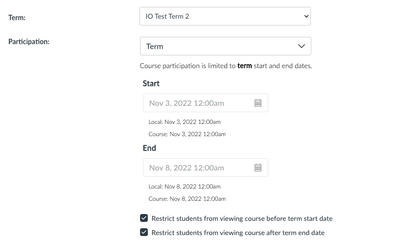Hi @Carter41 ...
In my previous position as a Canvas administrator, we had a custom role called "Viewer" that we created which allowed our instructors to view a "master" course without being able to edit content in the course. The "Viewer" could still copy content from the "master" to his/her own course, however. I wrote a short blog on this process...which may sound similar to what you had set up with your "auditor" role:
Our Custom "Viewer" Role for "Master" Courses
When you are creating new roles like this as a Canvas administrator, you do not set access dates for that role on the "Permissions" screen. For us, in our "master" term, we would just enroll people with the "Viewer" role as necessary. (Our "master" courses didn't have any students enrolled in them...just instructors.)
I suppose one other option you could try would be to create a new section in each of the courses where students are enrolled. The section might be called something like "Auditor". You could then edit the start/end dates of the section....following the instructions in this Guide: How do I change the start and end dates for a cour... - Instructure Community (canvaslms.com). Make sure to also select the option for "Students can only participate in the course between these dates". Then, you would go to the people page of the course, and you would enroll the person with your new "Auditor" role and into the "Auditor" section. You might want to first do some testing in your school's "Test" environment to see if this might meet your needs.
Then, if things work the way you want, you can then apply this configuration to your normal "production" environment.
Hope this will help in some way. Sing out if there are any questions...thanks!