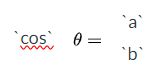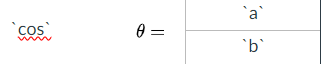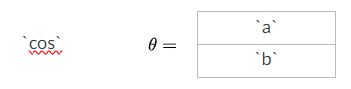Found this content helpful? Log in or sign up to leave a like!
Deleting Vertical Lines in A Table
- Mark as New
- Bookmark
- Subscribe
- Mute
- Subscribe to RSS Feed
- Permalink
- Report Inappropriate Content
Hello,
I am making a table on the home page in a Canvas shell. I have inserted some pictures so to get them to line up properly, I inserted a table. I don't want a border and was able to successfully delete the outside border, but there are still vertical lines between each "cell" in the table. How can I delete those? A picture is attached to show what it looks like.
Thank you.
Solved! Go to Solution.
- Mark as New
- Bookmark
- Subscribe
- Mute
- Subscribe to RSS Feed
- Permalink
- Report Inappropriate Content
@natsmy ...
While I do understand why some people like to use tables for layout purposes, tables are generally used to hold data rather than used for page layouts. Tables also can cause some accessibility issues. Earlier this morning, both @Ron_Bowman and I replied to another topic about tables, and we have some suggestions here:
Removing table without removing the icons inside t... - Instructure Community (canvaslms.com)
You might especially want to check out the link that Ron gave and the link in my reply about Home Sweet Homepages without Tables.
Hopefully these resources will be helpful to you. Keep us posted...thanks!
- Mark as New
- Bookmark
- Subscribe
- Mute
- Subscribe to RSS Feed
- Permalink
- Report Inappropriate Content
There is no built-in control over individual aspects of the border. That is controlled by Cascading Style Sheets (CSS). You need to use the HTML editor in the question to control it.
I would turn off the border using Canvas and then click on the </> at the bottom of the editor to enter HTML view.
Find the td element for either the top cell or the bottom cell. On that cell add styling for border-bottom (top cell) or border-top (bottom cell). When done, click the </> to toggle back to the visual mode.
For example, it might look something like this (I've stripped out everything but the border).
<table>
<tbody>
<tr>
<td style="border-bottom: solid black 1px;">`a`</td>
</tr>
<tr>
<td>`b`</td>
</tr>
</tbody>
</table>
There is a slight accessibility issue as the border won't be visible to screen readers. Unfortunately, there's not a perfect way to reproduce the written form of mathematics in Canvas.
One alternative, which doesn't look as pretty, would be to use a / or ÷ between two horizontal input boxes. At least those would be read to someone using a screen reader.