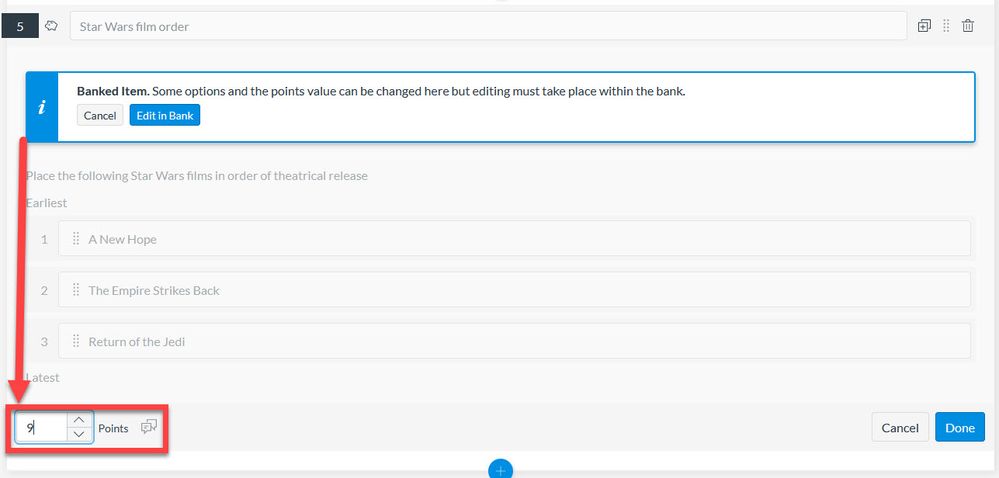The Instructure Community will enter a read-only state on November 22, 2025 as we prepare to migrate to our new Community platform in early December.
Read our blog post for more info about this change.
Turn on suggestions
Auto-suggest helps you quickly narrow down your search results by suggesting possible matches as you type.
- Community
- Canvas
- Canvas LMS
- Canvas Question Forum
- Re: Editing point value in new quizzes question po...
Options
- Subscribe to RSS Feed
- Mark Topic as New
- Mark Topic as Read
- Float this Topic for Current User
- Bookmark
- Subscribe
- Mute
- Printer Friendly Page
Found this content helpful? Log in or sign up to leave a like!
Editing point value in new quizzes question pools
- Mark as New
- Bookmark
- Subscribe
- Mute
- Subscribe to RSS Feed
- Permalink
- Report Inappropriate Content
07-25-2020
04:08 PM
I am learning new quizzes. I have been happy with some of the changes but I am currently frustrated. We are new to Canvas this summer so I hadn't really done much in classic quizzes. I am hoping this is operator error. I put together a quiz. I had changed all of my point values to 0.5 points. I moved the questions into question pools. I then checked and all questions are worth 1 point. I am not finding a way to change the point value by editing in the test bank and I can't edit in the quiz because it sends me to the question pool. I am hoping that the solution is not that I need to select all of the questions in this bank, make a quiz, edit in the quiz and then resubmit them to the bank. That would be a big waste of time. Please help if I am missing something big.
Solved! Go to Solution.
1 Solution
- Mark as New
- Bookmark
- Subscribe
- Mute
- Subscribe to RSS Feed
- Permalink
- Report Inappropriate Content
12-17-2020
09:54 AM
Scroll down to the bottom portion of the question after you attempt to edit and you get the 'BANKED ITEM' pop up. You will find the point value in the lower left-hand corner. Bad placement if you ask me. I missed it several times and only accidentally stumbled upon it many attempts later:
9 Replies
- Mark as New
- Bookmark
- Subscribe
- Mute
- Subscribe to RSS Feed
- Permalink
- Report Inappropriate Content
09-09-2020
11:22 AM
Hello,
I, too, am attempting to edit point values within the item banks of the New Quizzes platform. When I create the quiz initially, I am able to edit the point values/totals, but then once those questions reside within the item banks, I am unable to edit the point values. I am also hoping for some direction/clarification on this.
- Mark as New
- Bookmark
- Subscribe
- Mute
- Subscribe to RSS Feed
- Permalink
- Report Inappropriate Content
09-11-2020
11:46 AM
The point values aren't located in the item bank...it's after you put the question in a quiz, then you get to change the points. So yeah, if you want a question to always be worth 2 points, you'll have to change the point value every time you add that question to a quiz. I'm a relatively new user so I may be wrong...I hope I'm wrong.
- Mark as New
- Bookmark
- Subscribe
- Mute
- Subscribe to RSS Feed
- Permalink
- Report Inappropriate Content
12-17-2020
05:58 AM
For me, at least, adding questions to a quiz from a bank does not give me the option of editing the point value. It just dumps the question into the quiz with the value of 1 point.
- Mark as New
- Bookmark
- Subscribe
- Mute
- Subscribe to RSS Feed
- Permalink
- Report Inappropriate Content
12-17-2020
09:54 AM
Scroll down to the bottom portion of the question after you attempt to edit and you get the 'BANKED ITEM' pop up. You will find the point value in the lower left-hand corner. Bad placement if you ask me. I missed it several times and only accidentally stumbled upon it many attempts later:
- Mark as New
- Bookmark
- Subscribe
- Mute
- Subscribe to RSS Feed
- Permalink
- Report Inappropriate Content
09-22-2024
07:39 AM
OMG I hope you're wrong on having to change the point value each time the question is added to a quiz, too. That's crazy! It would be really nice if questions in NQ item banks could be set individually and have that stick. Unless I'm missing something, seems my quizzes using item banks don't inherit a point value based on the point values of all the questions like Classic Quizzes does. This is extremely frustrating. In Classic Quizzes I had questions worth fractions of points (0.2, 0.5, 1.5, etc.) but I don't seem to be able to do that now and have to have my instructors use fudge points when grading the multi-select questions. There has to be a way to set individual question values.
- Mark as New
- Bookmark
- Subscribe
- Mute
- Subscribe to RSS Feed
- Permalink
- Report Inappropriate Content
12-17-2020
06:00 AM
This is the same issue I am trying to resolve. Once a question gets put into a bank, I cannot adjust the point value of that question. If I try to edit a question once it is placed in a quiz, I have to edit a copy in the bank (this makes sense), but it will not allow me to edit the point value. Nobody has identified a solution?
- Mark as New
- Bookmark
- Subscribe
- Mute
- Subscribe to RSS Feed
- Permalink
- Report Inappropriate Content
12-17-2020
12:12 PM
Access the quiz that you would like to link the Question Bank to.
Click Questions
Click New Question Group
Click Link To A Question Bank
Select Question Bank
Designate the number of questions and the point value per question.
This should resolve your issue.
- Mark as New
- Bookmark
- Subscribe
- Mute
- Subscribe to RSS Feed
- Permalink
- Report Inappropriate Content
01-26-2021
01:58 PM
But how can I change the point value of each question to something different? I want some questions to be worth 1pt and some worth 2, and as far as I can tell importing banks the way you described only allows for changing all point values to be the same. How can I edit the points for one question?
- Mark as New
- Bookmark
- Subscribe
- Mute
- Subscribe to RSS Feed
- Permalink
- Report Inappropriate Content
09-22-2024
07:50 AM
Erica,
Same here. I don't seem to see a way to do this either in the item bank or within the quiz itself unless I'm really missing something.
 Community help
Community help
To interact with Panda Bot, our automated chatbot, you need to sign up or log in:
Sign inView our top guides and resources:
Find My Canvas URL Help Logging into Canvas Generate a Pairing Code Canvas Browser and Computer Requirements Change Canvas Notification Settings Submit a Peer Review AssignmentTo interact with Panda Bot, our automated chatbot, you need to sign up or log in:
Sign in