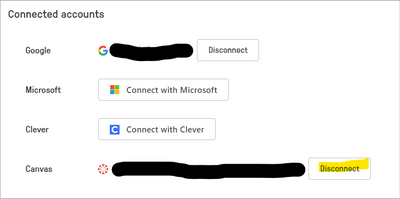The Instructure Community will enter a read-only state on November 22, 2025 as we prepare to migrate to our new Community platform in early December. Read our blog post for more info about this change.
Turn on suggestions
Auto-suggest helps you quickly narrow down your search results by suggesting possible matches as you type.
- Community
- Canvas
- Canvas LMS
- Canvas Question Forum
- Edpuzzle integration problem
Options
- Subscribe to RSS Feed
- Mark Topic as New
- Mark Topic as Read
- Float this Topic for Current User
- Bookmark
- Subscribe
- Mute
- Printer Friendly Page
Found this content helpful? Log in or sign up to leave a like!
Edpuzzle integration problem
- Mark as New
- Bookmark
- Subscribe
- Mute
- Subscribe to RSS Feed
- Permalink
- Report Inappropriate Content
08-05-2022
08:38 AM
I can see "Edpuzzle" tab in the left hand navigation, but I can see my instructor's Edpuzzle dashboard. I see a login box, but when I try to login appear the message: "User not allowed to modify User". The same problem occurs when I try to include an assignment.
Solved! Go to Solution.
2 Solutions
- Mark as New
- Bookmark
- Subscribe
- Mute
- Subscribe to RSS Feed
- Permalink
- Report Inappropriate Content
09-10-2022
12:51 PM
I would suggest clearing cache/cookies on your browser and trying again. We find that this resolves a huge number of our issues like this with Edpuzzle. If that doesn't work, reach out to Edpuzzle support. They are really responsive and will be able to help you with this, as this sounds more like an issue with the Edpuzzle tool than with Canvas itself.
This response was created by one of Instructure’s PandaPros. All Canvas and Mastery Connect users are encouraged to schedule a free 1:1 coaching session between July 18 and September 18, 2022. Learn more by reading our blog!
- Mark as New
- Bookmark
- Subscribe
- Mute
- Subscribe to RSS Feed
- Permalink
- Report Inappropriate Content
02-07-2023
02:07 PM
We managed the fix the "User not allowed to modify User" issue that was popping up when creating an Edpuzzle assignment using the external tool option. Here are the steps we took:
- Log into https://edpuzzle.com/.
- Click on the user icon on the top right.
- Click on your name.
- Scroll to the bottom where it says 'Connected accounts'
- Disconnect the Canvas account.
- Then, go back to Canvas and try creating the assignment again.
2 Replies
- Mark as New
- Bookmark
- Subscribe
- Mute
- Subscribe to RSS Feed
- Permalink
- Report Inappropriate Content
09-10-2022
12:51 PM
I would suggest clearing cache/cookies on your browser and trying again. We find that this resolves a huge number of our issues like this with Edpuzzle. If that doesn't work, reach out to Edpuzzle support. They are really responsive and will be able to help you with this, as this sounds more like an issue with the Edpuzzle tool than with Canvas itself.
This response was created by one of Instructure’s PandaPros. All Canvas and Mastery Connect users are encouraged to schedule a free 1:1 coaching session between July 18 and September 18, 2022. Learn more by reading our blog!
- Mark as New
- Bookmark
- Subscribe
- Mute
- Subscribe to RSS Feed
- Permalink
- Report Inappropriate Content
02-07-2023
02:07 PM
We managed the fix the "User not allowed to modify User" issue that was popping up when creating an Edpuzzle assignment using the external tool option. Here are the steps we took:
- Log into https://edpuzzle.com/.
- Click on the user icon on the top right.
- Click on your name.
- Scroll to the bottom where it says 'Connected accounts'
- Disconnect the Canvas account.
- Then, go back to Canvas and try creating the assignment again.
 Community help
Community help
To interact with Panda Bot, our automated chatbot, you need to sign up or log in:
Sign inView our top guides and resources:
Find My Canvas URL Help Logging into Canvas Generate a Pairing Code Canvas Browser and Computer Requirements Change Canvas Notification Settings Submit a Peer Review AssignmentTo interact with Panda Bot, our automated chatbot, you need to sign up or log in:
Sign in