First collaboration
- Mark as New
- Bookmark
- Subscribe
- Mute
- Subscribe to RSS Feed
- Permalink
- Report Inappropriate Content
In the page about starting a microsoft collaboration, it says "Note: If you do not have any existing collaborations, this button will not display in the Collaborations page."
It does not say where the button will appear. I cannot seem to find one anywhere, and the only link on that page takes me to this page, which is currently unhelpful.
Solved! Go to Solution.
- Mark as New
- Bookmark
- Subscribe
- Mute
- Subscribe to RSS Feed
- Permalink
- Report Inappropriate Content
@RobertRennie I think that documentation is outdated. There is now just a blue "+ Collaboration" button that shows regardless of if you have any or not. It is in the top right corner:
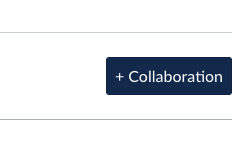
It looks like the rest of the documentation is still correct. I checked in classes where I have collaborations and ones that I didn't and the blue button remains there on all of them.
Hope this helps!
-Nick
