Found this content helpful? Log in or sign up to leave a like!
Gradebook column statistics for Total column
- Mark as New
- Bookmark
- Subscribe
- Mute
- Subscribe to RSS Feed
- Permalink
- Report Inappropriate Content
We migrated to Canvas this semester from Blackboard. In Blackboard, column statistics were available for every column in the Grade Center. These statistics displayed in a table with the mean, median, etc. and the number of grades in each group (for letter grades, A, A-, B+, etc., for points/percentage on a 100 point scale). I've attached images below.
It would be extremely helpful if the same type of statistics were available in Canvas. Most needed (and asked for) is to be able to see how many students have an A, B, C, etc. Faculty frequently refer to this when reviewing midterm and final grades to finalize grades.
I have searched the community (and the instructor guide) to try to find a solution but haven't seen one. I was able to find mention of this need in a conversation about mean, median, etc. for an assessment, but not the complete breakdown of grades by column.
Thank you for your help!
Laura
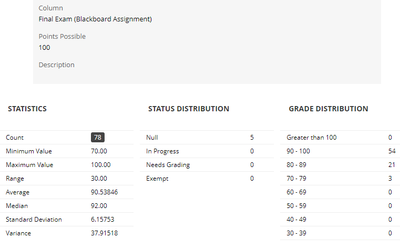
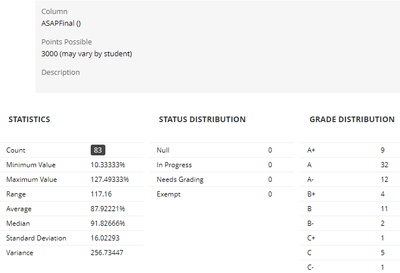
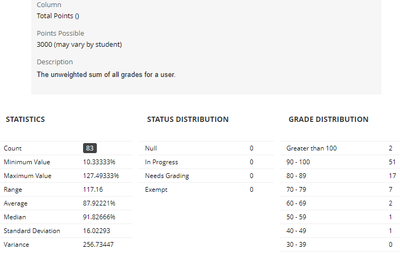
Solved! Go to Solution.
- Mark as New
- Bookmark
- Subscribe
- Mute
- Subscribe to RSS Feed
- Permalink
- Report Inappropriate Content
@Lsheehy7 ...
For a request such as this, you might want to submit this as an Idea here in the Community...under the Ideas and Themes area. That way, your Idea could be evaluated and possibly voted on to see if others are interested in having these kinds of stats available in the Canvas Gradebook. This link has a handful of Guides to read through under the heading "Ideas and Themes":
Instructure Community Guide - Instructure Community (canvaslms.com)
After you look through those documents, go to:
Canvas Ideas and Themes - Instructure Community (canvaslms.com)
...and click on the blue "View and Submit Ideas" button. Then, click on the blue "Submit an Idea" button to start submitting your idea...which you could copy/paste much of what you wrote above into that form.
I hope this will be of some help to you. Good luck!
