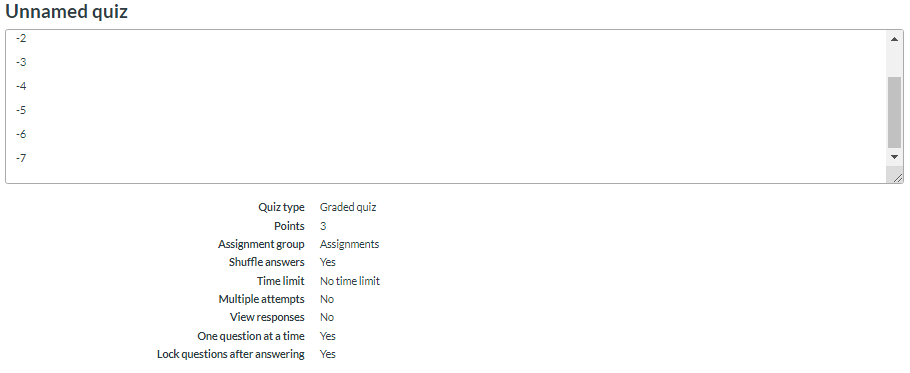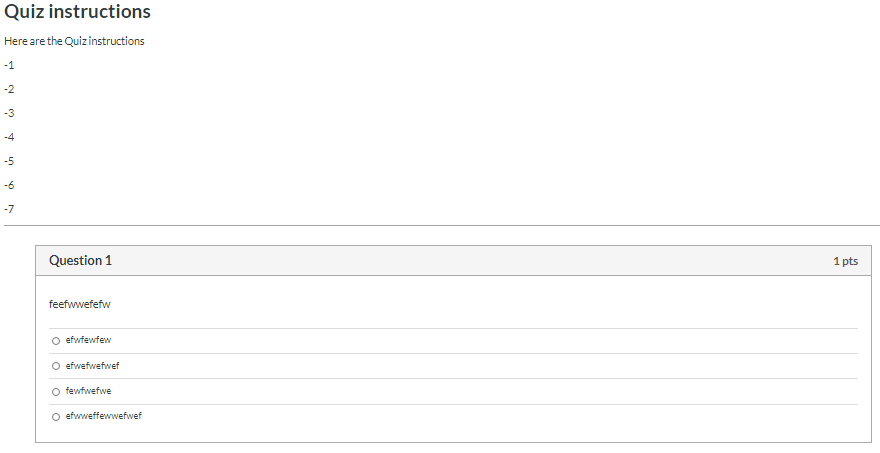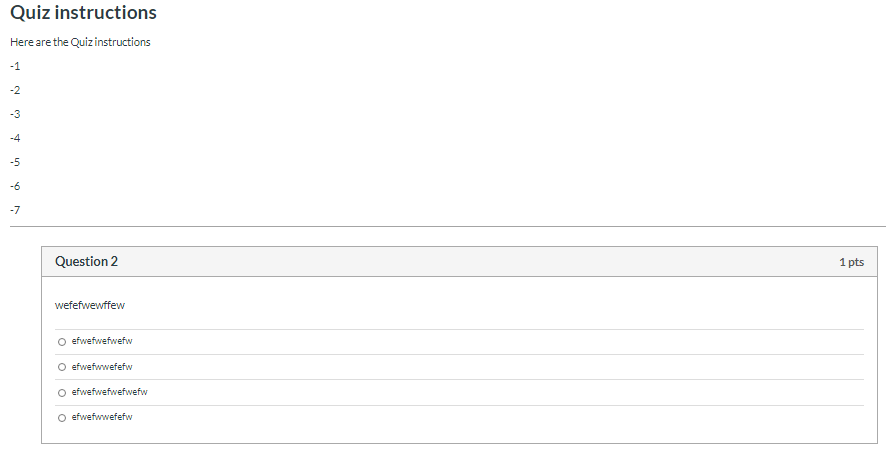How to prevent the instructions from a Quiz to appear repeatedly?
- Mark as New
- Bookmark
- Subscribe
- Mute
- Subscribe to RSS Feed
- Permalink
- Report Inappropriate Content
Hello, I have made a Canvas quiz with the following settings :
- graded quiz
- locked questions after answering + show one question at a time
For this Quiz, I have a big block of text under "Quiz instructions". I would like to have these instructions only shown to the students once at the beginning of the quiz. Unfortunately, these instructions are shown for each question; since the quiz showcases one question at a time + locking the question after answering, I would like the instructions not to be shown for each question; instead, if the instructions can only be shown once at the beginning that would be perfect.
Would there be any way to achieve this via the Quiz settings?
Many thanks in advance!
Solved! Go to Solution.
- Mark as New
- Bookmark
- Subscribe
- Mute
- Subscribe to RSS Feed
- Permalink
- Report Inappropriate Content
Codrin,
Instead of having that information in the instructions, have the first question of the text be the type "Text (no question)". Then put the instructions there. It will be the first item student see once they start but once they move to the next question they won't see it again.
Rick