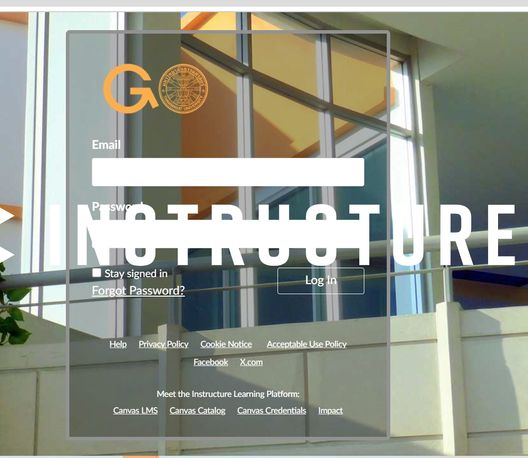The Instructure Community will enter a read-only state on November 22, 2025 as we prepare to migrate to our new Community platform in early December. Read our blog post for more info about this change.
Turn on suggestions
Auto-suggest helps you quickly narrow down your search results by suggesting possible matches as you type.
- Community
- Canvas
- Canvas LMS
- Canvas Question Forum
- Re: Issue with Canvas Login Page
Options
- Subscribe to RSS Feed
- Mark Topic as New
- Mark Topic as Read
- Float this Topic for Current User
- Bookmark
- Subscribe
- Mute
- Printer Friendly Page
Found this content helpful? Log in or sign up to leave a like!
Issue with Canvas Login Page
- Mark as New
- Bookmark
- Subscribe
- Mute
- Subscribe to RSS Feed
- Permalink
- Report Inappropriate Content
11-21-2024
11:46 PM
I am writing to report an issue with the Canvas login page for our program. As shown in the attached screenshot, the page displays large text saying "Instructor" overlaid on the interface. This obstructs us from logging in properly.
When we attempt to click anywhere on the page, it redirects us to the general Instructure website (https://www.instructure.com/) instead of accessing our Canvas program. This behavior makes it impossible to log in or navigate the interface.
Currently, the only way we can log in is by not using the mouse at all. Since the username and password fields are already pre-filled, we have to press the "Enter" key on the keyboard to proceed. However, this workaround is very inconvenient.
Could you please investigate this issue and let us know how it can be resolved? If you require additional information or details, please let me know.
Thank you for your assistance.
Solved! Go to Solution.
2 Solutions
- Mark as New
- Bookmark
- Subscribe
- Mute
- Subscribe to RSS Feed
- Permalink
- Report Inappropriate Content
11-22-2024
02:31 AM
Hello @Supitsara - may I suggest touching base with your Canvas admin? Ask they consider using a different background image within the settings of the Theme Editor login screen area. Suggest using an image that provides ample color contrast with the two login fields (email and password).
This Canvas guide contains details about the Theme Editor: https://community.canvaslms.com/t5/Admin-Guide/How-do-I-create-a-theme-for-an-account-using-the-Them...
I wish you success! Best, Jeff
- Mark as New
- Bookmark
- Subscribe
- Mute
- Subscribe to RSS Feed
- Permalink
- Report Inappropriate Content
11-22-2024
06:20 AM
Hi @Supitsara,
I agree with @Jeff_F that this is more of a local issue. I don't think the background image is the issue, but something is causing the Instructure logo to be giant sized and move from the regular location for you. I'll show you what our internal login page looks like here to show you that the Instructure logo should be much smaller and located between the links at the bottom of the login area.
Your local Canvas team (usually in the eLearning / OT / Digital Education area) should be able to determine if this is a problem with their code affecting all users or if it's something on your specific browser/device and hopefully help get things fixed up.
Hope this helps!
-Chris
4 Replies
- Mark as New
- Bookmark
- Subscribe
- Mute
- Subscribe to RSS Feed
- Permalink
- Report Inappropriate Content
11-22-2024
02:31 AM
Hello @Supitsara - may I suggest touching base with your Canvas admin? Ask they consider using a different background image within the settings of the Theme Editor login screen area. Suggest using an image that provides ample color contrast with the two login fields (email and password).
This Canvas guide contains details about the Theme Editor: https://community.canvaslms.com/t5/Admin-Guide/How-do-I-create-a-theme-for-an-account-using-the-Them...
I wish you success! Best, Jeff
- Mark as New
- Bookmark
- Subscribe
- Mute
- Subscribe to RSS Feed
- Permalink
- Report Inappropriate Content
11-22-2024
06:20 AM
Hi @Supitsara,
I agree with @Jeff_F that this is more of a local issue. I don't think the background image is the issue, but something is causing the Instructure logo to be giant sized and move from the regular location for you. I'll show you what our internal login page looks like here to show you that the Instructure logo should be much smaller and located between the links at the bottom of the login area.
Your local Canvas team (usually in the eLearning / OT / Digital Education area) should be able to determine if this is a problem with their code affecting all users or if it's something on your specific browser/device and hopefully help get things fixed up.
Hope this helps!
-Chris
- Mark as New
- Bookmark
- Subscribe
- Mute
- Subscribe to RSS Feed
- Permalink
- Report Inappropriate Content
11-26-2024
08:28 PM
Hi Chris,
Thank you for your insights! I think you're right—this issue seems to affect all users who log in via a browser on their PC, while the application works fine.
Do you think this is something the local admin can resolve, or would it require assistance from someone managing the system beyond the local admin? Should the local admin reach out to the Canvas Help Desk for support?
Appreciate your guidance!
- Mark as New
- Bookmark
- Subscribe
- Mute
- Subscribe to RSS Feed
- Permalink
- Report Inappropriate Content
11-26-2024
08:52 PM
Hi @Supitsara,
I'm guessing a bit here, but my guess is that someone on the Canvas team at your institution put some JavaScript or CSS modifications in place on the current Canvas theme, causing the issue you see. Whoever did that should be able to remove those modifications to see if the issue goes away, then possible re-add modifications line-by-line again to find out which one is causing the issue and either omit it or somehow fix the issue. Canvas support geenrally doesn't handle customizations, but if your Canvas team needs assistance someone could post the custom CSS/JavaScript that's in use right now in the Developers Group here in the community and ask for assistance with identifying the problem if they're unable to do that on their own.
Hope this info helps!
-Chris
 Community help
Community help
To interact with Panda Bot, our automated chatbot, you need to sign up or log in:
Sign inView our top guides and resources:
Find My Canvas URL Help Logging into Canvas Generate a Pairing Code Canvas Browser and Computer Requirements Change Canvas Notification Settings Submit a Peer Review AssignmentTo interact with Panda Bot, our automated chatbot, you need to sign up or log in:
Sign in