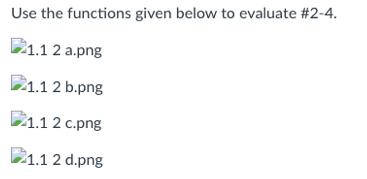Found this content helpful? Log in or sign up to leave a like!
Missing images on quizzes
- Mark as New
- Bookmark
- Subscribe
- Mute
- Subscribe to RSS Feed
- Permalink
- Report Inappropriate Content
My coworkers and I created a shell course for Pre-Calculus so we could add content then drop it into our individual classes. Our quizzes have images added. When we transfer from the shell to our course the images all show up. When a student goes to open the quiz, none of the images are visible. I had students use Chrome, Safari, Firefox, and even their own cell phone apps. We have done this same thing for years and all of the sudden it is an issue. Please help!
This is what the students see...
Solved! Go to Solution.
- Mark as New
- Bookmark
- Subscribe
- Mute
- Subscribe to RSS Feed
- Permalink
- Report Inappropriate Content
Sometimes when I copy content with an embedded image, I find that canvas has maintained the link to the image in the files section of the course I copied the content from, even when I also copy the image to the new course. To correct this you need to edit the quiz and re-embed the image using the copy in the new course.
To find every instance where that has happened, go to course settings and find the link validator in the right-side menu. Checking for broken links will also locate links to content in other courses that students might not have access to.