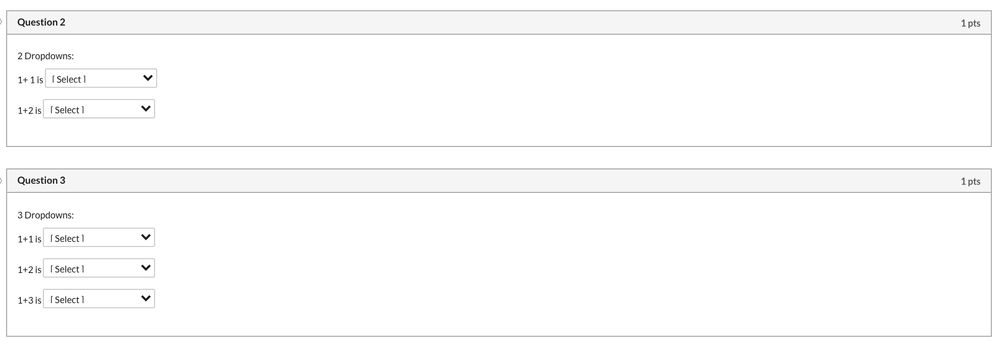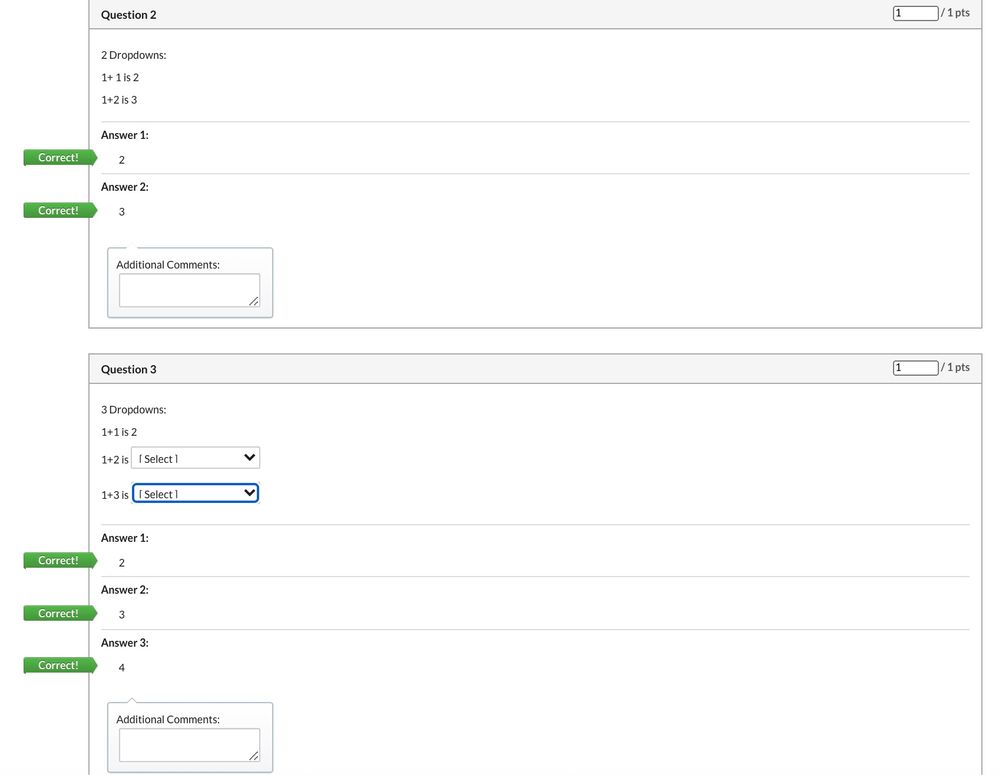Multiple Dropdown Boxes Not Showing in SpeedGrader
- Mark as New
- Bookmark
- Subscribe
- Mute
- Subscribe to RSS Feed
- Permalink
- Report Inappropriate Content
In SpeedGrader when reviewing Multiple Dropdown type questions for a quiz created with Classic Quizzes, it has come to our attention that not all of the dropdown boxes will show in SpeedGrader view. The dropdown boxes will show for the student when taking the quiz and they will show in the Preview of the quiz, but the dropdown boxes do not always show in SpeedGrader.
I have tested in Firefox, Chrome, and Safari and received the same result.
Here is an example of the test preview of what the questions look like while taking the exam:
And here is what it looks like in SpeedGrader:
As can be seen in the second image, Question 2 the dropdown boxes do not show at all and in Question 3 they only show for two of the three places where they should be.
Initially in our testing we thought it was related to how many boxes were in a question, but I've come to find that does not seem to affect whether this issue appears or not.
Because the student is able to see the dropdown boxes on their end to answer the questions and the instructor can see how the student answered in SpeedGrader even without the boxes this isn't a huge issue. It's more of a question of why is this happening in the first place and can it be fixed.
Has anyone else experienced this issue and know how to resolve it?
Solved! Go to Solution.
- Mark as New
- Bookmark
- Subscribe
- Mute
- Subscribe to RSS Feed
- Permalink
- Report Inappropriate Content
@korslunds1 @sangeet_goyal I apologize that no one has responded to your questions before now—and it doesn't appear that a great many others have encountered this odd UI in the multiple dropdown question type for Classic Quizzes. Matters like these are best handled through a support case, so if you haven't done so already, please use the support pathway provided by your institution to send a ticket to Canvas Support (general instructions are in How do I get help with Canvas as an instructor? )