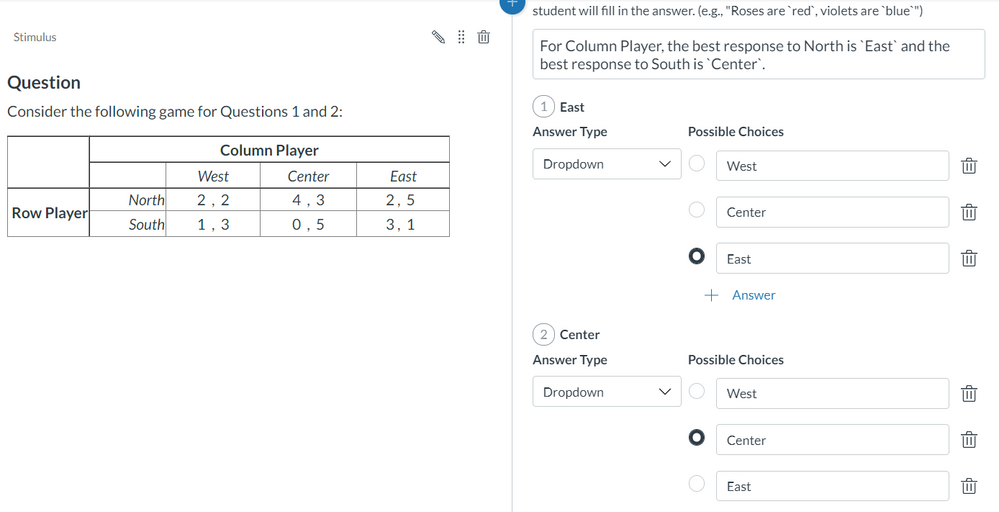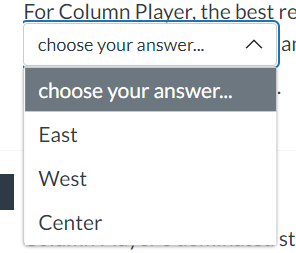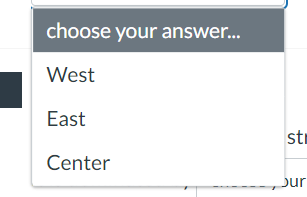New Quiz: How to Stop Dropdown Fill in the Blank Order from Being Random?
- Mark as New
- Bookmark
- Subscribe
- Mute
- Subscribe to RSS Feed
- Permalink
- Report Inappropriate Content
Now that the real RCE is present in New Quizzes and our school will mandate us into using them next Fall, I am trying to convert quizzes in a less-populated Spring course to prepare for using them next Fall. However, I am having an issue with Fill in the Blank questions.
The order in the Dropdown is NOT the order that is presented in the Preview. I've deleted and re-entered the choices and Canvas still basically decides what order to present at random (even within blanks of the same question). All randomize options are off, so I'm not sure what to do. This is particularly annoying because there are two blanks in the question, each with the same choices, and I know having them in a different order is going to throw students off.
Does anyone know how to reliably get New Quizzes to present the dropdowns in the way you've set them up?
See below for photos: