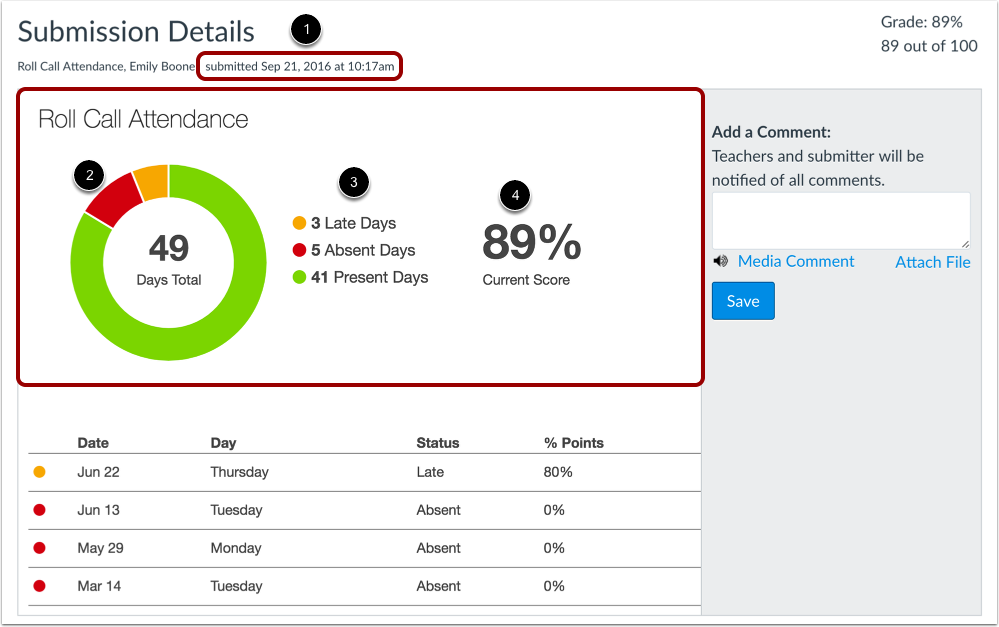Using Roll Call to allow students to track their own attendance record
- Mark as New
- Bookmark
- Subscribe
- Mute
- Subscribe to RSS Feed
- Permalink
- Report Inappropriate Content
I would like to change my Roll Call settings on Canvas so that the the graded percentage that students see in their Gradebook reflects the total number of days they have been present in class. Has anyone done this successfully? Right now, for example, I have the points for the Roll Call attendance assignment set to 41 (the total number of days for the semester). We have had 7 days of class, and, for example, for students that have been present 6/7 days the gradebook says they are receiving 35.26/41 points so far. By the end of the semester this will tell them how many days out of 41 they have been present, but I want them to be able to easily access this information throughout the semester.
If I go back and reset the assignment to 0 points, will it add a single point every day? Or is there a better solution?
I understand that students can keep their own attendance records, but with a high absence rate due to covid and student anxiety about this, I would rather that each student has access to my record so that we are both on the same page.
Just editing to clarify that their final attendance grade is not based on the percentage of days they are present. This Attendance category is already set to 0% in my Gradebook. I just view this as a tool that both I and students have access to to view the attendance record.
Solved! Go to Solution.
- Mark as New
- Bookmark
- Subscribe
- Mute
- Subscribe to RSS Feed
- Permalink
- Report Inappropriate Content
Hi,
When students view their Roll Call Attendance assignment, it will already tell them how many days they have been present, absent, late, excused, etc. Take a look at this article to see what the student view of Roll Call Attendance looks like: https://community.canvaslms.com/t5/Student-Guide/How-do-I-view-my-Roll-Call-Attendance-report-as-a-s... --
- Mark as New
- Bookmark
- Subscribe
- Mute
- Subscribe to RSS Feed
- Permalink
- Report Inappropriate Content
Hi @bailon
The way that Canvas calculates the points for the attendance is it will divide the points by the times you have taken attendance.
So if you have it set to 100 points for example, and you took attendance once, if I student was present they would get 100, and if they were absent it would give them 0.
Next time you take attendance, it will recalculate, and if the student who missed the first class was present on the second, the grade would adjust to 50. and as mentioned in the comment by @mzimmerman the student can see how many classes they were present and how many they were absent.
There isn't a way to change how that calculation is done, you can just change how many points you want to award them overall for the attendance.
Thank you.