[ARCHIVED] Why can't I hide grades before posting at least one grade?
- Mark as New
- Bookmark
- Subscribe
- Mute
- Subscribe to RSS Feed
- Permalink
- Report Inappropriate Content
You should be able to hide all grades before posting one grade in the new gradebook. I preferred the way "Mute assignment" used to work. The new hiding is really not that great.
Solved! Go to Solution.
- Mark as New
- Bookmark
- Subscribe
- Mute
- Subscribe to RSS Feed
- Permalink
- Report Inappropriate Content
Hi Dustin,
The way that you'd normally do that now is to set the "Grade Posting Policy" for the column as "Manually", so that Canvas will not post or display the grades until you choose to display them.
https://community.canvaslms.com/docs/DOC-17329-41521116618
Mike
- Mark as New
- Bookmark
- Subscribe
- Mute
- Subscribe to RSS Feed
- Permalink
- Report Inappropriate Content
You can set a default posting policy for the whole course (automatic or manual - How do I select a grade posting policy for a course in the New Gradebook? ) and you can also set different posting policy for individual assignments (How do I select a grade posting policy for an assignment in the New Gradebook? ). In both cases, you can set the policy before any grades are entered.
"Hiding" is not the same as setting grades to be manually posted. According to the document at How do I hide grades for an assignment in the New Gradebook? , "Hiding grades should only be used to temporarily hide grades from student view while grading is in progress. It should not be used to conceal grades for longer than reasonably necessary."
Mike
- Mark as New
- Bookmark
- Subscribe
- Mute
- Subscribe to RSS Feed
- Permalink
- Report Inappropriate Content
Oh my I feel a bit dense! I didn't notice and then upon noticing didn't click the grade posting policy that shows up at the end of the dropdown list for the assignment!
I figured it would just take me to the grade posting policy settings for the gradebook as a whole. Instead I get a manually post option that is clearly for just the assignment. Thank you for persisting through my confusion!

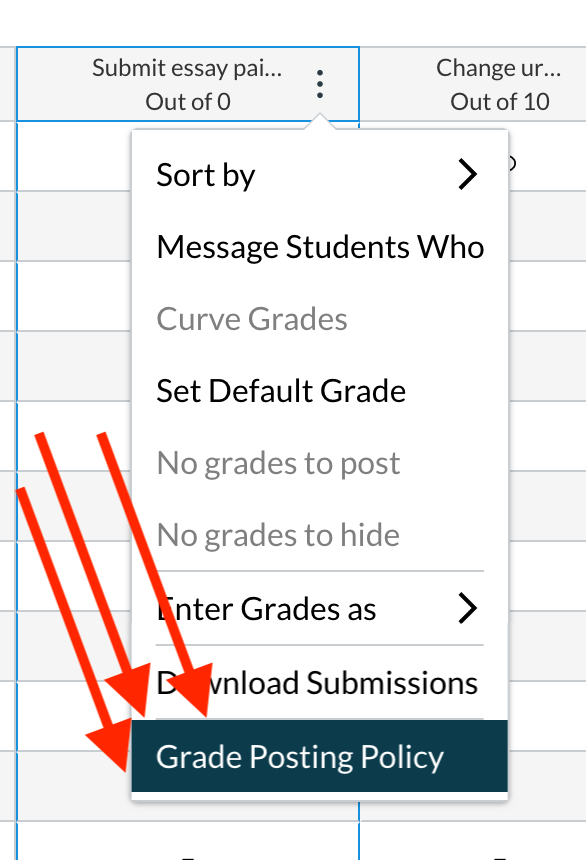
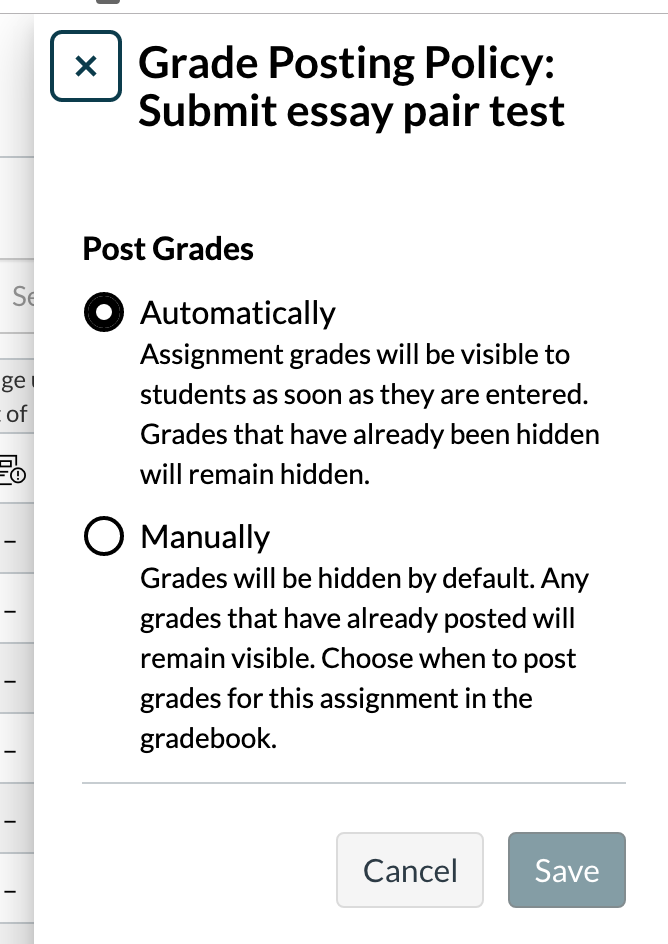

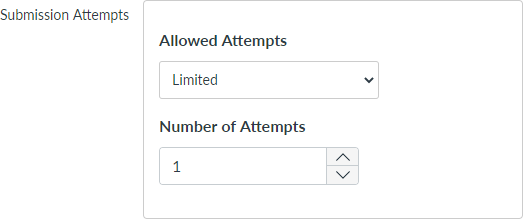

This discussion post is outdated and has been archived. Please use the Community question forums and official documentation for the most current and accurate information.