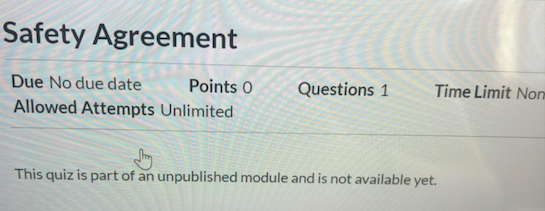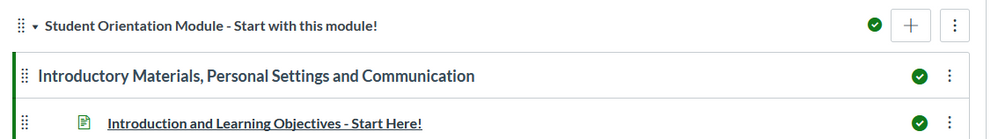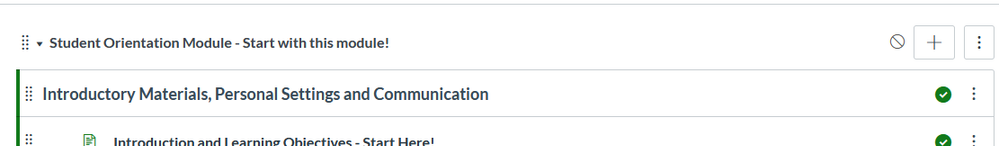Why is a module I published saying it is unpublished for my students?
- Mark as New
- Bookmark
- Subscribe
- Mute
- Subscribe to RSS Feed
- Permalink
- Report Inappropriate Content
Trouble Publishing Modules
Each student in my Human Physiology Lab is required to read and accept a Safety Agreement detailing the proper use of lab materials and methods. Students cannot receive a grade for the course until they have accepted the safety agreement. To ensure this, I have set up two modules for the course. One module contains the Safety Agreement. The other module contains all of the other course work for the semester and has the prerequisite of completing the Safety Agreement module before it becomes accessible to students. I set up the modules using the Canvas Tutorial that I have attached.
Unfortunately, I have been receiving emails from my students that they are unable to access the Safety Agreement module because they are receiving the following error:
My canvas page says that both modules are published. Any ideas about what is going on or how I can fix it?
Thanks
Solved! Go to Solution.
- Mark as New
- Bookmark
- Subscribe
- Mute
- Subscribe to RSS Feed
- Permalink
- Report Inappropriate Content
HI @marleyjhaupt Welcome to the Canvas Community!
My bet is that you have not actually published the module, and this is okay. We this this quite often. Your screen shot of the error message implies that much.
Published: Does your module look like this? Note top green circle,,,,,,,,,,,,,,,,,
Unpublished: or does your module look like this? Note top circle is not green, and does not have a check mark...................
If your module looks like the bottom example, then it is unpublished, and all you need to do is click that plain circle to publish it.
If your module looks like the top example, then you need to submit a support ticket.
I hope this is helpful, and let us know how this works out.
Kelley