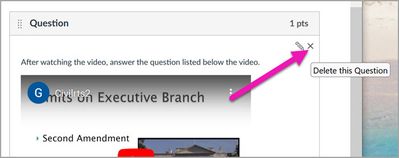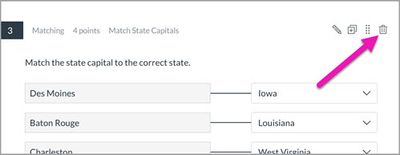how to delete a question from an existing quiz.
- Mark as New
- Bookmark
- Subscribe
- Mute
- Subscribe to RSS Feed
- Permalink
- Report Inappropriate Content
I have an existing quiz (that was integrated from Blackboard) and I would like to use most of the questions for a current course. I would like to know if I can delete questions from the existing quiz.
Solved! Go to Solution.
- Mark as New
- Bookmark
- Subscribe
- Mute
- Subscribe to RSS Feed
- Permalink
- Report Inappropriate Content
Hi @BarbaraStoner You didn't mention if you were using Classic Quizzes or New Quizzes. Yes, you can delete a question from an existing quiz. Let's say you're using Classic Quizzes (aka Quizzes), edit the quiz, click the Questions tab, then hover your mouse over the question you want to delete. You'll see an "X" (see screenshot below). Click the "X" and the question will be deleted.
If you're using New Quizzes, go to Build, and you'll see a trash can icon in the upper right of the question (see screenshot below).
I hope I answered your question, if not, then could you please provide more details?