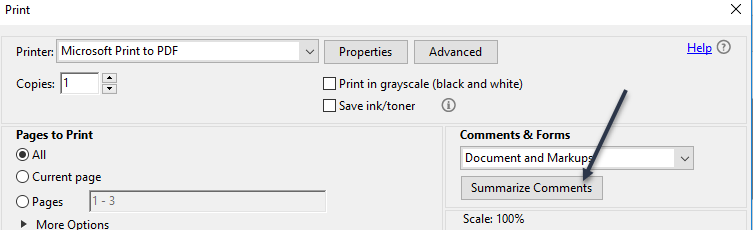"Download Annotated PDF" doesn't download annotations?
- Mark as New
- Bookmark
- Subscribe
- Mute
- Subscribe to RSS Feed
- Permalink
- Report Inappropriate Content
I'm still learning Canvas, and created a group assignment without evidently setting the group component correctly. Now I have graded the group assignments submitted by one person from each group, leaving in-document feedback using SpeedGrader, and need to get my feedback to the rest of the students.
So I click the "Download Annotated PDF" button, which saves a PDF...and the resultant PDF saves a tiny red flag wherever I commented, but no comment itself. Am I going to have to regrade everything in Word, replicating all of my in-document comments for all students? Am I misunderstanding what the "Download Annotated PDF" button does, and it doesn't download annotations? I'm feeling baffled right now that there would be a situation in which you'd want to save a document with the flag for an annotation but no actually annotation...
I looked at prior answers and they don't seem to be quite this situation, but I might have misread.
Thanks for any help.
Solved! Go to Solution.
- Mark as New
- Bookmark
- Subscribe
- Mute
- Subscribe to RSS Feed
- Permalink
- Report Inappropriate Content
Hello @eichb003 . I just ran into this yesterday myself when working with a participant in a class I am teaching. When I click on download annotated PDF, if opens the document in one of my web browser tabs. On this if I scroll over where I left the comment, it appears. This worked well for me when with this individual. I just tested this, but if I save the annotated PDF and then select to open this in Adobe Reader, I can see the comments as well. When I go to print, there is an option in my panel that appears to allow the comments to be printed as well (see below).
You might give this a try and see if it helps solve your problem, but if not please let us know. Your printing options could be different depending on what program or browser is opening the document as well.
Good luck!