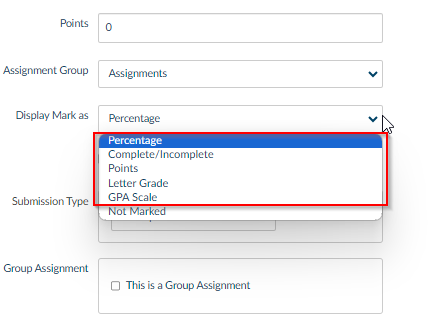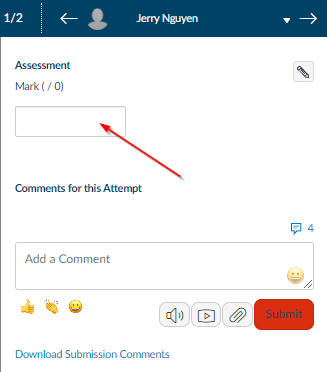The Instructure Community will enter a read-only state on November 22, 2025 as we prepare to migrate to our new Community platform in early December. Read our blog post for more info about this change.
Turn on suggestions
Auto-suggest helps you quickly narrow down your search results by suggesting possible matches as you type.
- Community
- Canvas
- Canvas LMS
- Canvas Question Forum
- Re: "On paper" assignments - recording submission ...
Options
- Subscribe to RSS Feed
- Mark Topic as New
- Mark Topic as Read
- Float this Topic for Current User
- Bookmark
- Subscribe
- Mute
- Printer Friendly Page
Found this content helpful? Log in or sign up to leave a like!
"On paper" assignments - recording submission of assignment
- Mark as New
- Bookmark
- Subscribe
- Mute
- Subscribe to RSS Feed
- Permalink
- Report Inappropriate Content
04-09-2024
03:28 PM
I have created an "On paper" assignment and I'm not sure about the submission status.
Students cannot submit an on paper assignment but I would assume that as the teacher I can record that the assignment has been submitted.
When I look in SpeedGrader the only options I get are "Late", "Missing", "Excused" and "None". Surely I should be able to record that a student has submitted their paper assignment to me on time! Can I specify the date that a paper assignment has been submitted?
Solved! Go to Solution.
2 Solutions
- Mark as New
- Bookmark
- Subscribe
- Mute
- Subscribe to RSS Feed
- Permalink
- Report Inappropriate Content
04-09-2024
07:28 PM
When setting up an On paper assignment, if you selected one of these options for "Display Mark as"
You should be able to see a dropdown box or a blank field which will allows you to enter a score Unless, your Canvas's Admin injects a custom Javascript to hide that box when there is no submission. You might want to ask your Canvas Admin whether it's the case.
You can't specify a submission date, the date you enter a score (Through SpeedGrader) will be treated as the graded date for the assignment.
- Mark as New
- Bookmark
- Subscribe
- Mute
- Subscribe to RSS Feed
- Permalink
- Report Inappropriate Content
04-12-2024
02:42 AM
Essentially what {No Submission] really indicates in Canvas is "No Canvas Submission"
Likewise "This student does not have a submission for this assignment." actually means "This student does not have a Canvas submission for this assignment".
If you feel that this is important you could post a suggestion to the ideas forum.
best
Paul
4 Replies
- Mark as New
- Bookmark
- Subscribe
- Mute
- Subscribe to RSS Feed
- Permalink
- Report Inappropriate Content
04-09-2024
07:28 PM
When setting up an On paper assignment, if you selected one of these options for "Display Mark as"
You should be able to see a dropdown box or a blank field which will allows you to enter a score Unless, your Canvas's Admin injects a custom Javascript to hide that box when there is no submission. You might want to ask your Canvas Admin whether it's the case.
You can't specify a submission date, the date you enter a score (Through SpeedGrader) will be treated as the graded date for the assignment.
- Mark as New
- Bookmark
- Subscribe
- Mute
- Subscribe to RSS Feed
- Permalink
- Report Inappropriate Content
04-09-2024
08:19 PM
Hi Jerry,
Thanks for your reply.
See attached screenshot. I have set up the assignment as "Display Mark as points" entered a mark for a student (and uploaded a PDF of the assignment) but it still says that "This student does not have a submission for this assignment." I've even logged out of Canvas and logged in again just in case it was an issue of it not being updated on the screen.
This is what has me confused.
Apologies for not being able to work out how to embed image in my post, I've only worked out how to attached an image 🙂
- Mark as New
- Bookmark
- Subscribe
- Mute
- Subscribe to RSS Feed
- Permalink
- Report Inappropriate Content
04-10-2024
07:07 AM
It likely will continue to say there is not a submission since the student did not submit anything.
Sometimes, for the assignments, I will set it to file upload and ask students to submit a picture AND turn it in to me. I tell them they are submitting a picture just in case the paper gets misplaced.
Another option to consider, if you have access to a scanner, is have students scan their work and submit the file. You could even get a portable page scanner (I've liked the Brother DS-720...not sure if still being made). Then they just plug it into their computer, hit the button to scan, and submit their file.
- Mark as New
- Bookmark
- Subscribe
- Mute
- Subscribe to RSS Feed
- Permalink
- Report Inappropriate Content
04-12-2024
02:42 AM
Essentially what {No Submission] really indicates in Canvas is "No Canvas Submission"
Likewise "This student does not have a submission for this assignment." actually means "This student does not have a Canvas submission for this assignment".
If you feel that this is important you could post a suggestion to the ideas forum.
best
Paul
 Community help
Community help
To interact with Panda Bot, our automated chatbot, you need to sign up or log in:
Sign inView our top guides and resources:
Find My Canvas URL Help Logging into Canvas Generate a Pairing Code Canvas Browser and Computer Requirements Change Canvas Notification Settings Submit a Peer Review AssignmentTo interact with Panda Bot, our automated chatbot, you need to sign up or log in:
Sign in