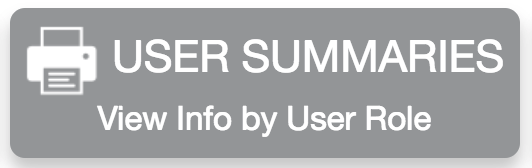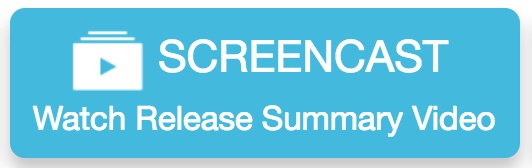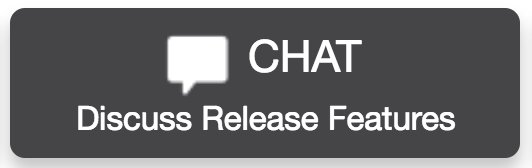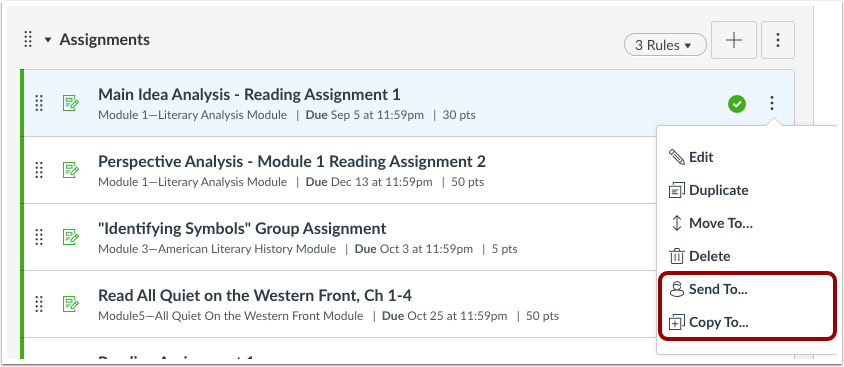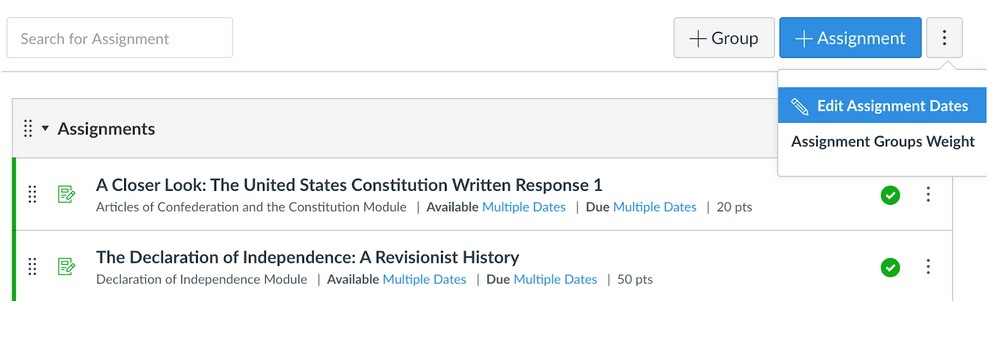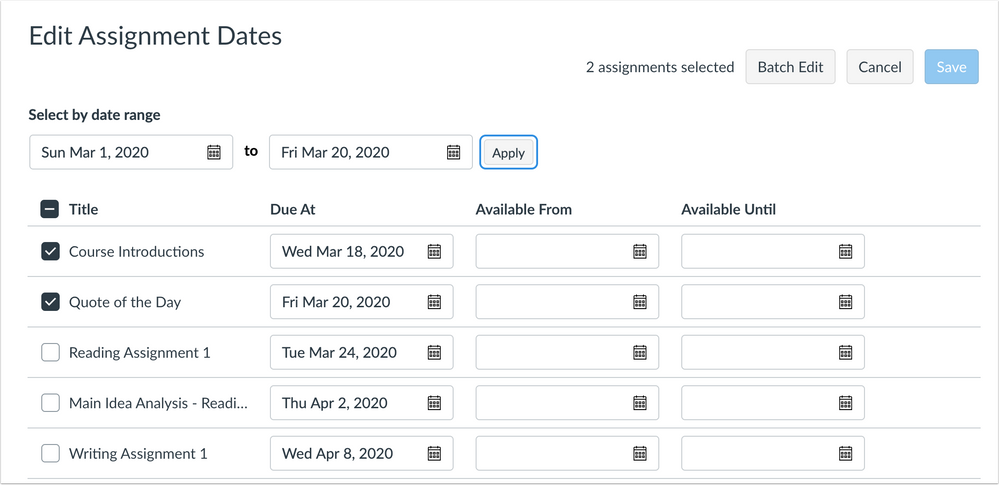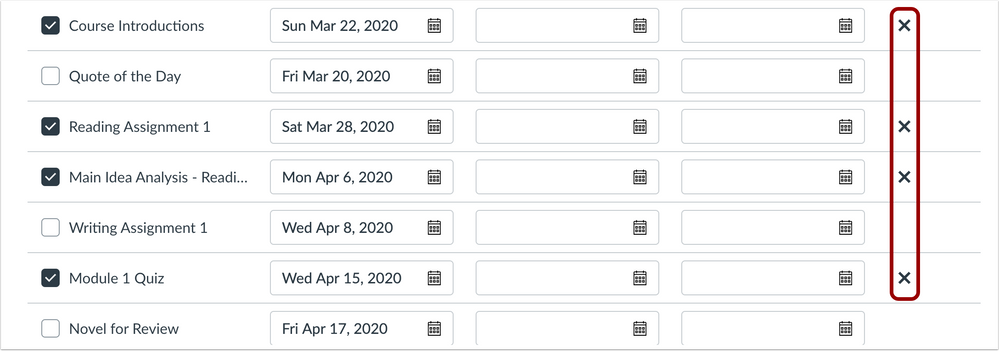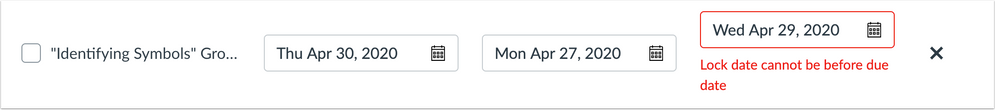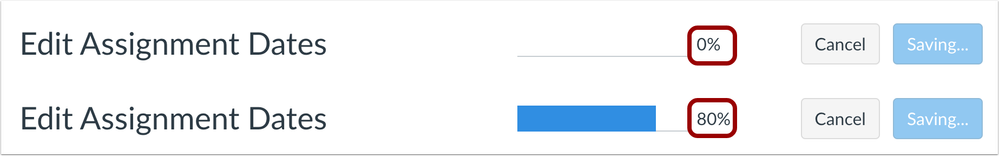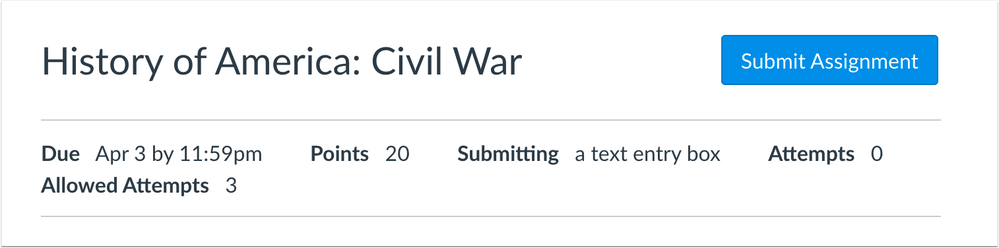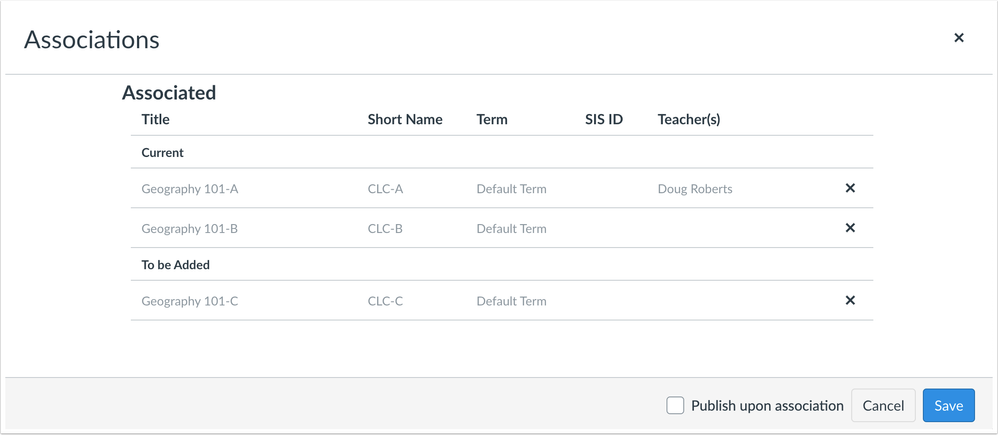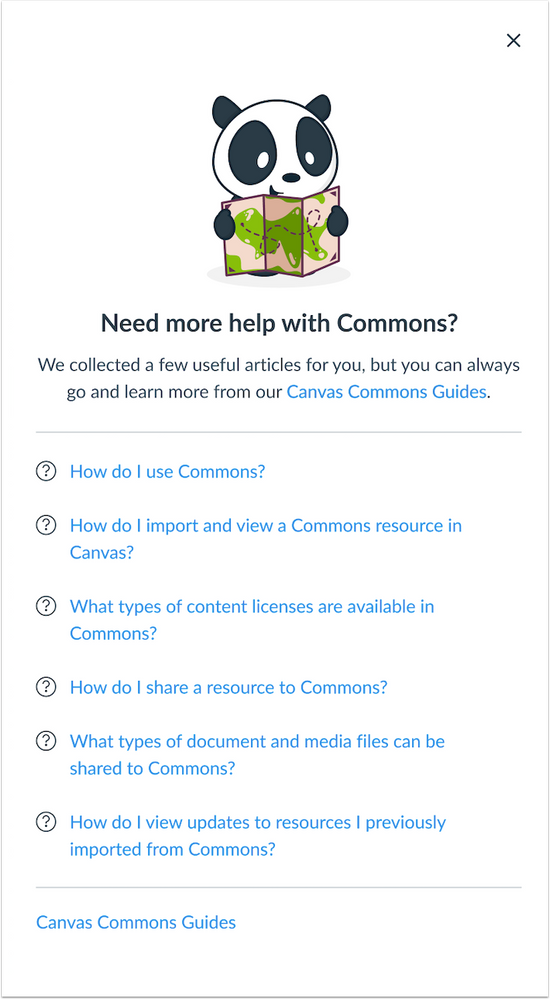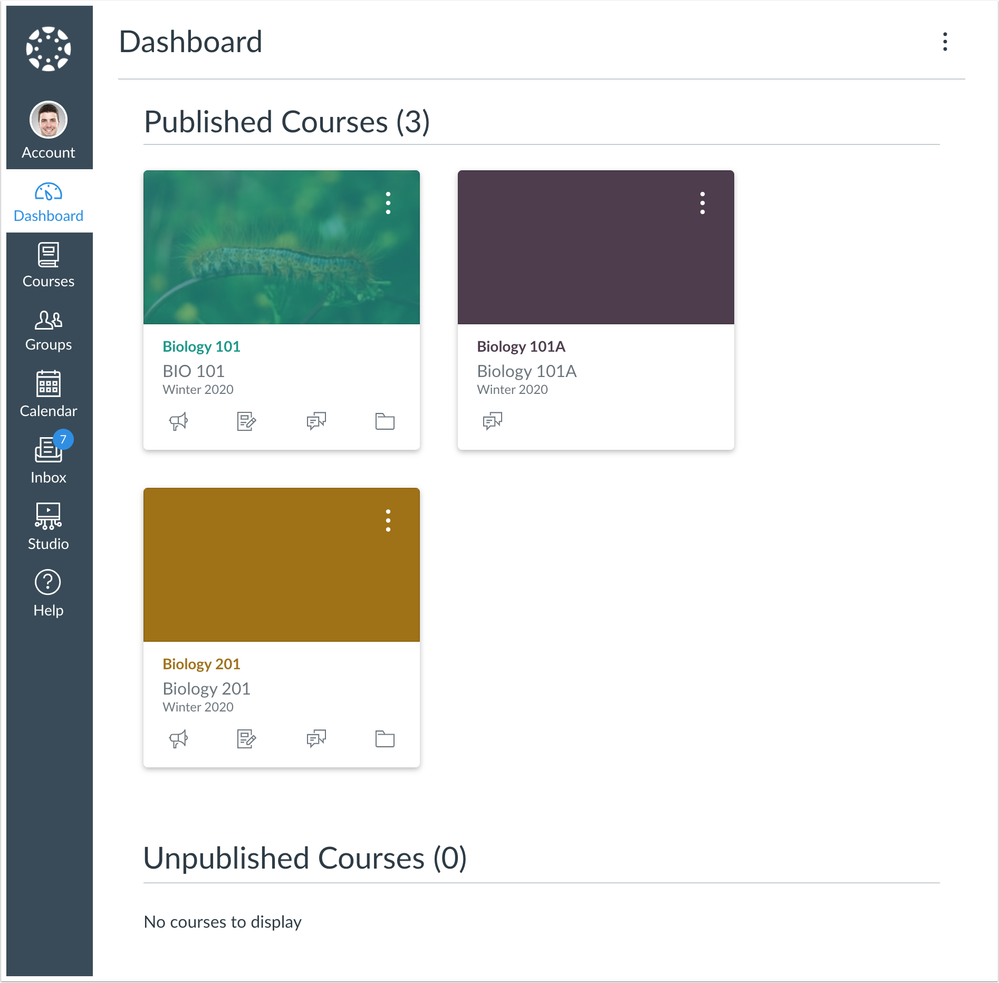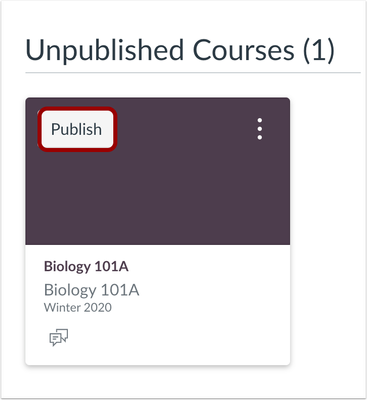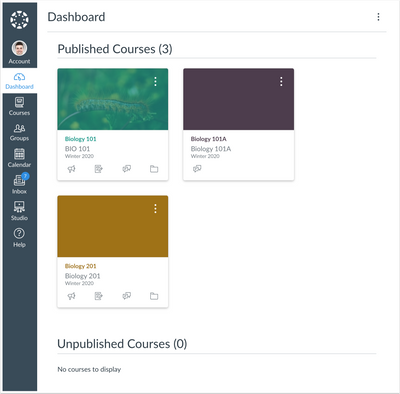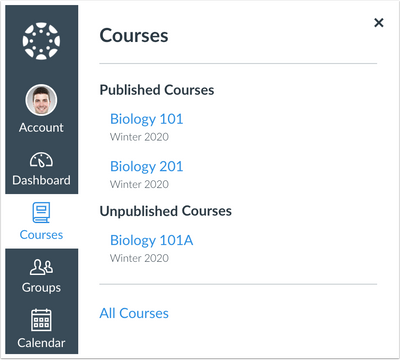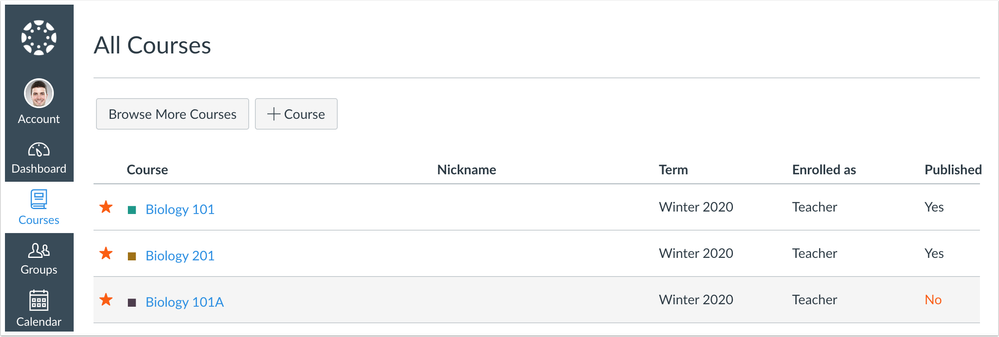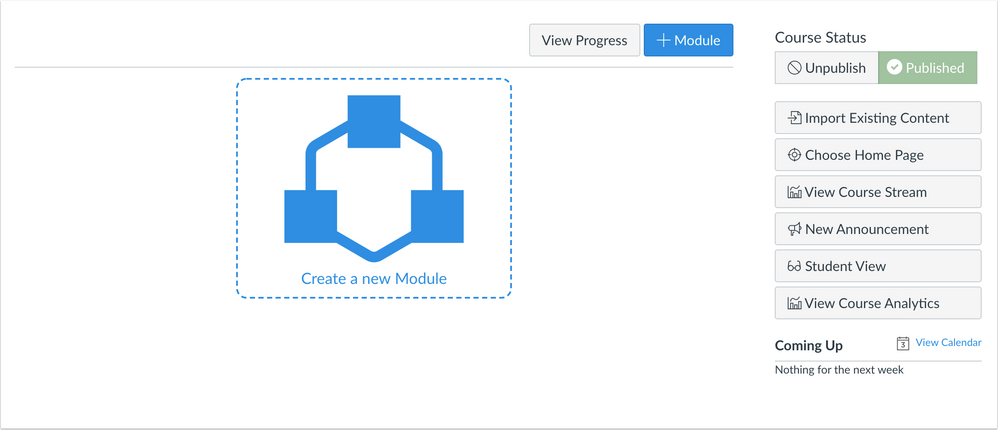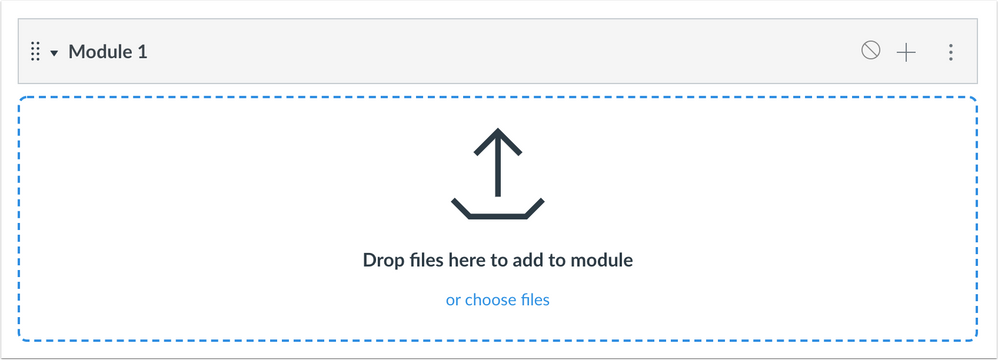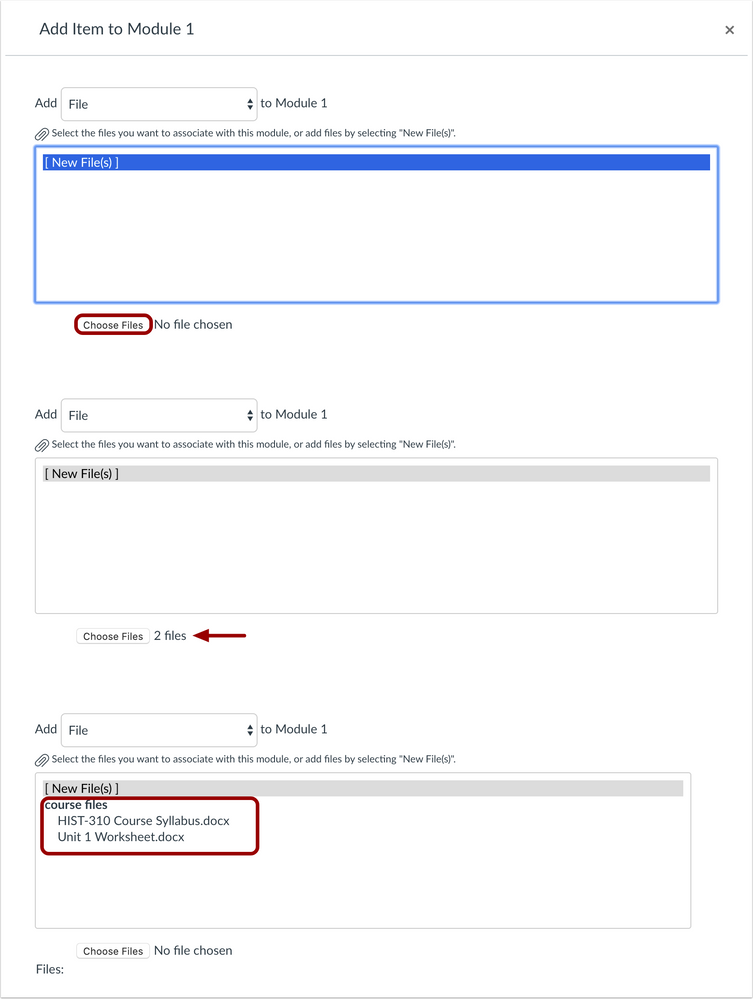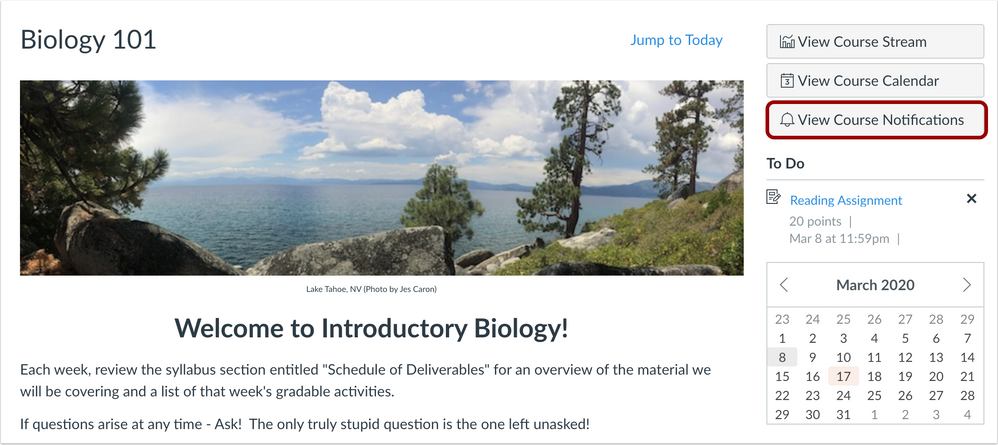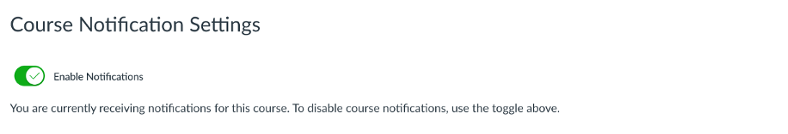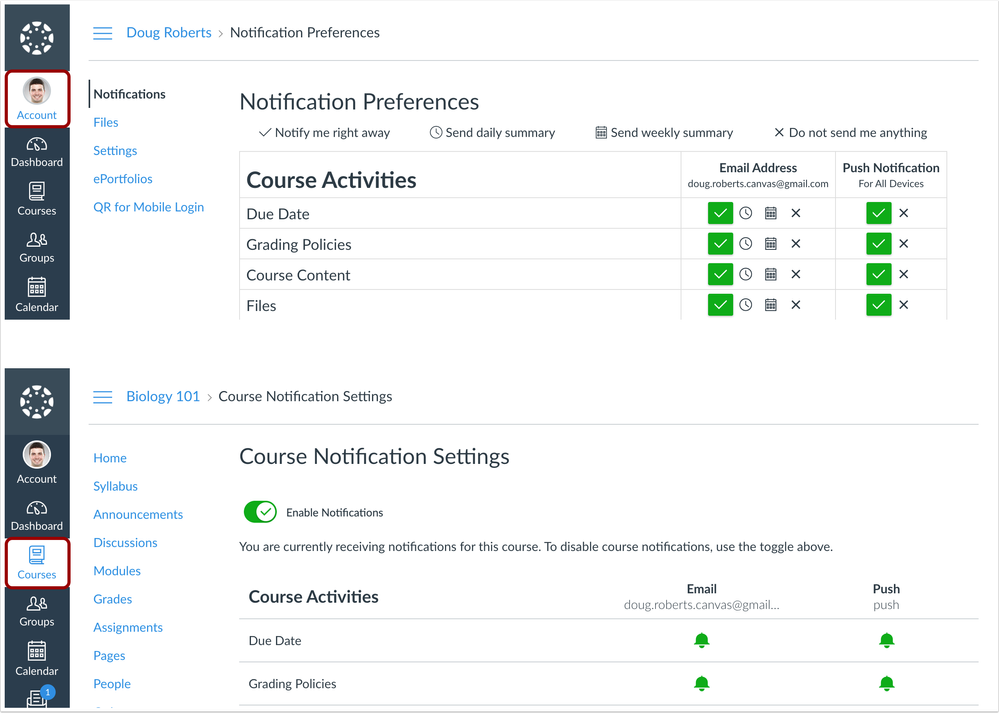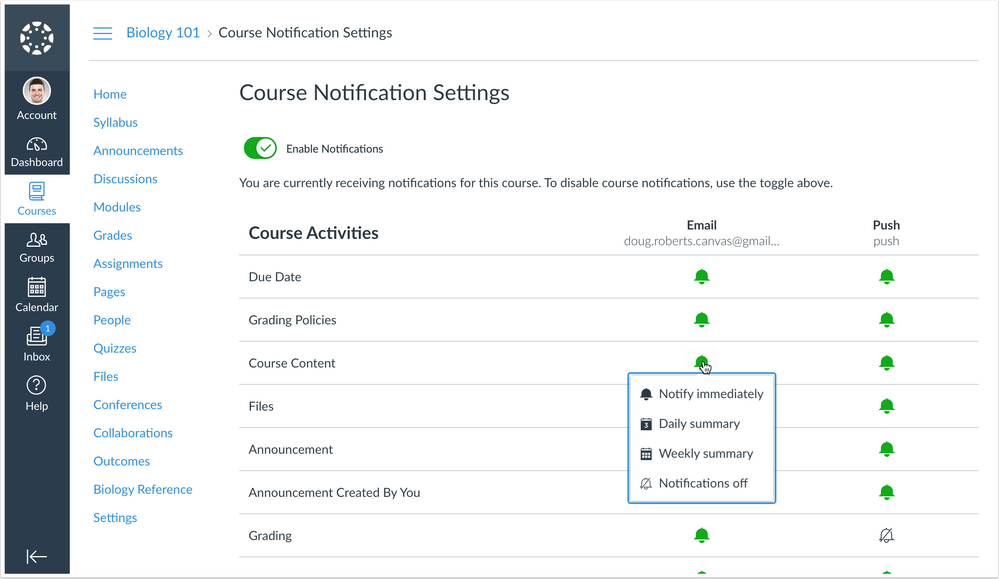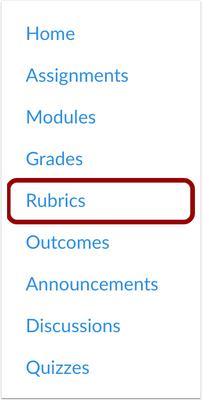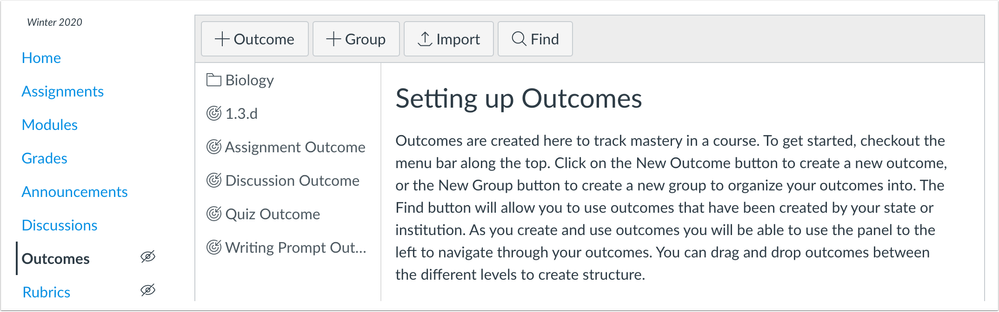In this Canvas release (July 18), multiple previously introduced features are being enforced for all Canvas customers. Additionally, the code file that manages the Canvas supported browser banner will be updated to reflect the two most recent versions of Firefox and Chrome.
External Tools (LTI)
- For institutions using Commons, the Commons menu includes a link that displays frequently used Commons guides.
- For institutions using New Quizzes, Respondus LockDown Browser is supported.
|
Release notes describe upcoming Canvas functionality and are subject to change.
|
Release Notes Change Log
BACK TO TABLE OF CONTENTS
Assignments
Direct Share Enforcement
Summary
Users can copy individual course items to another course and share individual items with other users.
Change Benefit
This change allows users to copy and share content directly in Canvas without having to use a secondary repository like Commons.
Additional Details
For full details about Direct Share, please see the Canvas Release: Direct Share document.
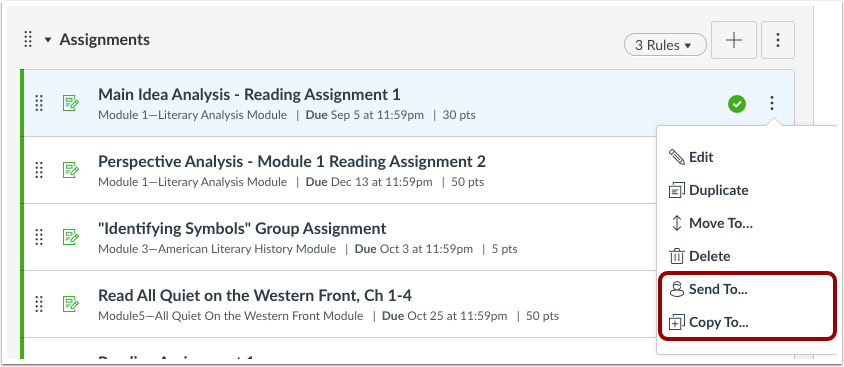
Due and Availability Date Bulk Edit Enforcement
Summary
The Assignments page supports editing all assignment, discussion, and quiz dates in a single page.
Change Benefit
This change allows assignment dates to be adjusted at one time in the same location.
Affected User Roles
Instructors
The Assignments Settings menu includes an option to Edit Assignment Dates. This option displays all existing assignments in a single page arranged by due date.
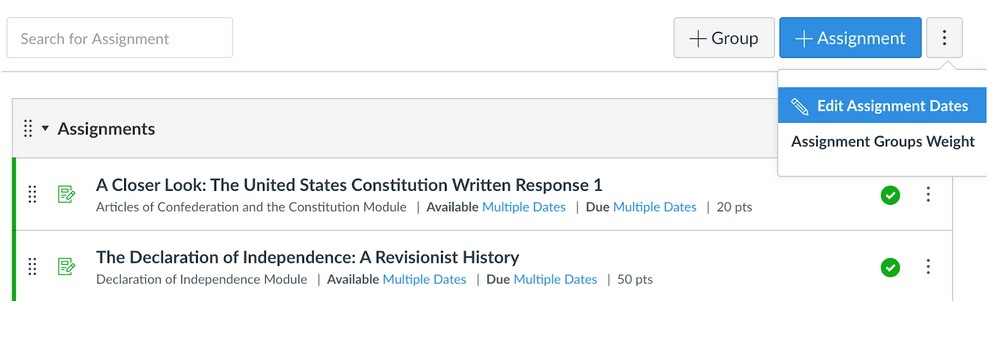
Assignments with the same due date are listed in alphabetical order. The full name of an assignment is included in the hover text for the assignment. Dates can be selected via the Calendar icon or by typing a date directly in the text field. Currently times cannot be adjusted within the page and are set to the default of 11:59 pm.
For assignments with multiple due dates, all due dates display below the Everyone Else date, and the student, section, or group is right-aligned in the assignment name column. Only due dates and availability dates can be edited in this page—details such as changing the specific group or section assigned to the assignment must be edited directly within the assignment.

The Edit Assignment Dates page supports enhancements to select multiple assignments, batch edit dates, and improve date validation. These changes provide faster management of assignment dates in a course.
Bulk Selection
Each heading and assignment row includes a checkbox that can be used to select assignments. The checkbox in the heading can be used to select all assignments. The top of the page displays the number of selected assignments.
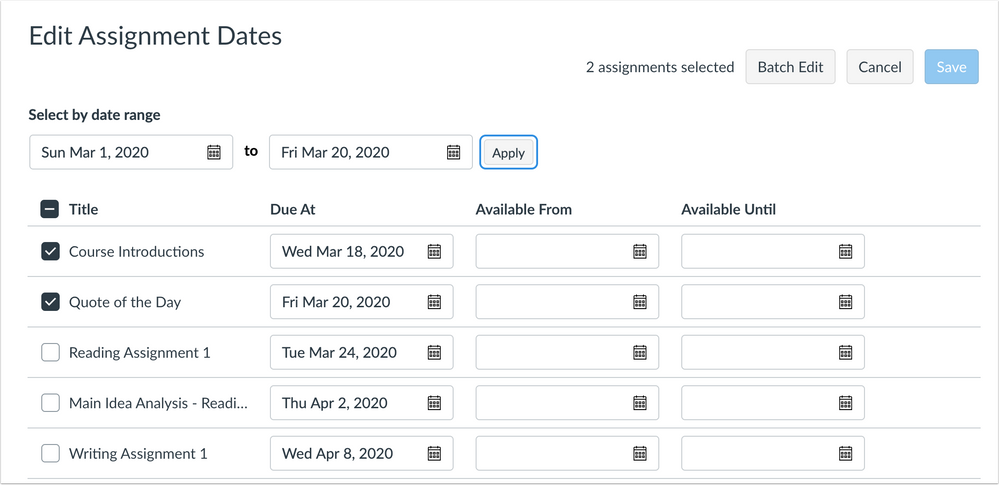
If an assignment includes overrides (differentiated assignments), only the main assignment includes a checkbox.

Note: Checkboxes are grayed out for assignments that cannot be edited, such as if the assignment falls in a closed grading period.
Assignments can also be selected by choosing a specific date range.

Batch Edit Dates
Assignments can be managed in bulk by selecting the assignments and then selecting the Batch Edit Dates button. The batch edit feature allows multiple assignments to shift all dates by a specific number of days (including differentiated assignment overrides, if any). Assignment due dates can also be removed for the selected assignments.
The OK button applies the desired changes for the selected assignments, but changes are not applied to the course until the Edit Assignment Dates page is saved.

Assignment Changes
Any assignment that includes a date change includes a Remove icon. Icons display for both assignments manually updated or updated via batch edit. Changes can be reverted by clicking the Remove icon next to the applicable row.
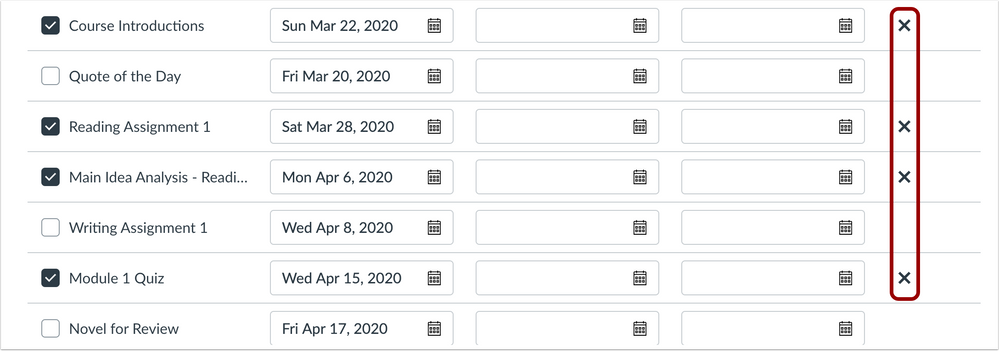
Validation Errors
If the date validator discovers individual errors, the error is displayed immediately near the due or availability date with the error. Previously errors were displayed only after page updates were processed.
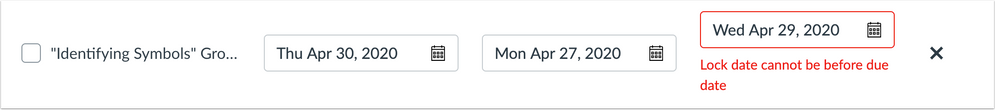
Once all dates have been adjusted, changes must be saved via the Save button. The status of the page updates can be viewed in the status percentage bar, which displays the percentage of changes saved to the page.
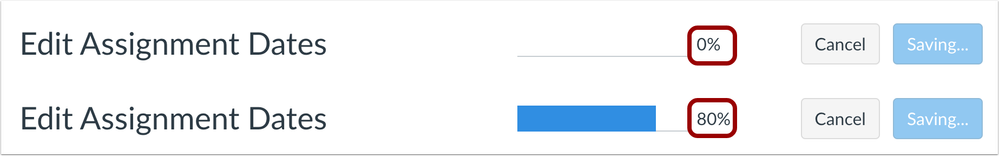
Limited Submission Attempts Enforcement
Summary
Submission attempts can be limited in Canvas assignments.
Change Benefit
This feature allows instructors to limit submission attempts for students.
Affected User Roles & Behaviors
Instructors
By default, assignments can be submitted an unlimited number of times. However, instructors can choose to limit the number of attempts a student can make for an assignment by using the Attempts menu.

Students
When an assignment is limited in attempts, they’ll see the number of attempts they’ve made as well as the number of allowed attempts.
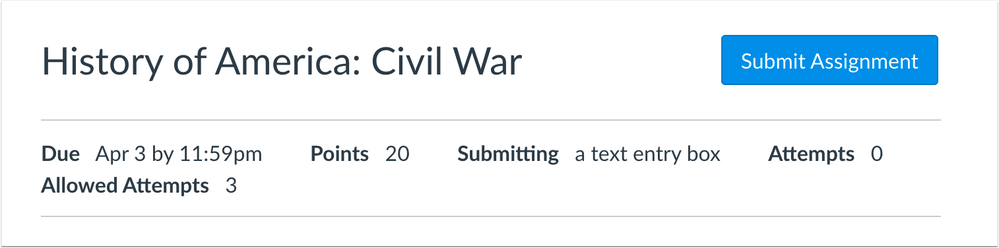
Blueprint Courses
Blueprint Association Course Publishing Enforcement
Summary
Courses associated with a Blueprint course can be published as part of the initial Blueprint sync.
Change Benefit
This change allows admins to choose if they want to publish all associated courses as part of the sync process.
Affected User Roles & Behaviors
Admins
Courses associated with Blueprint courses may be taught by instructors who are not the creator of the course content. When admins associate courses with a Blueprint Course, admins may choose to ensure that courses are published as part of the association sync by selecting the Publish Upon Association checkbox. However, admins can choose to disregard this checkbox and publish courses using another method.
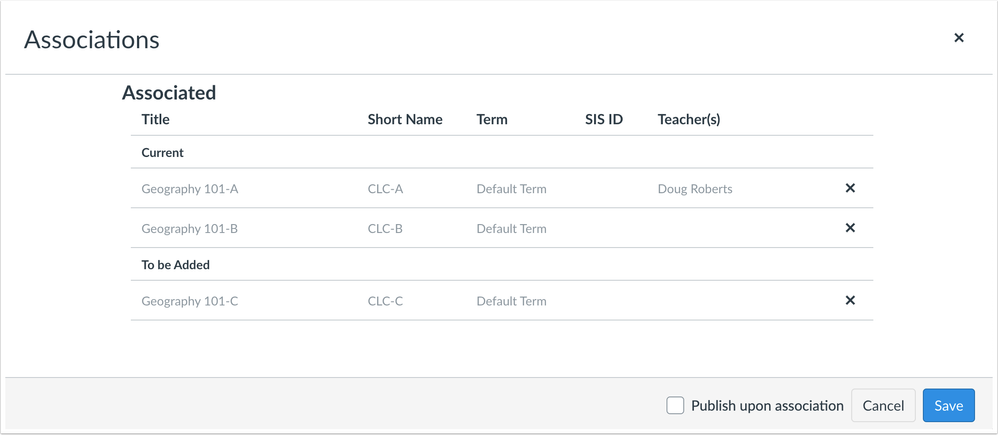
Commons
Commons Guides Help Menu
This feature is used in conjunction with an external tool (LTI) in Canvas. Please view the content below for additional details. For more information about LTI tools, please see the Canvas Release Notes FAQ.
|
Feature Functionality Details
|
Commons LTI
|
|
Affected Canvas Areas
|
Commons LTI
|
|
Affects User Interface
|
Yes
|
|
Affected User Roles
|
Instructors
|
|
Feature Enhancement Ideas
|
Existing Commons feature ideas
|
|
Specified Tag for Feature Ideas
|
Commons
|
|
Feature Video
|
|
Summary
The Commons menu includes a link that displays frequently used Commons guides.
Change Summary
This change helps Commons users quickly access resources about Commons.
Affected User Roles
Instructors
In the Commons menu, instructors can view a Commons Guides link, which displays a sidebar that includes commonly accessed Commons guides. This sidebar can be accessed as needed.
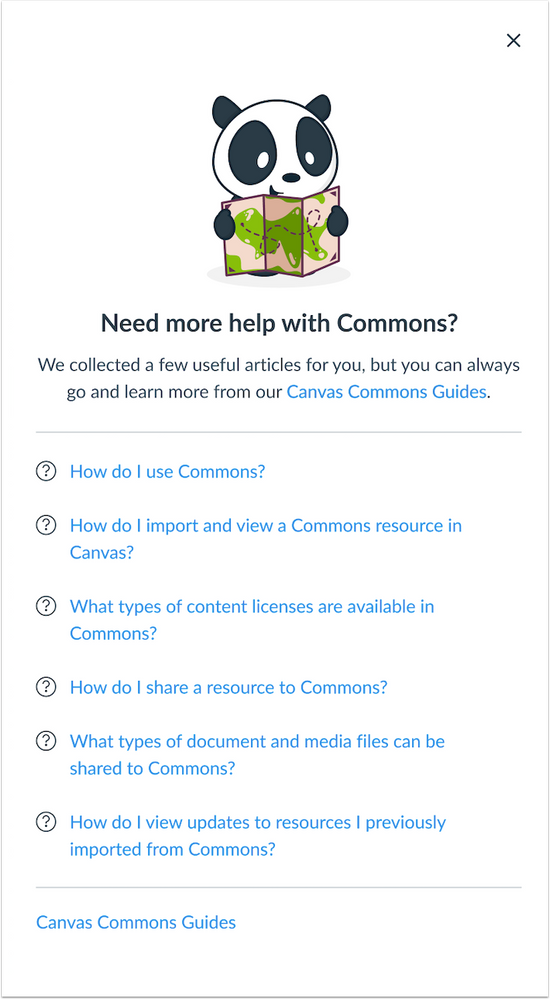
Courses
Instructor Publishing Improvements Enforcement
Summary
The Dashboard, Courses menu, and All Courses page display both published and unpublished courses.
Change Benefit
This change helps instructors see what courses are unpublished in various Canvas locations.
Affected User Roles
Instructors
The Dashboard, Courses menu, and All Courses page all indicate if any courses are unpublished.
Dashboard
The Dashboard displays two sections: published courses and unpublished courses. Unpublished courses display at the bottom of the Dashboard.
Note: The Dashboard only displays favorited courses for the current term or course dates.
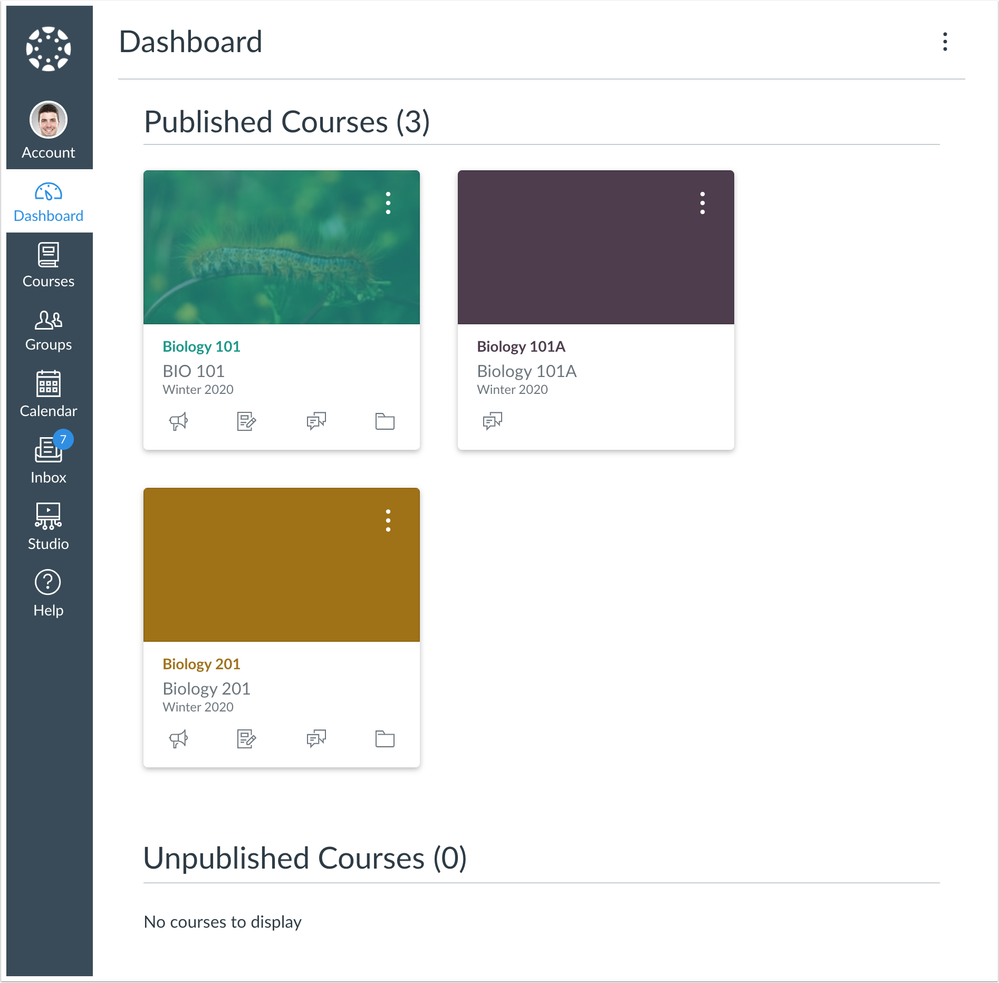
If an instructor has been given the Course State - Manage permission, courses can be published directly from the Dashboard without having to open the course. The existing behavior for publishing courses still applies—Canvas will display the window to select a home page if no Modules exist in the course.
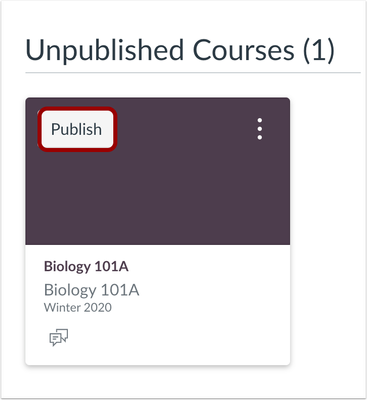
Once published, the course displays in the Published Courses section.
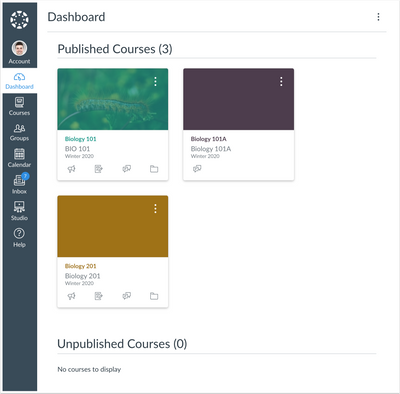
Courses Menu
From Global Navigation, the Courses menu also displays courses as published and unpublished. Once a course is published, the Unpublished heading is removed, and the published course is listed along with the other published courses.
Note: The Courses Menu only displays favorited courses for the current term or course dates.
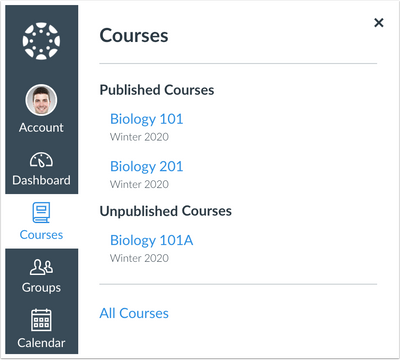
All Courses Page
In the All Courses page, unpublished courses are identified with a gray background if they are within the current term or course dates and display at the end of the section. Unpublished courses in past or future enrollments also display at the end of the section, but they are not indicated with the gray background.
Once the course is published, the gray background is removed.
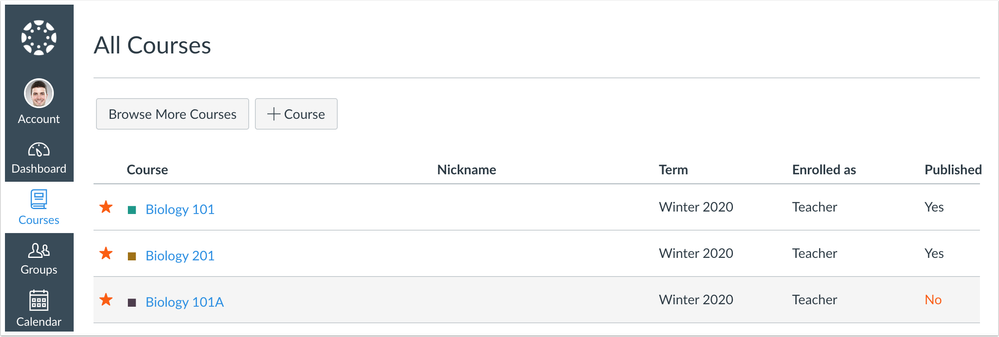
Modules
File Upload Enhancements Enforcement
Summary
Instructors can add multiple module content from the Course Home Page or the Modules page. Additionally, the Course Home Page has received small design modifications.
Change Benefit
This change helps instructors build module content with multiple files at one time, using the same functionality supported in Course Files.
Affected User Roles
Instructors
When Modules is selected as the Course Home Page, instructors can add new module content directly in the Course Home Page. With a new course, instructors are shown the option to create a new module. The Import Existing Content option displays in the Course Home Page sidebar as an additional button.
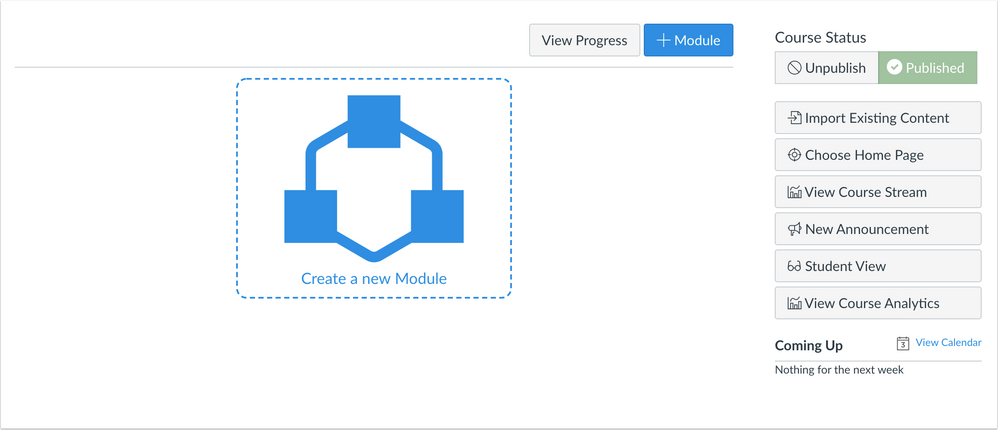
Once a module name has been added and saved, the module displays a files area to drag and drop multiple files. Users can also browse for files by selecting them from their computer desktop.
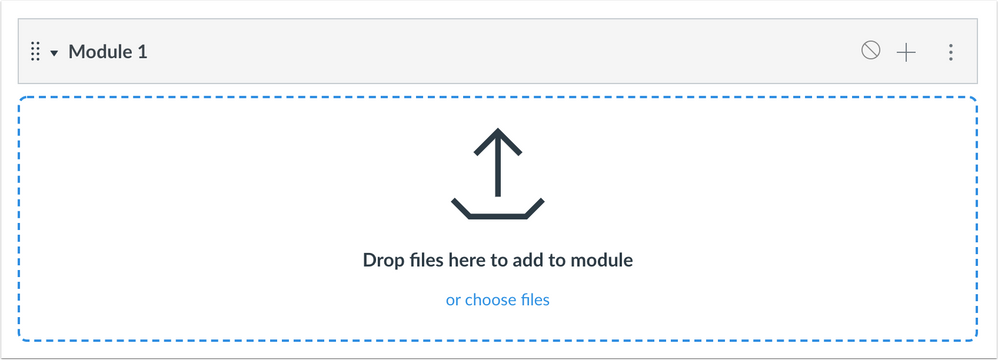
Module Items
In the module’s Add Item window, the File selection allows multiple files to be uploaded at one time. The number of selected files are displayed next to the Choose Files button. Once added, the files are uploaded to Canvas, and the progress of the file upload displays directly in the module window. When file uploads are complete, the names of the files are shown directly in the window.
If an uploaded file is a duplicate of an existing file, Canvas displays a prompt asking if the file should be overwritten, renamed, or skipped.
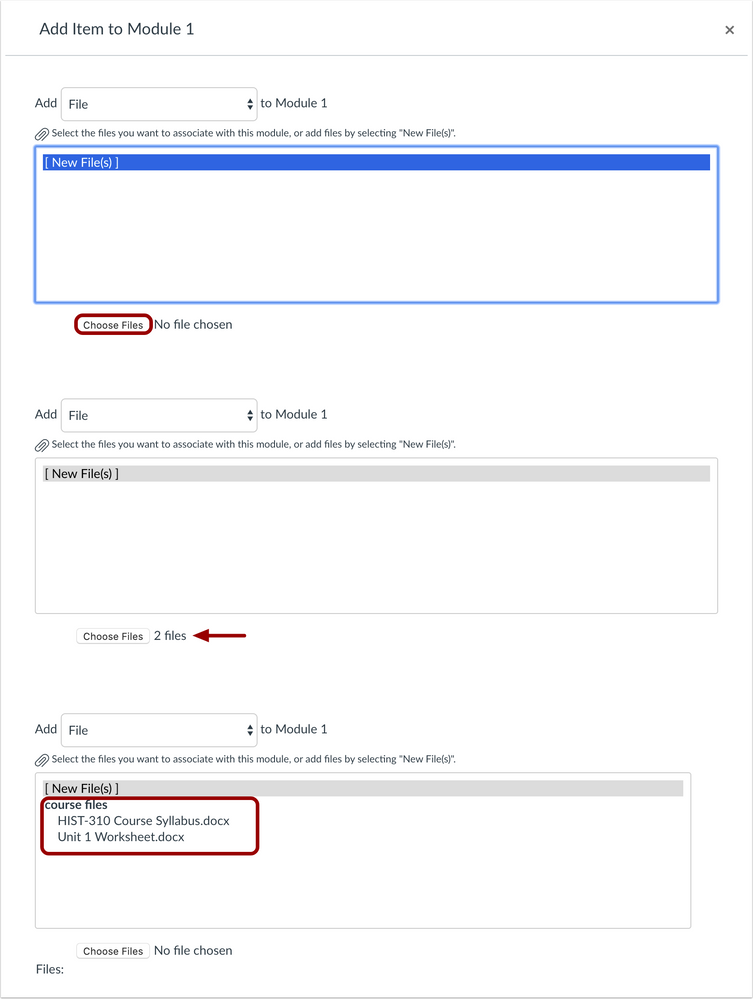
Notifications
Course Notifications Enforcement
Summary
Users can mute all notifications for a course where the user is enrolled. The Course Notification Settings page allows users to mute all notifications for a course where the user is enrolled. Additionally, users can enable or disable specific course notifications.
Change Benefit
This change allows users to manage notification preferences within an individual course.
Affected User Roles & Behaviors
All Users
When course notifications are enabled, the Course Home Page displays a View Course Notifications button. The icon in the button displays the status of the notifications: enabled or disabled.
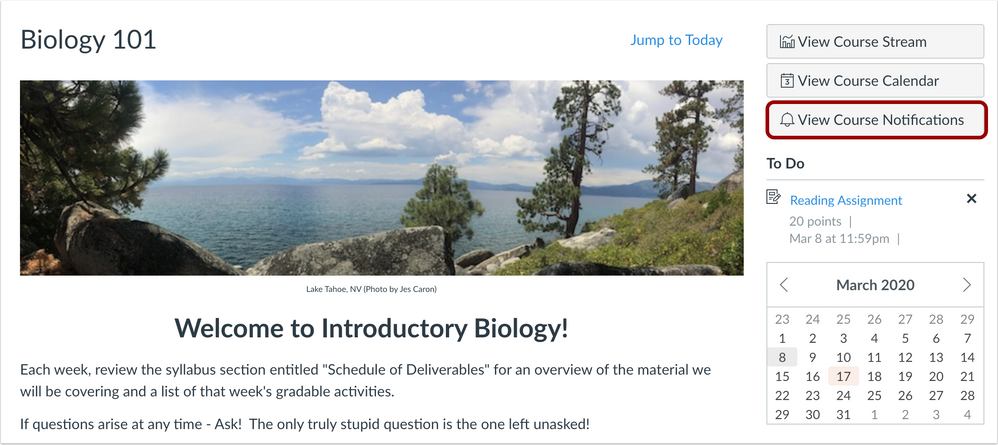
Course notifications are enabled by default. In the Course Notification Settings page, users can choose to disable notifications for the course.
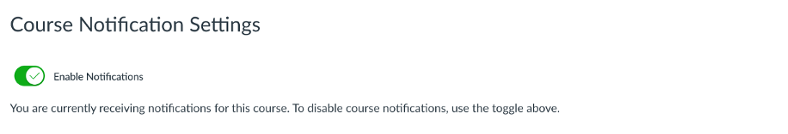
The Course Notification Settings page also supports granular notifications for the course.
The Notification Preferences page for a user’s account specifies the user’s notification preferences and communication channels for all courses, and preferences are automatically passed down to each course in the Course Notification Settings page.
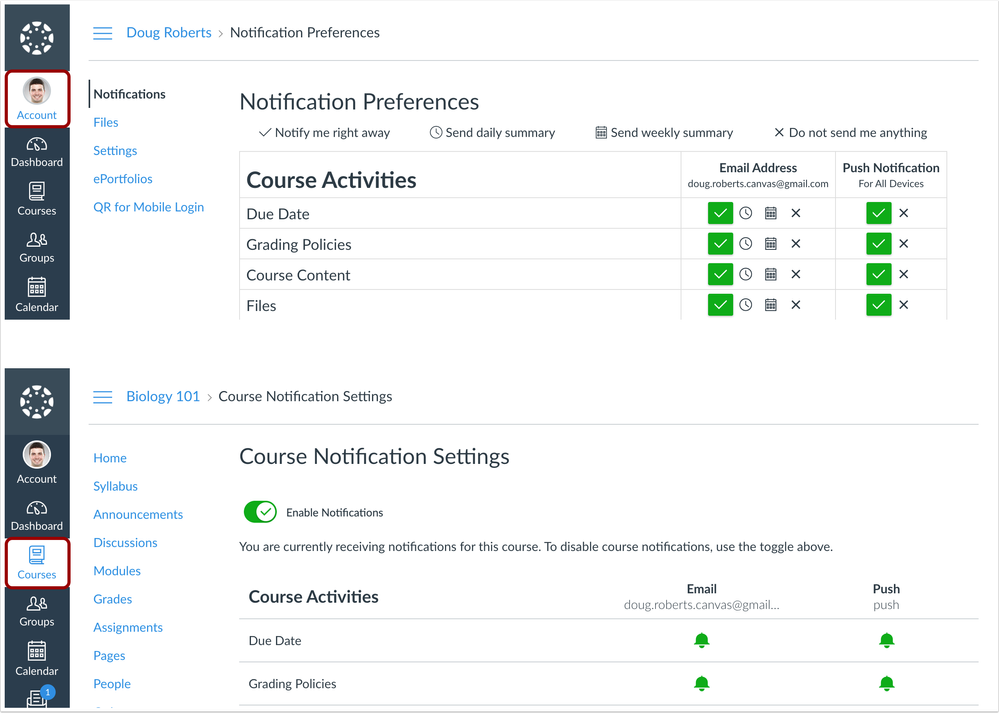
If a supported notification preference is changed for a user’s account in the Notification Preferences page, that preference will also be reflected within each course as long as none of the notifications are manually changed.
The Course Notification Settings page only displays the following notification types:
- Course Activities
- Discussions
- Scheduling
- Conferences
Once a notification preference is changed at the course level, the course creates a notification override, meaning it is no longer associated with the preference set in the Notification preferences page. Any additional changes for that notification type must continue to be managed within the course. Notification preferences available within the course are identified by icon: notify immediately, daily summary, weekly summary, and notification turned off.
If SMS notifications are enabled for a user, the page also displays notification types that are not supported.
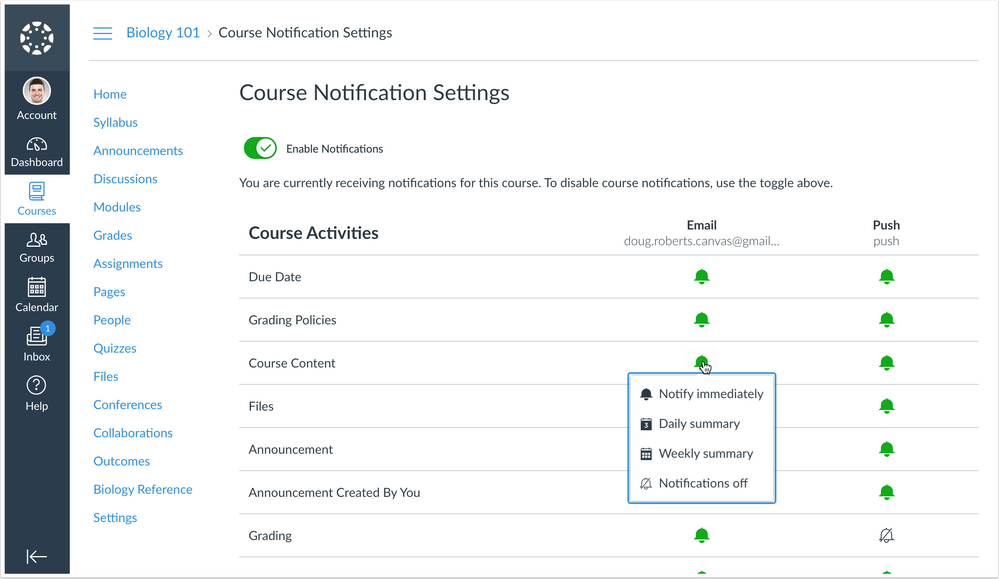
Rubrics
Course Navigation Rubrics Link Enforcement
Summary
The Manage Rubrics button has been removed from the course-level Outcomes page and added to the Course Navigation Menu.
Change Benefit
This change allows course rubrics to be accessed more quickly. Additionally, the workflow is more intuitive as outcomes are not required within a rubric.
Affected User Roles & Behaviors
Admins
At the account level, the Rubrics button already exists in the Account Navigation Menu, but the Manage Rubrics button has also been removed from the Outcomes page.
Instructors
Rubrics can be accessed through Rubrics on the Course Navigation.
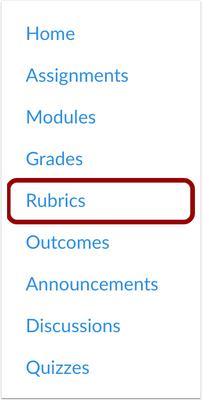
Instructors who open the Outcomes page no longer view the Manage Rubrics button.
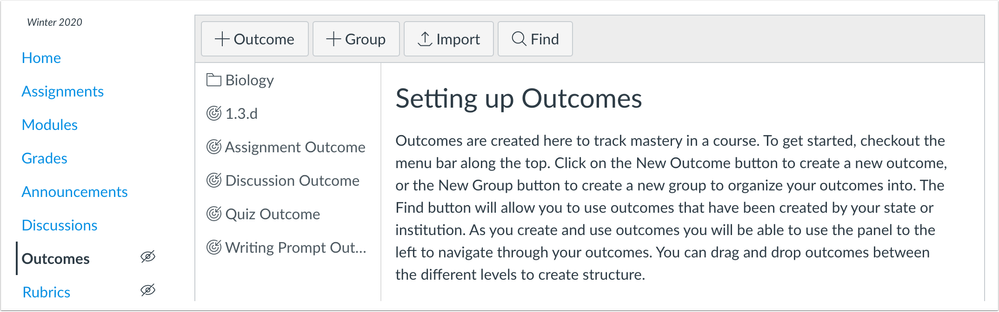
Note: Rubrics can still be viewed in concluded courses but only in a read-only state.
BACK TO TABLE OF CONTENTS
Account Settings
Feature Option Enforcement Changes
The following feature options were previously announced as being enforced but will instead be transitioned to account/course settings:
- Assignments: Confetti for On-Time Submissions
- Course Settings: Confetti for Valid Links
- Courses: Canvas Elementary Theme
- Courses: New User Tutorial
- Courses: Product Tour
- Notifications: Slack Integration
Additional information about the transition of these features will be provided in a future release.
Community Idea Contribution: https://community.canvaslms.com/ideas/16671-make-the-confetti-for-on-time-submissions-an-option
BACK TO TABLE OF CONTENTS
Browsers
New Quizzes LockDown Browser Support
The Respondus LockDown Browser is supported in New Quizzes.
The Respondus integration requires an external app, which is the same app used for Classic Quizzes. Once New Quizzes is enabled for an account, the LockDown Browser Dashboard displays both Classic and New Quizzes in the same list.
Student Experience
When LockDown browser is enabled for Classic Quizzes, students open the LockDown browser first and login to their account to navigate to their quiz. When LockDown browser is enabled for New Quizzes, however, the student workflow has been simplified where students begin using Canvas in their regular browser and LockDown browser will automatically launch when the exam begins.
Settings Functionality
LockDown Browser can be selected on a per-quiz basis from the LockDown Browser Dashboard in each course.
Settings for both the LockDown Browser and Respondus Monitor are the same for both Classic Quizzes and New Quizzes.
The following versions are recommended for accessing LockDown Browser with New Quizzes:
- Mac 2.0.6.06
- Windows 2.0.6.07
- iPad 8.2
Beta Environment Support
Canvas admins can request New Quizzes support be enabled for their beta environment by submitting a support request at support.respondus.com. This action is only required by admins who want to test New Quizzes with Respondus before July 18. After July 18, New Quizzes will be enabled for all environments and contacting Respondus Support will no longer be required.
For additional resources about New Quizzes in Canvas, please visit the Respondus website. Resources will be posted when available.
Community Idea Contribution: https://community.canvaslms.com/ideas/12515-quizzesnext-should-work-with-lockdown-browser-or-proctor...
Unsupported Browser Banner Update
The Canvas code that manages supported browser versions will be updated on July 18, 2020 to reflect the two most recent versions of Firefox (77 and 78), Chrome (81 and 83—version 82 was skipped because of the pandemic), and Safari (12 and 13). This update brings alignment with the supported browser banner and the list of supported browsers in Canvas.
This update will affect users accessing Canvas in any browser below the minimum version requirement, including extended release browser versions. Chrome and Firefox both offer extended support release (ESR) browser versions.
A delayed update to the warning banner does not suggest Canvas supports older browser versions. Canvas teams continue to actively test and update Canvas based on the last two versions of a browser only. Not updating a browser may affect performance and functionality for Canvas users.
Institutions using an ESR browser should be familiar with the following guidelines.
Chrome ESR
Canvas supports the last two versions of Chrome. The Chrome ESR browser can be kept up-to-date with the existing full version of Chrome at any time, which will prevent the browser from becoming outdated with Canvas support.
For institutions using Chrome ESR, consider always deploying the latest release to ensure the best Canvas user experience. Using a version of Chrome older than the last two versions can affect Canvas performance and functionality. Scheduled Chrome updates can be viewed in the Chrome Platform Status page.
Firefox ESR
Canvas supports the last two versions of Firefox. Firefox ESR is only updated with every seventh major version, which will cause Firefox ESR to overlap with outdated browser versions. Additionally, the Firefox ESR webpage notes that ESR may not be supported in every web application because of the version release delay. The current version of Firefox ESR is 68.8.0.
For institutions using Firefox ESR, consider switching to the full browser version to ensure the best Canvas user experience. Using a version of Firefox older than the last two versions can affect Canvas performance and functionality. Scheduled Firefox updates can be viewed in the Firefox Release Calendar.
Release Notes Change Log
BACK TO TABLE OF CONTENTS
| Date |
|
| 2020-07-21 |
Changed—Platform/Integration
- Browsers: New Quizzes LockDown Browser Support [updated LockDown Browser Mac version to 2.0.6.06]
|
| 2020-07-20 |
Changed—Platform/Integration
- Browsers: New Quizzes LockDown Browser Support [updated LockDown Browser versions for Mac (2.0.6.05); announced support for Windows and iPad]
|
| 2020-07-02 |
Added—Updated Features
- Commons: Commons Guides Help Menu [added Feature Video link]
|
| 2020-06-22 |
Changed—Other Updates
- Browsers: New Quizzes LockDown Browser Support [added additional details about LockDown Browser]
|
| 2020-06-22 |
Release Notes Published |