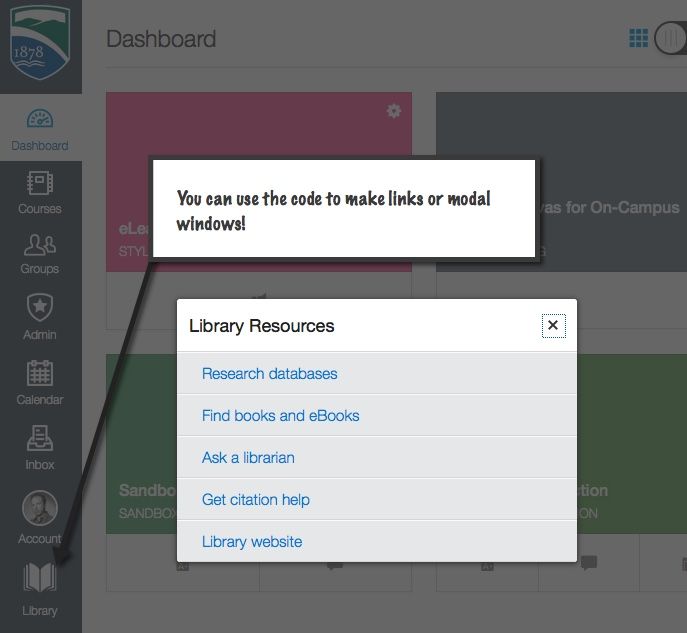We rolled out the new UI to our users over the break. I think the solution we came up with is a pretty good one (though I want to improve our icons... we simply picked from the built-in Instructure icons for now).
We used to modal window approach like the help menu uses rather than the slide out tray. There was no good way to get Instructure's slide out tray to work and hacking out our own looked too flaky.
Huge thanks to Cooper Fellows (our web programmer) for solving this! He agreed to share this with the Canvas Community. Below is the javascript he created for making it happen.
Here is how our solution looks. Notice the library link on the left side. Clicking it pops up the following modal window:
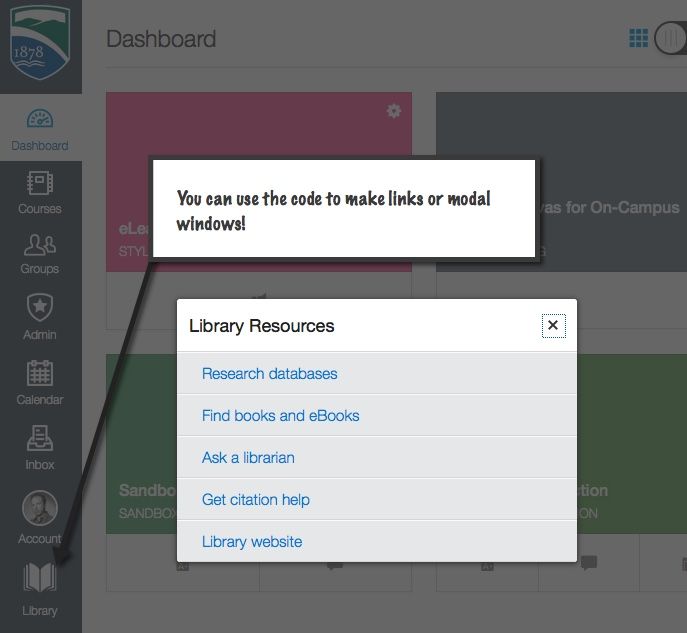
The javascript function for adding a menu item. It is generalized so it can add items with or without the modal window (we pre-pend cc to the title of our JavaScript and CSS for Champlain College... I recommend changing this if you reuse it)
Also very cool is that you can use an icon from the Canvas style-guide or an svg graphic (which is what is done in the example below).
Here is a link to our code on codepen