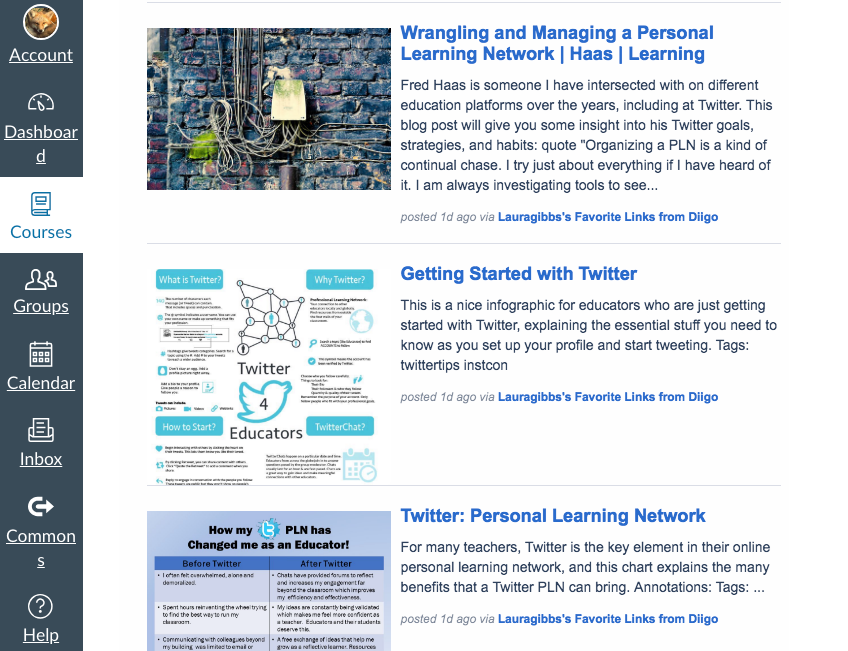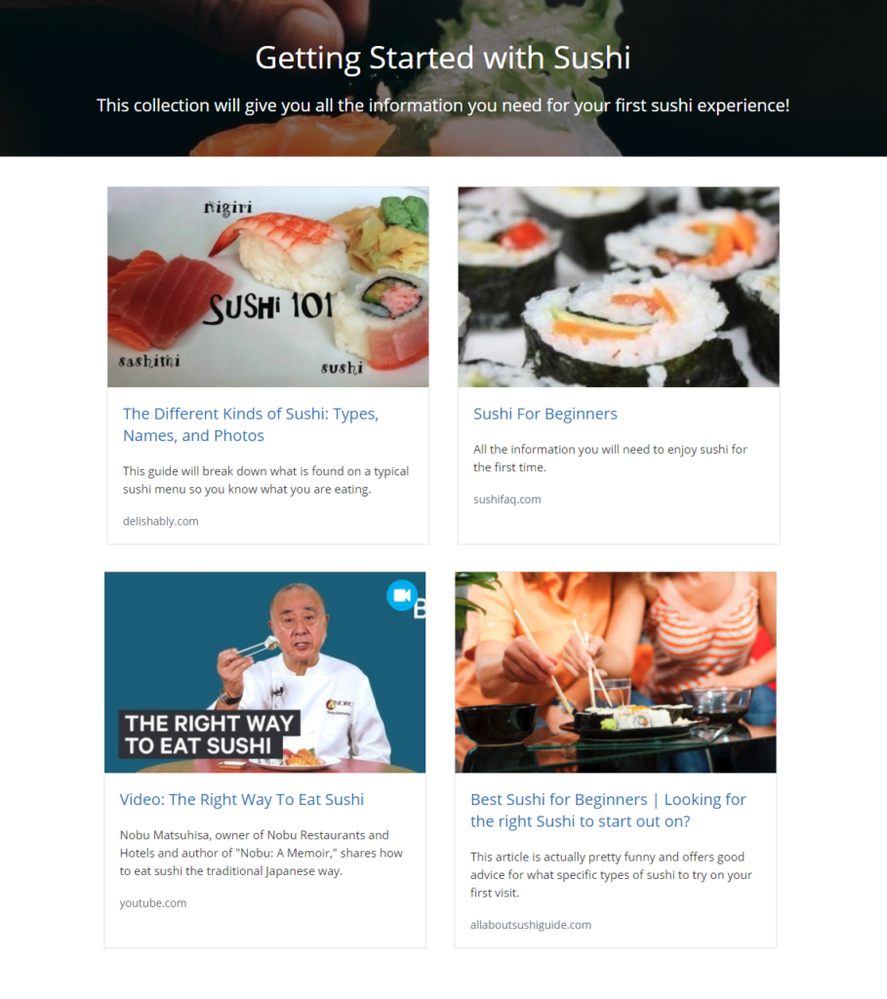The Instructure Community will enter a read-only state on November 22, 2025 as we prepare to migrate to our new Community platform in early December. Read our blog post for more info about this change.
Turn on suggestions
Auto-suggest helps you quickly narrow down your search results by suggesting possible matches as you type.
- Community
- Explore
- Events
- Conferences
- InstructureCon 2017
- 10 Days of #InstCon Twitter: 8. Twitter Tips
Options
- Subscribe to RSS Feed
- Mark Topic as New
- Mark Topic as Read
- Float this Topic for Current User
- Bookmark
- Subscribe
- Mute
- Printer Friendly Page
Found this content helpful? Log in or sign up to leave a like!
10 Days of #InstCon Twitter: 8. Twitter Tips
- Mark as New
- Bookmark
- Subscribe
- Mute
- Subscribe to RSS Feed
- Permalink
- Report Inappropriate Content
07-18-2018
02:42 PM
When writing a post about Twitter Photos yesterday, I included a tip about how to turn on alt-text for images ("image descriptions") via the Twitter accessibility settings, and today I wanted to share a collection of Twitter Tips that I've been bookmarking at Diigo; you can also browse the tips in my InstCon Twitter course. I've included a range of different tips there, some of which are intended for Twitter beginners while others are for people who ready to up their Twitter game; this is a Diigo-powered RSS feed, so it means that whenever I add a new Diigo bookmark tagged #TwitterTips, it shows up automatically in my Canvas course.
Twitter Tips: InstCon Remote Control
Twitter is a great space where educators can connect and share, which means it's a way to extend those #InstCon conversations to wider audiences.
And on the subject of curating and sharing resources, I wanted to also share a FABULOUS article from Jennifer Gonzalez at Cult of Pedagogy: just look at the sushi examples there for the before-and-after power of curation! Diigo is my favorite tool for that, but Jennifer also lists lots of other tools; I'm guessing they integrate nicely into Canvas just as Diigo does. 🙂
Are You a Curator or a Dumper?
And ICYMI here are my Twitter 10 leading up to today:
1 #InstCon and the InstructureCon App
3 #InstCon in your Twitter profile
6 Wakelet
0 Replies
 Community help
Community help
To interact with Panda Bot, our automated chatbot, you need to sign up or log in:
Sign inView our top guides and resources:
Find My Canvas URL Help Logging into Canvas Generate a Pairing Code Canvas Browser and Computer Requirements Change Canvas Notification Settings Submit a Peer Review AssignmentTo interact with Panda Bot, our automated chatbot, you need to sign up or log in:
Sign in