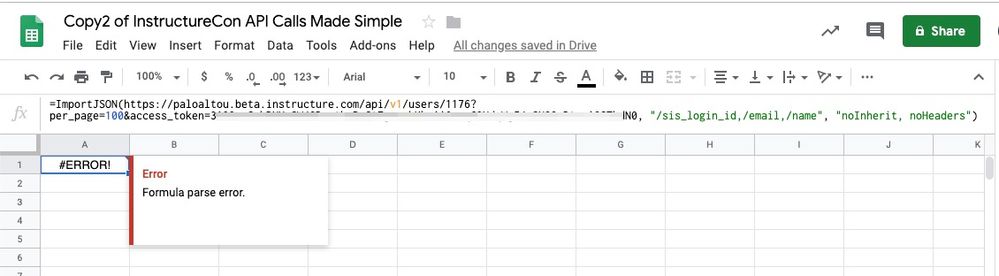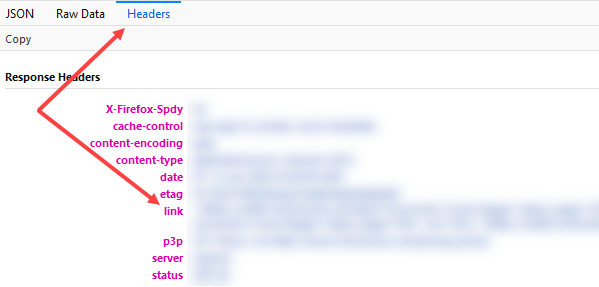Found this content helpful? Log in or sign up to leave a like!
API Calls Made Simple- Curtis Rose
- Mark as New
- Bookmark
- Subscribe
- Mute
- Subscribe to RSS Feed
- Permalink
- Report Inappropriate Content
09-20-2017
07:12 PM
With a simple-to-use Google Sheet, with only one plugin, anyone can make basic API calls without the need of assistance from a programmer or IT department. This easy-to-use form allows for customized reports that can be updated live as needed.