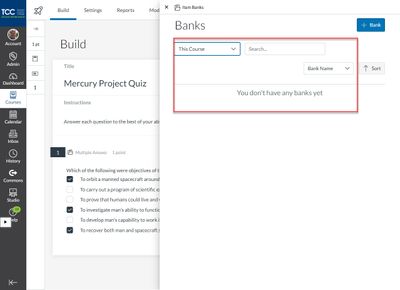Working in an existing quiz (New Quiz type) with questions already built. When I edit individual questions to add them to an Item Bank, if I use this feature to generate a new Item Bank, my expectation would be that said new Item Bank would be visible in the Item Banks interface under the "This Course" dropdown option. However, the Item Bank is not there. When I change the dropdown to "All Banks," the Item Bank is visible. This seems counterintuitive to me. Is this working as designed? Why wouldn't the new Item Bank built from within an existing quiz in a course be associated to that course?
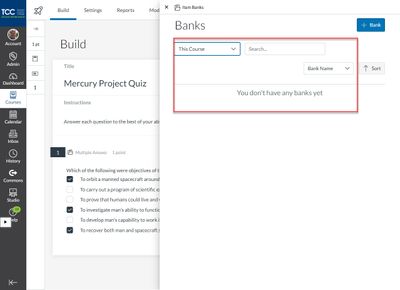 Newly created Item Bank from within existing New Quiz question is somehow not associated to course?
Newly created Item Bank from within existing New Quiz question is somehow not associated to course?
Relevant link: How do I create an item bank in New Quizzes?