Learning Activities - Winter 2020 Update
- Subscribe to RSS Feed
- Mark as New
- Mark as Read
- Bookmark
- Subscribe
- Printer Friendly Page
- Report Inappropriate Content
Hello everyone!
I wanted to take a few minutes and share some of the latest developments coming from my sphere of the Canvas product world.
My team - known as the Learning Activities team in Canvasland - manages the creation and structure of a course along with any learning objects, including modules, assignments, discussions, pages, files, RCE, syllabus, mastery paths, direct share, course exports, and Blueprint courses. Whew, that was a lot to type.
Needless to say we stay pretty busy, but here are some highlights of what we’ve been up to.
- In the very near future, instructors will be able to control the number of submission attempts on an assignment. This is coming in the March beta release.
- We’ve got an auto-save option in the RCE that will recover your content in case you accidentally navigate away from the page before you had a chance to hit that save button.
- In January we released improvements to the student workflow of assignments. In today’s workflow, we don’t do a great job of surfacing instructor feedback. Students have to dig into their submission details. But now the submission, instructor comments, and rubric are all on one page. Plus students have a better way to track their submission progress and manage multiple attempts. This is currently in beta, and I’d like to hear from more of you on what’s working or not working with this before we roll it to production, so please comment in the user group.
- On the Syllabus page, you can now hide the auto-generated course summary. This idea has been out in the community for a long time, so check it out if you’ve been waiting for it! This is available in beta today, and will be in production in March.
The RCE is another very hot topic, so let’s discuss. We’ve got a chunk of work to complete before the July enforcement date, and I know there’s a lot of feedback. I’ve been reading it! Here are a few things that are top of mind:
- We’ll soon allow Administrators to choose two LTI “favorites” that will show directly in the toolbar. We’re starting this work in March. It’ll look something like this within the Admin settings.
The two favorites that you choose will show directly in the toolbar, and the other installed LTI tools will be within the existing modal under the plug icon.
- For those of you utilizing the Usage Rights feature for your content, we need to make sure that’s easy to do while you’re uploading documents, photos, media, etc.
- I know Kaltura is a really popular media tool for content, and we want to make sure that things are working as you expect before July. I’ll be reaching out to a handful of you via CSMs so we can get that right.
- In terms of accessibility, we’re tidying up media subtitles/closed captions and alt-text for images, whether you're uploading content for the first time, or coming back to edit it.
- We’ve cleaned up the Alt+F9 menu - you might find a couple goodies in there soon.
I’ve made a goal to post quarterly updates, so as soon as it starts feeling warmer here in Utah (can’t wait!), I’ll be in touch again.
The content in this blog is over six months old, and the comments are closed. For the most recent product updates and discussions, you're encouraged to explore newer posts from Instructure's Product Managers.

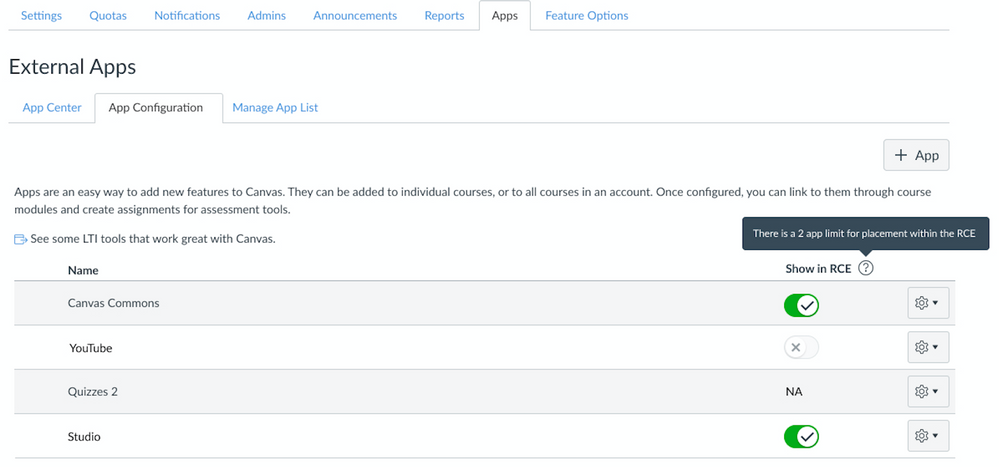
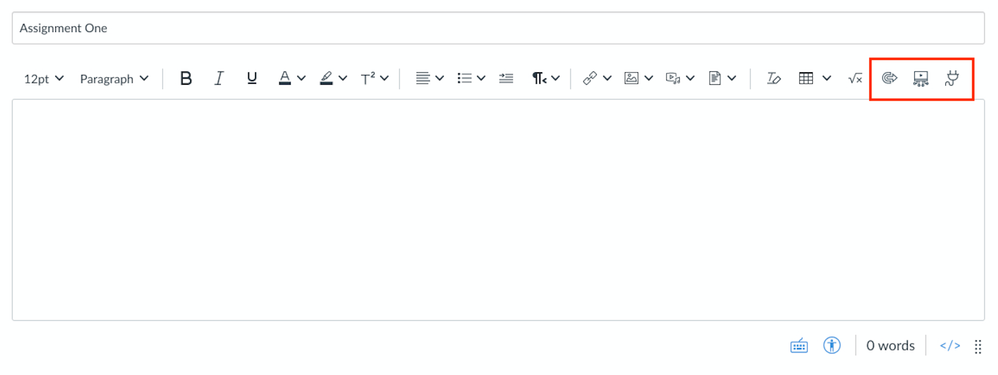
The content in this blog is over six months old, and the comments are closed. For the most recent product updates and discussions, you're encouraged to explore newer posts from Instructure's Product Managers.