[UPDATE: 2 DECEMBER 2021] Thank you for the great questions expressed so far. We still have a bit more work to do before we share further details, as these features are still in development. We appreciate you taking the time to take an early glance and we'll send out comms to Institution Field Admins as development progresses and we have more concrete details—watch your inboxes.
We have some exciting improvements coming to the Tier 1 Support experience, which we anticipate will help provide even better support for our customers. While the implementation of these features is still some time away, we were too excited to wait and wanted to give you a sneak peek of what we are hoping to be included in this rollout.
Proactive Messages
One of the new features we are excited to include is the ability for our Support Staff to proactively add messages to particular elements and pages within Canvas. Those proactive messages may contain links to guides, release notes, and images, or other useful information that can help users long before they need to submit a Support ticket. Our Support staff will be mainly creating these messages based around larger feature releases.
 Pop-up Messages
Pop-up Messages
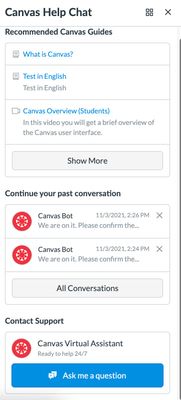 Canvas Help ChatThe Help Menu
Canvas Help ChatThe Help Menu
For the help menu, we will be consolidating our Support links to a single non-editable link, “Canvas Support,” rather than having individual links for every contact method. The rest of the help menu can continue to be customized as you do today.
If clicked, this new link will open the Support Center on the right side of the screen.
It will show past interactions with the Support Center including useful guides—as determined by which page the user is on. We will also provide the ability to ask a question to our Virtual Assistant.
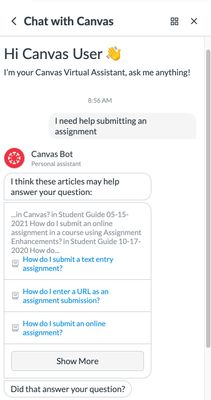 Chat BotChat Virtual Assistant
Chat BotChat Virtual Assistant
When clicking “send us a message,” the new experience will open a chat interface allowing you to chat with our Virtual Assistant.
The assistant will be able to help provide the following: answers to common Canvas questions, links to Canvas guides based on the user’s role, links to certain support centers for external tools, and conversational help prompts.
The Virtual Assistant will also be able to provide information from specific articles from your Customer Knowledge Base.
Contacting Support. If the request is more complex, users will still be able to contact Support via any of the traditional methods: phone, chat, or ticket based on the individual's role.
These three options will appear after responses are given by the Virtual Assistant, as well as at the end of any guides linked in the interface. This will allow Support agents to have pertinent case information as soon as they are connected to a user, which should increase the immediate efficacy of the support experience.
We are so excited about these upcoming new features and the opportunity to improve the overall support experience for our Tier 1 customers. As more information becomes available around product specifics and timelines, we’ll be sure to share that with you to ensure a smooth transition. If you have feedback or questions, please feel free to comment below!

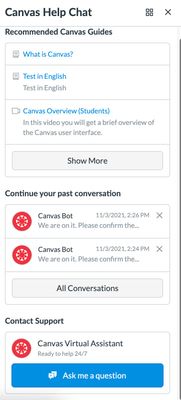
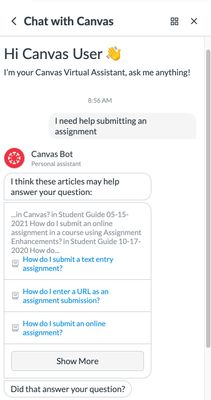

The content in this blog is over six months old, and the comments are closed. For the most recent product updates and discussions, you're encouraged to explore newer posts from Instructure's Product Managers.