I second what @ @timothy_maw said. I am able to enter text with äöå for Swedish (using a Swedish keyboard) and using the accent keys type è, é, ë, ê, ñ, etc. The translation of the keys to the characters is done based on the language mapping that you have set for the keyboard in the operating system.
In Windows 10 you can set your language preferences and then switch between multiple keyboards with the "Windows" key and space bar. I generally have my Windows machines set up with 4 combinations of the user interface (display) language and keyboard layout (for example, I have such combinations as English with a Swedish keyboard layout and English with a US keyboard layout). Use the Language preferences feature to set up your list of display and keyboard languages. (I added another posting later with information on how to set up additional keyboards.)
So there should be no problem having quizzes in French with answers in French if the use selects a French keyboard layout for input (and if the student knows French!).
<< removed previous misleading text >>
One place where the keyboard mapping does not work correctly is in Kaltura's embedded video player as they actually dispatch based on the keycodes and not the symbol associated with the current keyboard mapping - they have hardwired it to use the US English keyboard definitions.
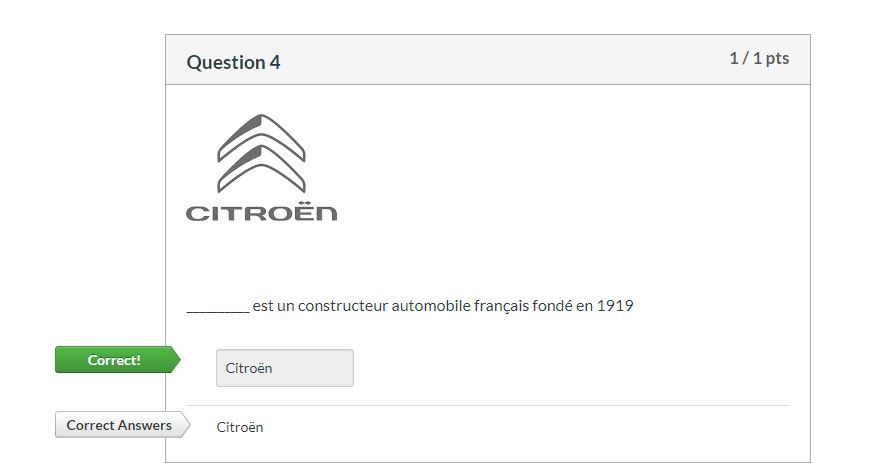
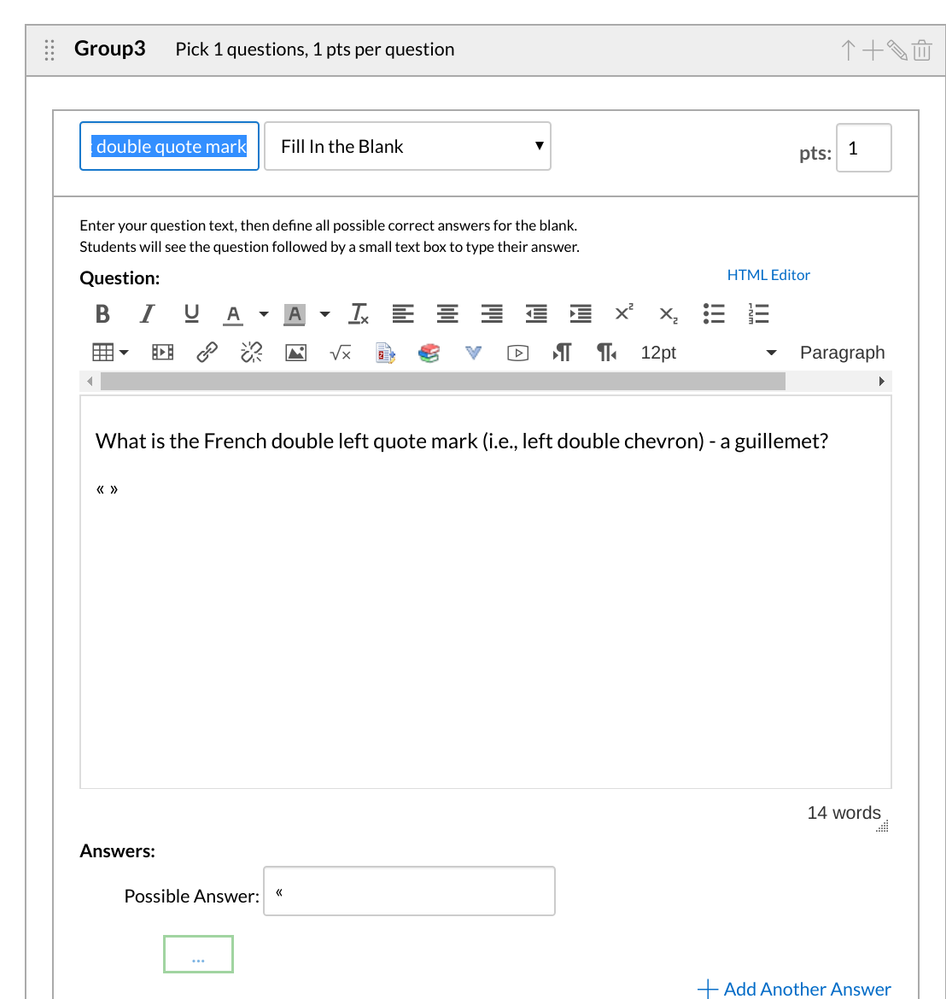
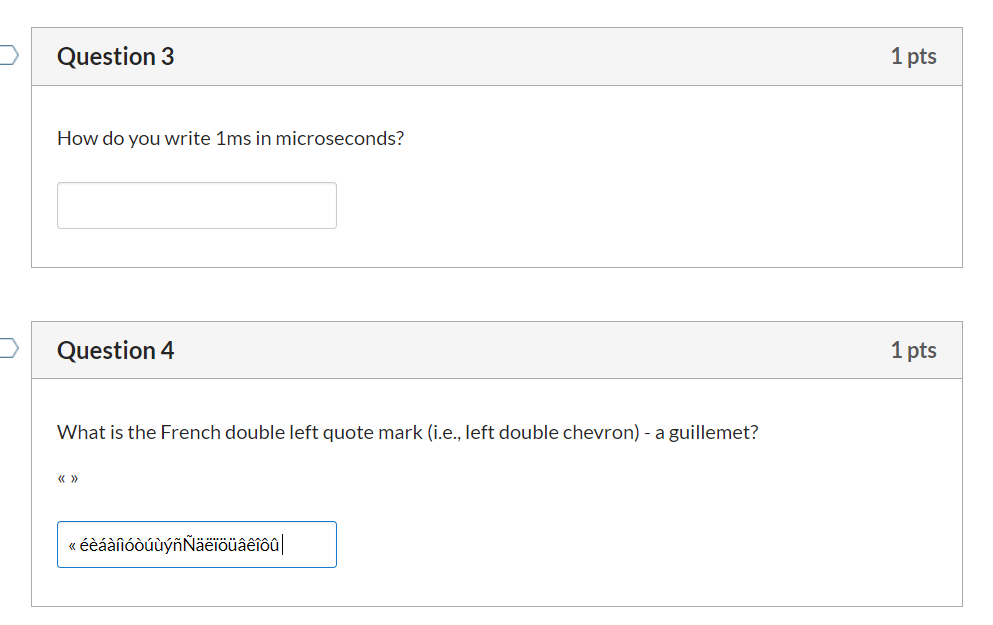
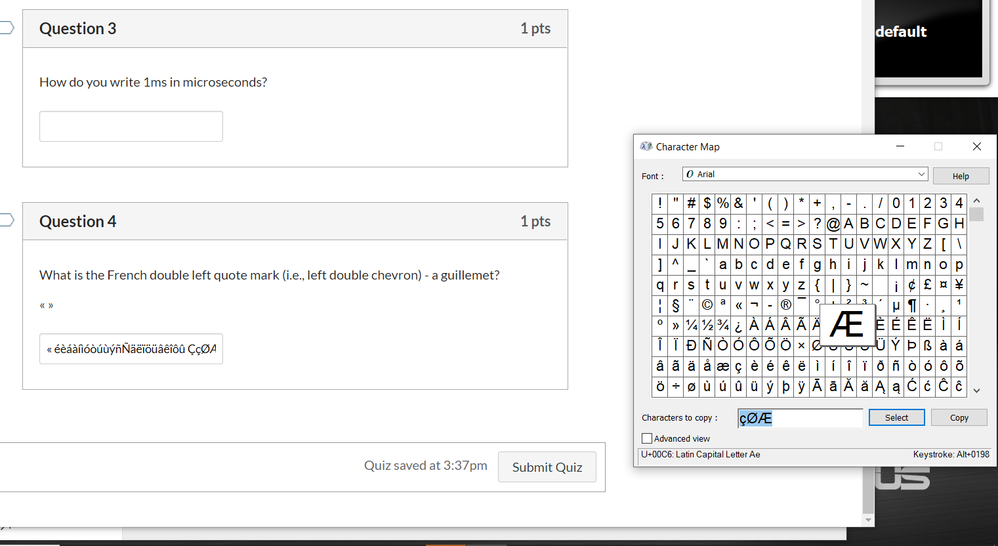
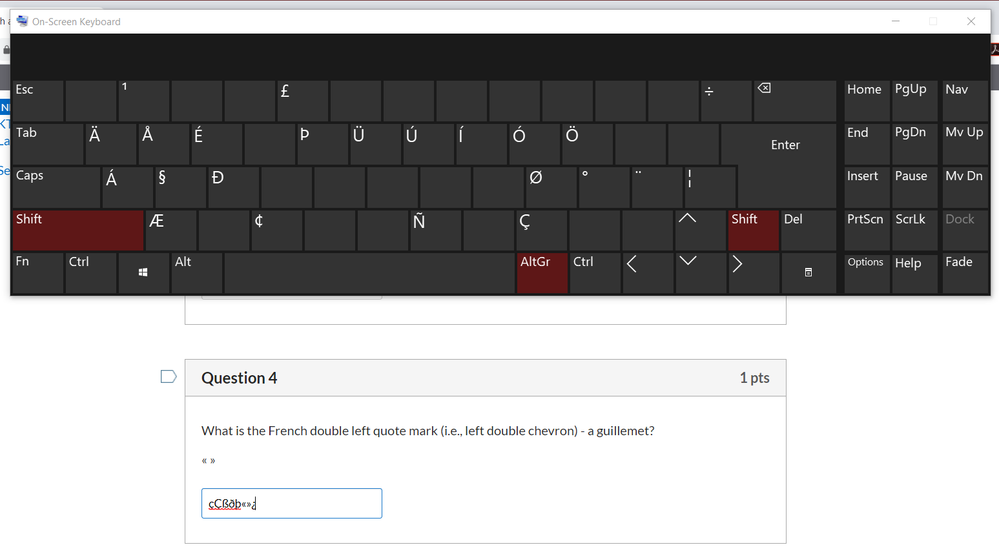

This discussion post is outdated and has been archived. Please use the Community question forums and official documentation for the most current and accurate information.