The Instructure Community will enter a read-only state on November 22, 2025 as we prepare to migrate to our new Community platform in early December. Read our blog post for more info about this change.
Turn on suggestions
Auto-suggest helps you quickly narrow down your search results by suggesting possible matches as you type.
Options
- Subscribe to RSS Feed
- Mark Topic as New
- Mark Topic as Read
- Float this Topic for Current User
- Bookmark
- Subscribe
- Mute
- Printer Friendly Page
[ARCHIVED] How can I modify the audio player so it is smaller?
- Mark as New
- Bookmark
- Subscribe
- Mute
- Subscribe to RSS Feed
- Permalink
- Report Inappropriate Content
08-03-2021
12:18 PM
I was wondering if anyone knows how to have this audio player only display the bottom part. I do not want the thing with a music note to display. I am including the code that this uses.
<p>
<span style="font-size: 12pt;"> <iframe style="width: 300px; height: 15rem; display: inline-block;" title="Audio player for Smith is from America - slow" data-media-type="audio" src="https://santarosa.instructure.com/media_objects_iframe/m-6gs48aCfStym3iks48NKqzfU22w9VuaF?type=audio" data-media-id="m-6gs48aCfStym3iks48NKqzfU22w9VuaF"></iframe> <iframe style="width: 300px; height: 15rem;" title="Audio player for Smith is from America" data-media-type="audio" src="https://santarosa.instructure.com/media_objects_iframe/m-3dMXfzPoaPNvaEdVAWL5NZsZimBvJs6N?type=audio" data-media-id="m-3dMXfzPoaPNvaEdVAWL5NZsZimBvJs6N"></iframe>
</span>
</p>
7 Replies
- Mark as New
- Bookmark
- Subscribe
- Mute
- Subscribe to RSS Feed
- Permalink
- Report Inappropriate Content
08-03-2021
07:02 PM
Hello there, @boozerl ...
I see what you mean. In my own Canvas sandbox course, I tried recording a bit of audio on a content page. It inserted the audio just like what you have pictured. The "rem" number for my height was 14.25 (compared to your 15). I tried modifying the HTML to change 14.25 to a lower number, but when I did that, I saw that it was cutting off the bottom part of the gray box which included the controls to play the audio. So, it seems like if you decrease the height ("rem" number), it's taking it off the bottom part and not scaling...which makes sense, I think, because it is a specific height and width.
I'm not sure if there are any other ways to get rid of the note above the player controls. You might try reaching out to Canvas Support to see what they say. Then, come back here to let us know the outcome of that conversation. How do I contact Canvas Support? - Instructure Community
Hope this helps a bit.
- Mark as New
- Bookmark
- Subscribe
- Mute
- Subscribe to RSS Feed
- Permalink
- Report Inappropriate Content
08-03-2021
11:33 PM
A workaround would be using HTML <audio> tag
It will look like this
You can follow these steps
1. Record and embed the recording to the editor
2. Right-click on the player then select "Copy audio address"
(Alternatively, you can also upload the audio file into "Files" then use that file link or even using an audio url hosted elsewhere)
3. Open the editor source-code (click on </> button)
4. Insert the link into this tag
<audio src="https://YOUR_LINK_HERE/XYZ.mp4" controls="controls">
</audio>
However, this audio player doesn't have a playback speed control
Alternatively, if you have access to upload custom CSS file you can also apply styling to .audio-player css class. E.g.
.audio-player {
height: 80px !important;
}- Mark as New
- Bookmark
- Subscribe
- Mute
- Subscribe to RSS Feed
- Permalink
- Report Inappropriate Content
05-10-2022
07:35 AM
Unfortunately, the html audio player has either been bricked in Canvas or is not supported by current iterations of Chrome. : (. Big ol' media player it is then, for now...
- Mark as New
- Bookmark
- Subscribe
- Mute
- Subscribe to RSS Feed
- Permalink
- Report Inappropriate Content
05-16-2022
08:22 PM
😭
- Mark as New
- Bookmark
- Subscribe
- Mute
- Subscribe to RSS Feed
- Permalink
- Report Inappropriate Content
05-16-2022
08:40 PM
The html audio tag still works for me. Check your browser console log (F12) to see if there are any errors
- Mark as New
- Bookmark
- Subscribe
- Mute
- Subscribe to RSS Feed
- Permalink
- Report Inappropriate Content
05-18-2022
12:41 PM
it looks like it was a temporary issue! I tried it again and it has been working consistently. Much better option - thank you!!
- Mark as New
- Bookmark
- Subscribe
- Mute
- Subscribe to RSS Feed
- Permalink
- Report Inappropriate Content
04-25-2024
02:57 PM
I have only been able to do this using uploads to Studio/ARC Media, switching to html edit mode </> on the page you are editing. Entering Studio, selecting the audio you want, then Share Media>Create Public Links and then copying, pasting and modifying the iframe embed code as indicated below using the width and height dimensions as indicated, resulting in a much more compact player for audio and a concise code.
Inserting files stored within the course and modifying the height results in not being able to see the controls. I also tried some standard audio embed codes, but since the links don't directly reference an mp3 file, standard html audio codes do not work.
<iframe width="330px" height="80px" allowfullscreen="true" allow="autoplay *" title="2-02_blue_in_green" src="https://thomasu.instructuremedia.com/embed/34effcfd-e2d2-4995-9faf-f76b5a7d8035" frameborder="0"></iframe>
 Community help
Community help
To interact with Panda Bot, our automated chatbot, you need to sign up or log in:
Sign inView our top guides and resources:
Find My Canvas URL Help Logging into Canvas Generate a Pairing Code Canvas Browser and Computer Requirements Change Canvas Notification Settings Submit a Peer Review AssignmentTo interact with Panda Bot, our automated chatbot, you need to sign up or log in:
Sign in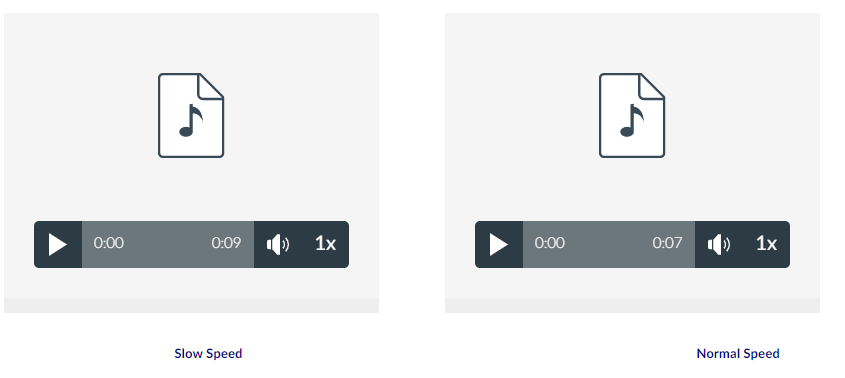
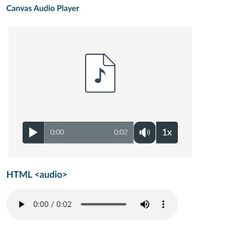


This discussion post is outdated and has been archived. Please use the Community question forums and official documentation for the most current and accurate information.