@boozerl
A workaround would be using HTML <audio> tag
It will look like this
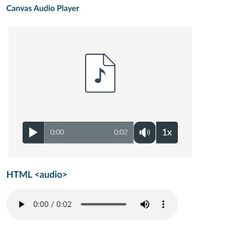
You can follow these steps
1. Record and embed the recording to the editor
2. Right-click on the player then select "Copy audio address"
(Alternatively, you can also upload the audio file into "Files" then use that file link or even using an audio url hosted elsewhere)

3. Open the editor source-code (click on </> button)
4. Insert the link into this tag
<audio src="https://YOUR_LINK_HERE/XYZ.mp4" controls="controls">
</audio>
However, this audio player doesn't have a playback speed control
Alternatively, if you have access to upload custom CSS file you can also apply styling to .audio-player css class. E.g.
.audio-player {
height: 80px !important;
}
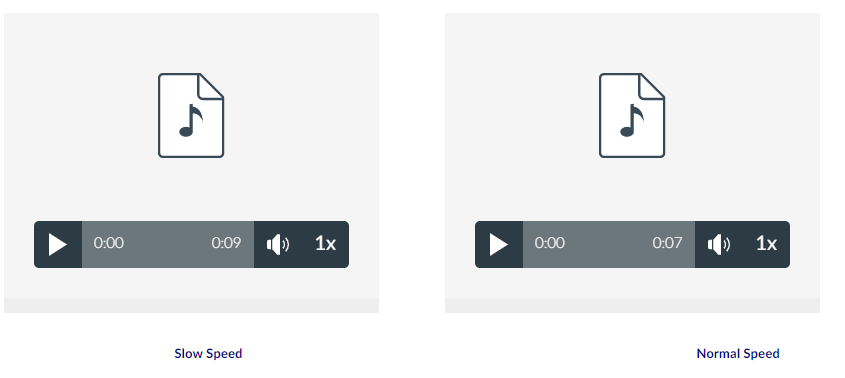
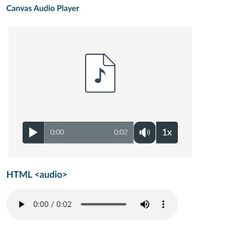



This discussion post is outdated and has been archived. Please use the Community question forums and official documentation for the most current and accurate information.