Hi Trisha,
I think that this exchange kind of highlights how the Canvas team is still not really seeing the user need expressed in this thread.
Many of us have moved away from grading systems based on percentage achievement on a set number of assignments. Instead, we give the students numerous "opportunities" to demonstrate learning, and the students choose which ones they want to complete. Final grades are determined based on the number of points accumulated. In my case, these points have to fit into different categories -- with each category mapping to a major learning outcome in my course -- so there's a "cap" on the number of points in each category that students can apply to their final grade.
I have managed to create a really wonky work-around by using the "Grading Schemes" feature and checking off "Grade by Points". You'll notice that it looks a lot like yours:

I did this by specifying a single grade category called "Graded" that ranged from 0 to 1.
What's important to notice here is that Canvas still wants to grade by percentages, because that is all that it is programmed to do. My "0 to 1" grading system is simply picked up by Canvas as an invitation to create a fraction rather than a percentage, but we are still talking about numerator-denominator grading here.
What we on this thread are asking for is grading without a denominator. Just points, just thresholds for achievement based on points accumulated on assignments listed on Canvas. This workaround doesn't do this for us... I will still have to find some other way (spreadsheet? 😳) to communicate final grades to students.
I want to reiterate that this is a major design flaw in Canvas because it is such a value-laden algorithm for grading. Don't believe that grading based on percentages is a pedagogically sound way of motivating students? Well, your way of thinking about teaching just doesn't fit into the system that Canvas has created. In an age where there is a lot of rethinking of grading, that exclusion of alternative grading systems is highly problematic. I daresay it is political!
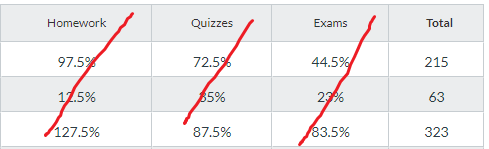
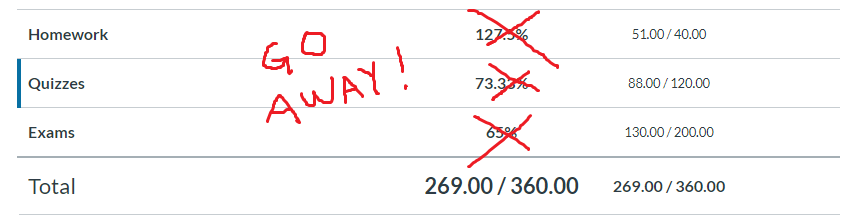
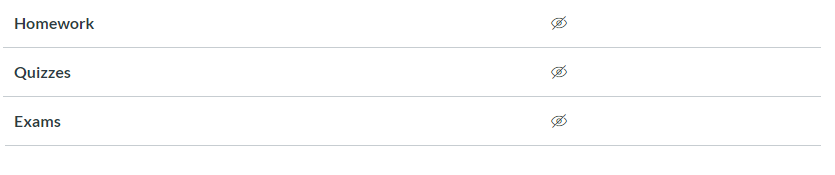
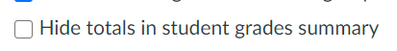


This discussion post is outdated and has been archived. Please use the Community question forums and official documentation for the most current and accurate information.