So I downloaded Hot Potatoes - now Version 7
The GOOD NEWS (provided you don't use any images in the quiz) is that the quiz is saved as an html file.
You have two choices on how to present it to students:
You can upload it to your Files area and then link to it
You can upload it to your Files area then copy the link and use iFrame Generator iFrame Generator - Free Online iFrame Code Maker Tool (iframe-generator.com) to create some html code. You can then embed the code so it displays on the page.
Unfortunately, there is no "Allow FullScreen' feature that works with Hot Potatoes so the file size width: 100% and height: 600 px usually gets the entire quiz on screen without scrolling.
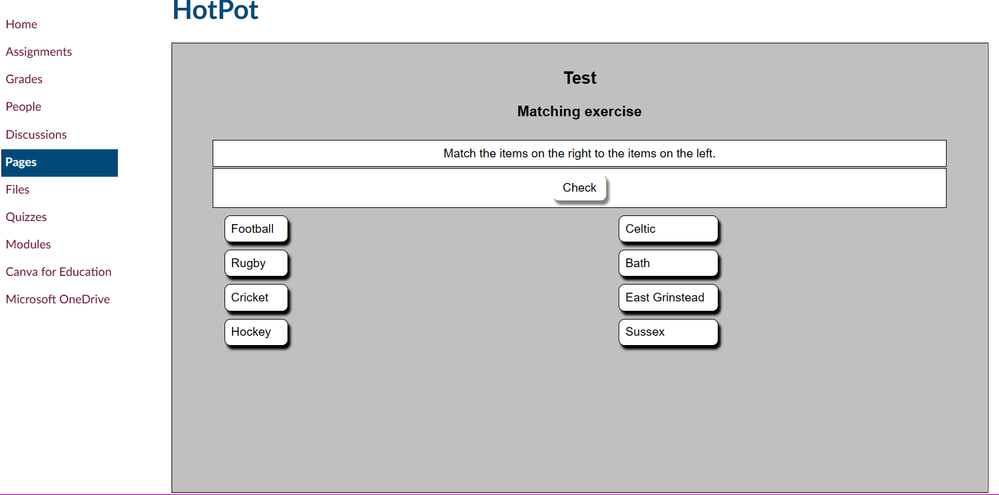
Although there is no integration with Canvas, you could save the Hot Potatoes quiz as a Scorm file and link to that through a Scorm LTI assignment. This means scores will be saved in the gradebook. I've not got this installed so not been able to test it..
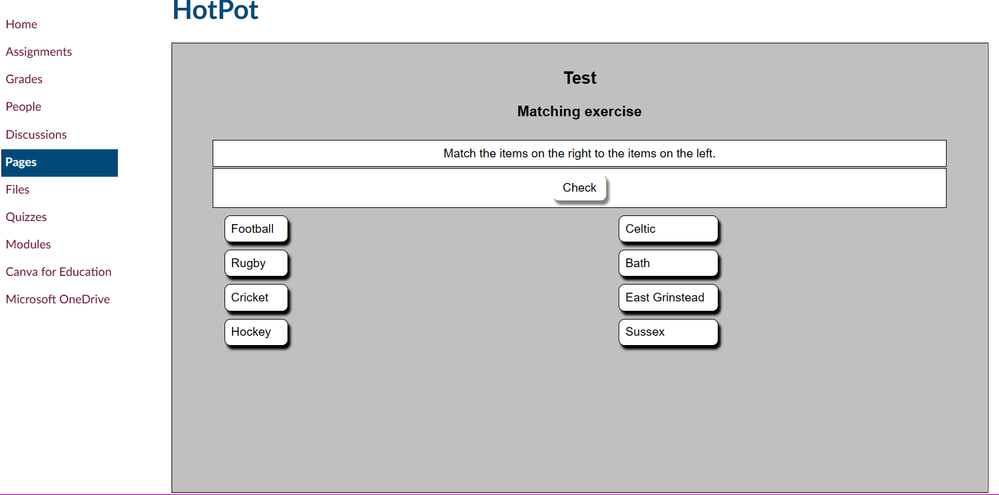

This discussion post is outdated and has been archived. Please use the Community question forums and official documentation for the most current and accurate information.