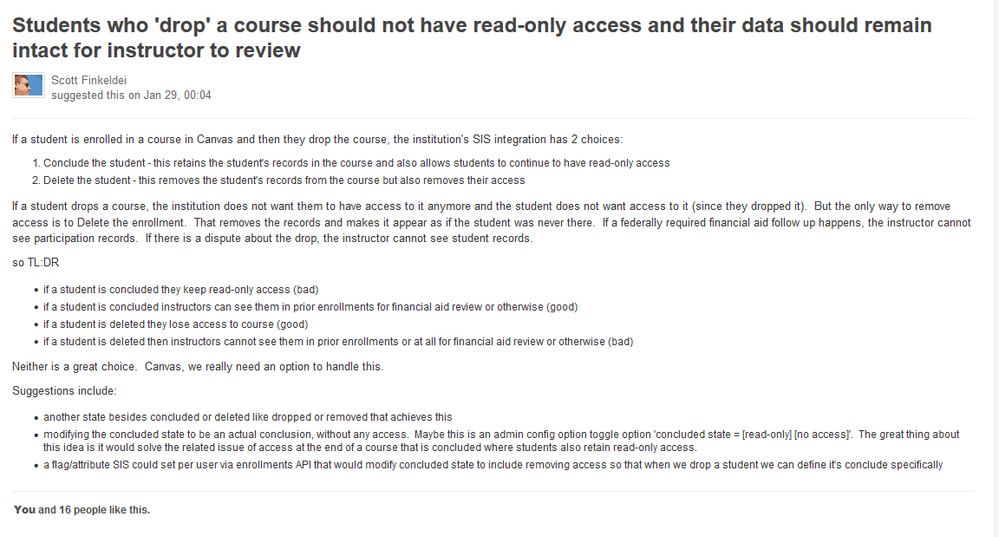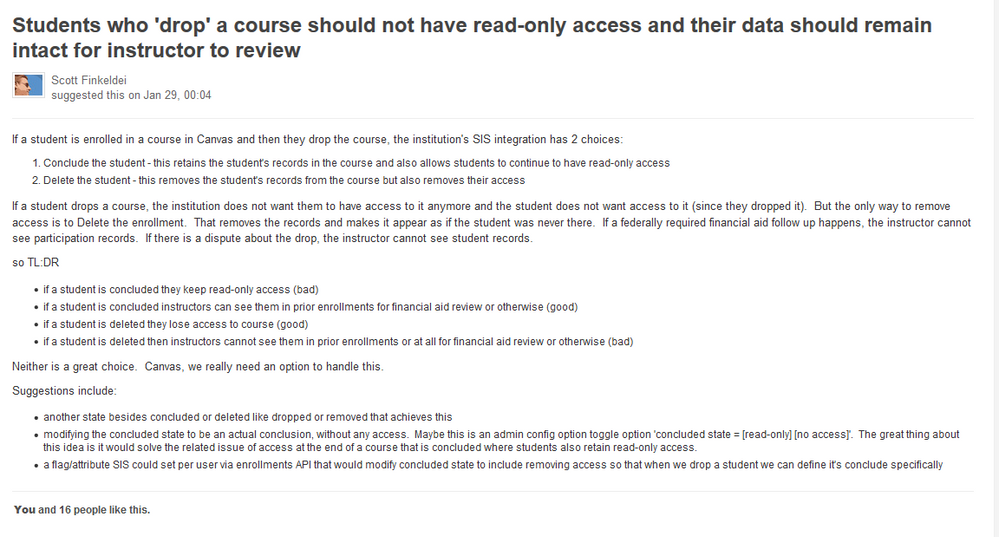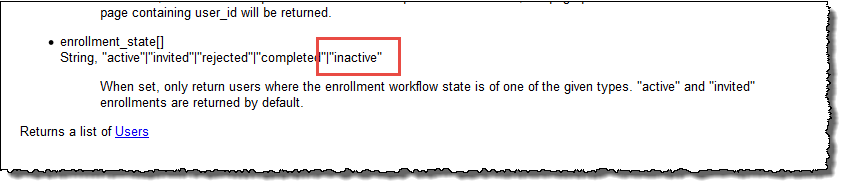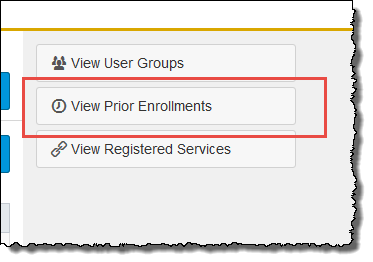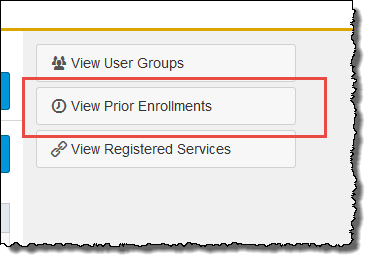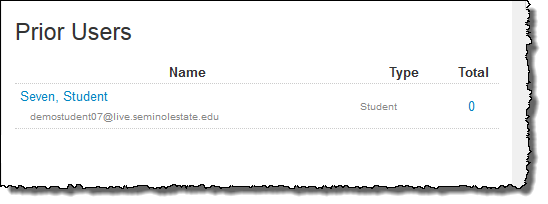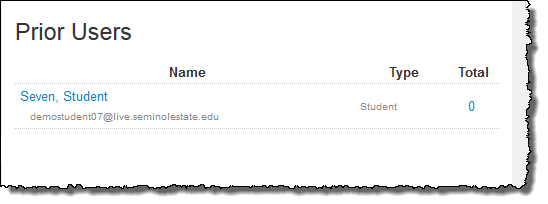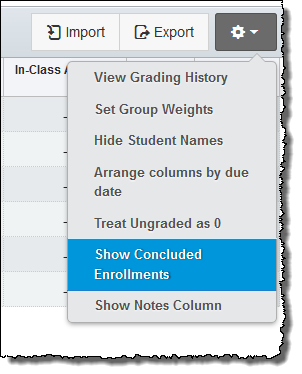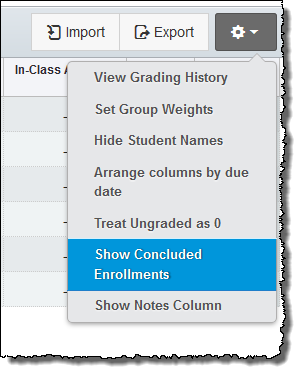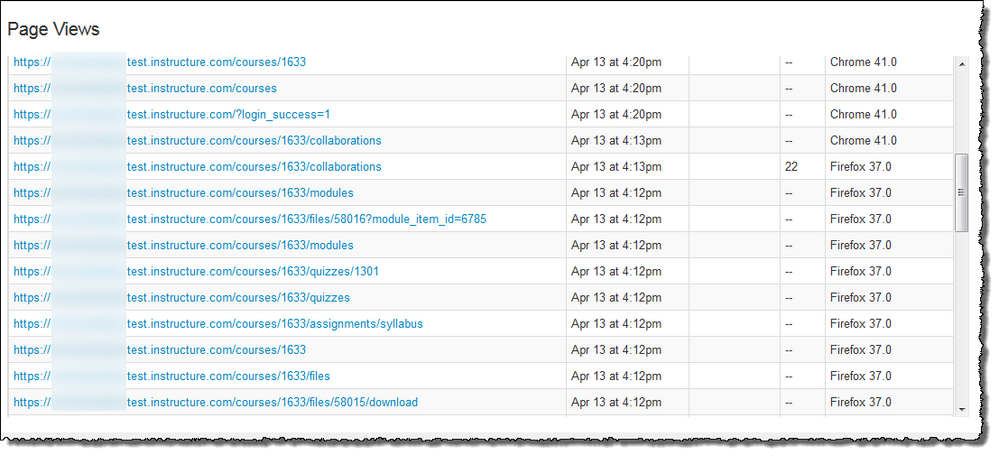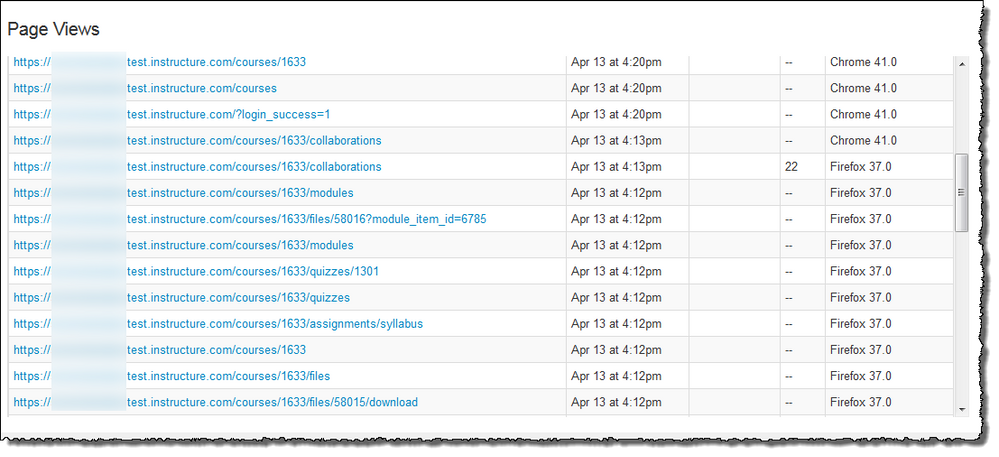The Instructure Product Team is working on implementing a better solution to collect your feedback. Read Shiren's blog for more information.
Turn on suggestions
Auto-suggest helps you quickly narrow down your search results by suggesting possible matches as you type.
- Community
- Canvas
- Canvas Ideas
- Canvas Ideas
- Inactive enrollment status for withdrawn students
Options
- Subscribe to RSS Feed
- Mark as New
- Mark as Read
- Bookmark
- Subscribe
- Printer Friendly Page
- Report Inappropriate Content
Inactive enrollment status for withdrawn students
Inactive enrollment status for withdrawn students
| This idea has been developed and deployed to Canvas |
We are a new Canvas customer and still in the implementation phase. We are struggling to find a system that would allow us to completely remove the ability for a student to access a site but allow the instructors to view the activity.
Due to Federal financial aid policies, our financial aid office needs the last date of attendance for students who withdrew themselves from classes in 2013-2014. This has put a huge burden on our faculty and our elearning department, who must research this last date of attendance on behalf of the faculty because the students are no longer enrolled in the class in the LMS. We need to be able to empower our faculty and academic deans to be able to go into the courses and be able to easily figure out what a student did during the semester, what grades were earned, and any communication that occurred during the course. These issues are not unique to our institution – because it is a federal financial aid issue, it probably affects most higher-ed institutions in the US. We have spoken to a number of other institutions using Canvas and so far everyone has had the same dilemma.
Currently, there are the following enrollment statuses documented and easily available in Canvas, according to the SIS API documentation:
- Active
- Deleted
- Completed
There was a related posting in the old community from January 29, 2015 from Scott Finkeldei:
In the full API documentation available at: https://canvas.instructure.com/doc/api/all_resources.html , There seems to be a few other states that can be chosen for an enrollment. I cannot find any other information about the “inactive” status. When I used SIS import to change an enrolled student to “inactive,” it was successful and changed the state to "inactive." However, the user disappears from the roster and gradebook in the course.
I did some testing, and this is what happened with the Completed and Inactive states:
Completed: Student still had access to some parts of the course, and could post new discussion messages. The student could see assignments and submissions. It also logged activity when accessing the course with the “completed” status. The instructor was able to see the student’s activity accurately under “View Prior Enrollments.” I attempted to create a new section with a past date on it and checking the boxes to not allow access. This removed the ability for the student to access the course but the activity reports did not appear correctly because technically the course was only running for one day.
The completed students also show in the Gradebook if “show Concluded enrollments” is chosen.
Inactive: Student had no access to anything in the course, as desired. The student did not appear under “View Prior Enrollments” but the activity did show up in the admin screen under the user details for Page Views.
We would like to limit ALL access to the course for the “inactive” student like seems to be happening now, but leave this activity and gradebook data in the course for the instructor to see. This would greatly simplify the process of obtaining the Last Date of Attendance.
| Comments from Instructure |
For more information, please read through the Canvas Production Release Notes (2016-01-09)
People
Inactive Enrollment Type
90 Comments
 Community help
Community help
To interact with Panda Bot, our automated chatbot, you need to sign up or log in:
Sign inView our top guides and resources:
Find My Canvas URL Help Logging into Canvas Generate a Pairing Code Canvas Browser and Computer Requirements Change Canvas Notification Settings Submit a Peer Review AssignmentTo interact with Panda Bot, our automated chatbot, you need to sign up or log in:
Sign in