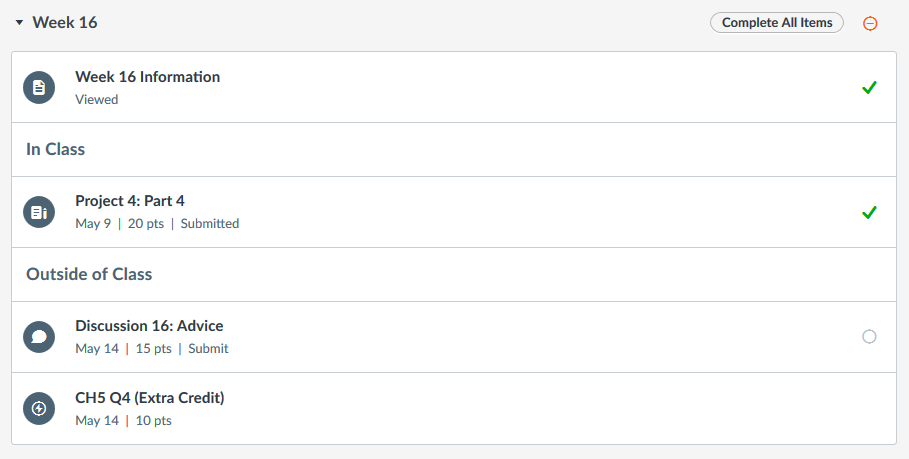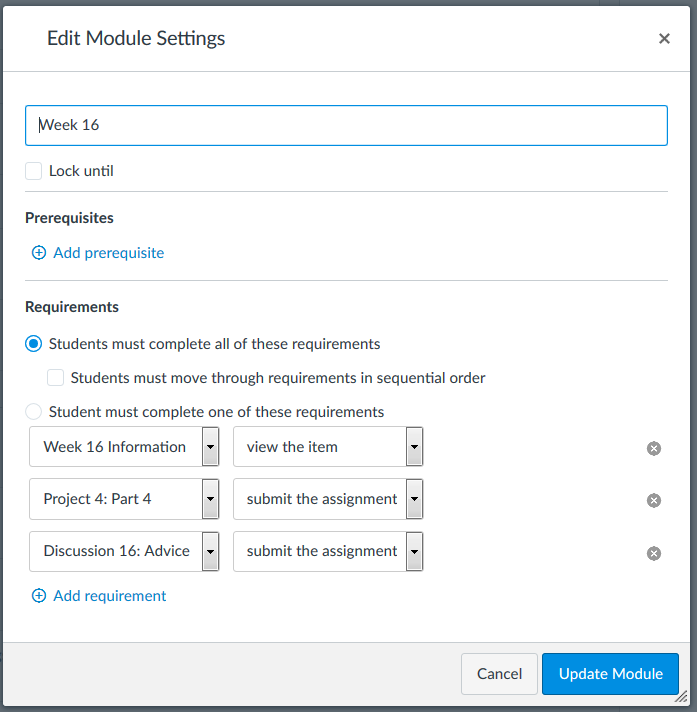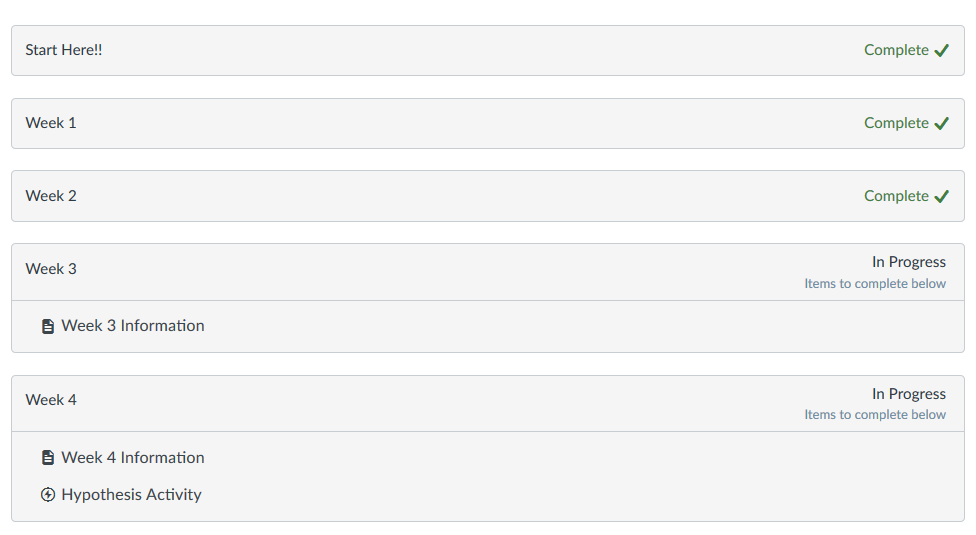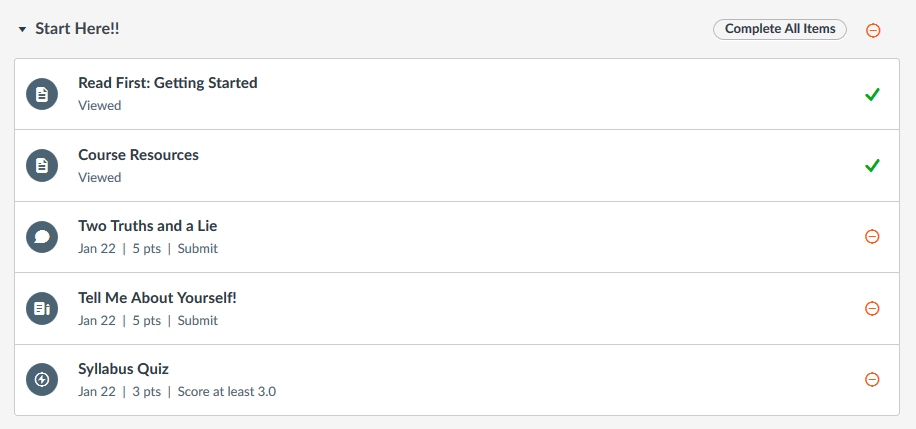Help Students Monitor their Course Progress
- Subscribe to RSS Feed
- Mark as New
- Mark as Read
- Bookmark
- Subscribe
- Printer Friendly Page
- Report Inappropriate Content
Students have a lot to think about and remember, especially if they are taking multiple classes. This can easily lead to not viewing course content or missing assignments. What I've done to help my students keep track of what they've done and haven't done is to add a requirement (submit, view, mark as done, contribute to the page, score at least) to each content item in my course Modules. The beauty of this is that once students meets the requirement a green check mark shows up to the right of the content item; see below. This allows the students to quickly and easily see what they've already done (for both content and assignments) and where they should pick back up at.
Setting it up
After creating my course content and getting them organized in my Modules I then go through and use the Module settings to apply the requirements for each item. See this guide for more information - How do I add requirements to a module?
At this point I could also set-up prerequisites and required students to complete everything in the Module before moving on to the next Module, but for this course I do not use prerequisites. This means that students can continue through the course and content even if they haven't completed a requirement. If you are interested in having students complete requirements before moving to the next module see the following guide - How do I add prerequisites to a module?
Instructor Benefits
One benefit, beyond helping students monitor their own progress, is that Instructors can also view the "Module Progression" for each individual student. This means that as an Instructor I can see exactly what requirement a student has or hasn't done in each Module! This is especially priceless if I'm trying to see if a student has viewed a specific file, page, or external URL. For more information on this see the following guide - How do I use modules to view the progress of students in a course?
How is it working?
After trying this for a semester I've noticed that students seem to notice whether they have a green check mark for something or not, and they will definitely say something if I've forgotten to add something as a requirement! To me this is great because they are paying attention to what they've done or haven't done in the class! In addition, if an assignment is late it turns into a red circle icon with a minus sign. This is a significant visual reminder to students that they missed an assignment and if late work is allowed they should probably get this turned in ASAP!
Overall adding requirements isn't hard to do, does a good job showing students their progress through a course, and allows the Instructor to monitor student progress! So a win-win on all sides!
You must be a registered user to add a comment. If you've already registered, sign in. Otherwise, register and sign in.