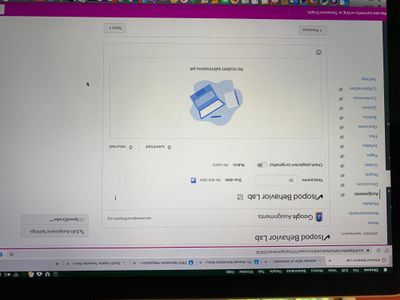Google Assignments (LTI 1.3) Not Submitting
- Mark as New
- Bookmark
- Subscribe
- Mute
- Subscribe to RSS Feed
- Permalink
- Report Inappropriate Content
I attempted to use the Google Assignments integration this week with my classes. It seemed everything was working right on my end (I was able to attach the document using external tool and was able to preview the assignment). I had multiple students e-mail me today that they are having trouble getting the assignment to submit. When I open up the assignment to view the submissions, there are none. I added a fellow teacher to my class and had them submit the assignment. Their submission did not show up (I literally watched them hit the submit button and saw that it said submitted).
I can login to my Google Drive and see the student work in the folder that was created for the assignment but cannot see it in Canvas.
Is there a glitch in the integration that is causing it not to show student submissions? Is there something additional I need to do to see their submissions?
Solved! Go to Solution.
- Mark as New
- Bookmark
- Subscribe
- Mute
- Subscribe to RSS Feed
- Permalink
- Report Inappropriate Content
Next summer I have been told the old Google cloud assignment will go away. Make sure your students exit their doc before submission. The speedgrader is supposed to be blank until you grade it in the Google assignment submission section. THEN your speedgrader will show the score. Rumor has it eventually you'll be able to grade in either place, but not yet.