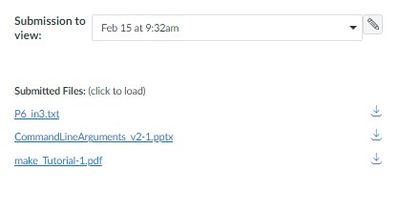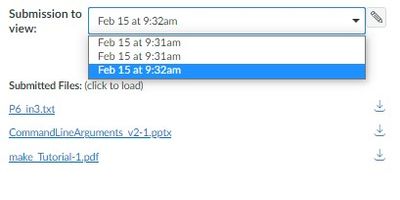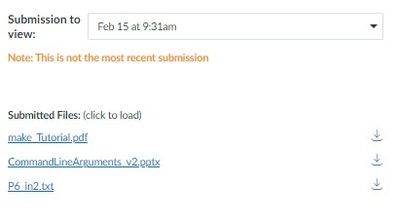How do I delete a file upload assignment submission as a student or teacher?
- Mark as New
- Bookmark
- Subscribe
- Mute
- Subscribe to RSS Feed
- Permalink
- Report Inappropriate Content
I have read the following guides:
and
As I understand it, only Admin can delete uploaded files on assignment, right?
But can not a student delete their own uploaded files on assignment? If a student accidentally uploads the wrong file, then the student must be able to delete it? Or that I give permission to the teacher to delete incorrect files. It will be a lot of work for me as an admin if I have to delete files for students who have made mistakes in all the courses and assignments that exist. How to get around this problem?
Solved! Go to Solution.
- Mark as New
- Bookmark
- Subscribe
- Mute
- Subscribe to RSS Feed
- Permalink
- Report Inappropriate Content
Hello @henric
You are correct in that the option to delete a submission is only available for Admin roles. The instructor and Student are unable to actually delete submissions due to their course role permission set. The student can always re-submit to the assignment and the instructor can use the latest submission to be used for the final grade, if needed.
Hopefully this helps!
-Colton