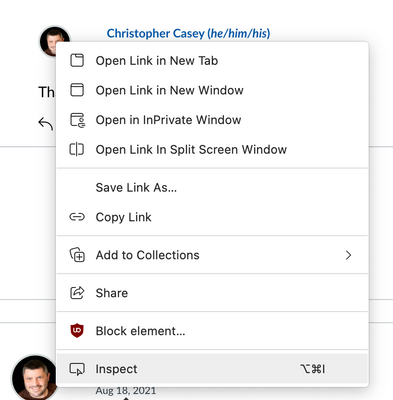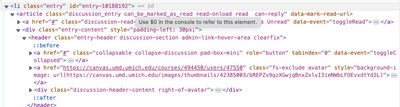richardhaggarty  Welcome to the Canvas Community!
Welcome to the Canvas Community!
You can capture a link to a specific discussion reply by following these steps:
1. Search for the desired post in the discussion forum.
2. The filtered posts will have a "View in Discussion" link at the bottom which includes a permalink to that particular post.
3. Right-click and save the link from the "View in Discussion" link, or click on "View in Discussion" and copy the URL from the address bar.
4. Paste that saved link in your reply to the student.
And, further to the helpful advice from @kona and Deactivated user, I'll add that if you're looking for a link to a specific post in the Canvas Community (Jive platform), you can click on the date and time of the post; that will yield a URL that goes directly to that post, and you can copy and paste the link from the address bar of your browser. Or, you can right-click on the date and time and select Copy Link Address from the dropdown.