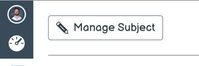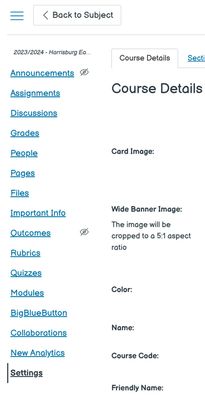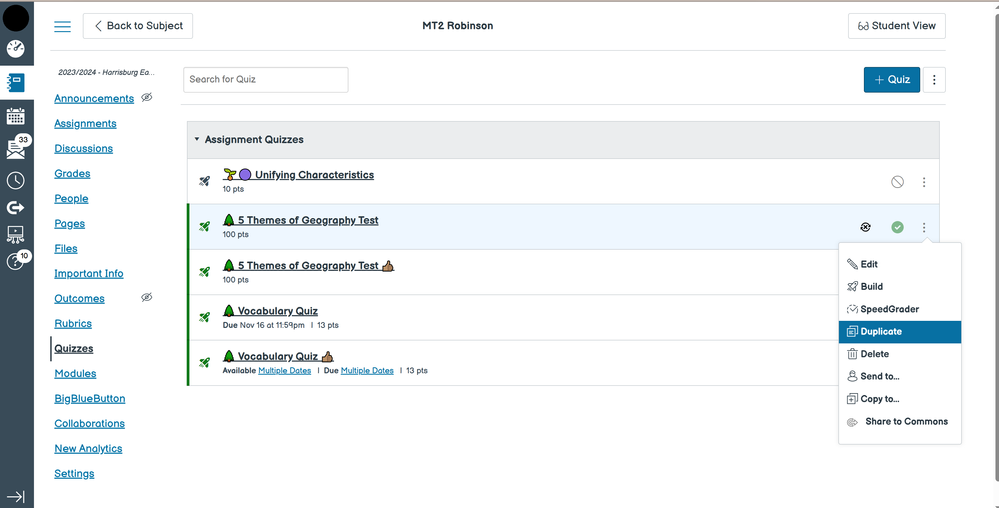I think I found a way that works for me to duplicate a quiz (and also use it to create a quick variation for a make up exam) in Classic Quizzes.
1) Import quiz you want to duplicate into a different course or sandbox
2) go to the sandbox (or where ever you imported it) and un-publish the imported quiz (not sure this step is necessary but I did so because I imported into a different course shell) but would definitely use my sandbox next time.
3) edit/change the name of duplicated quiz and quiz itself if desired
4) save
5) Go back to the course that you want the quiz to be in and Import it from your sandbox or where ever you moved it in step-1 (again using select content).
IMPORTANT: you must publish it in the sandbox (or where ever you have saved it) so that it imports back into the your desired course, I could not get Canvas to import unpublished quizzes.
Note: when you import the copy back into the desired course, be sure and choose "only select content" this does mean that you will copy all the quizzes/exams into the other course, but I just quickly deleted those exam/quizzes that I didn't want but I do have the quiz that I duplicated and/or edited. You can continue to edit it once you have imported it into your desired class. I unpublished it until I wanted to use it again.
Because I did my initial import into another current course shell rather than my sandbox, it is good to edit the name of the quiz perhaps to "template" or some meaningless name so students in that class don't get confused if they see a notice show up in their messages. Next time I will use absolutely use my sandbox for that initial import of step-1.
Hope this helps, it is maddening that a copy quiz function (in Classic doesn't exist); in New Quizzes, I believe that feature exists.
Once I figured this out, I could do it fairly quickly.