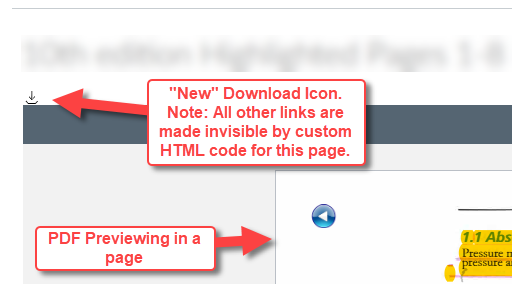Found this content helpful? Log in or sign up to leave a like!
How to remove NEW "Download" Icon/link?
- Mark as New
- Bookmark
- Subscribe
- Mute
- Subscribe to RSS Feed
- Permalink
- Report Inappropriate Content
Hello all you genius helpers!
Time-sensitive question:
A "new" icon/link for downloading embedded documents from a Canvas Page is suddenly appearing, and I am looking urgently to discover a way to disable or eliminate this item. We have copyright protected content we want students to view, but not download. (yes: they can find other more labor0inensive ways of copying content, but we don't want to make it quite so easy).
This is the icon/link I'd like very much to make go away:
We had come up with a way to hid download links and set an auto-open preview setting in HTML, but this is not working for this new icon and I can't get any info from Instructure on the source of this new "feature". Is it on their server? is there a setting in Admin we can control? No answers from instructure as of yet...
Many thanks in advance for help!
J