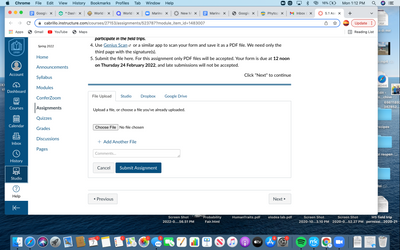Found this content helpful? Log in or sign up to leave a like!
Unable too submit pdf file
- Mark as New
- Bookmark
- Subscribe
- Mute
- Subscribe to RSS Feed
- Permalink
- Report Inappropriate Content
When I attempt to submit an assignment too Canvas I do so using a pdf file. However, when I click, "choose file" in the submission box, nothing happens. My files don't drop, and I am not able to choose any file whatsoever.
This is how my submission box looks. When I click "choose file" nothing happens. How can I fix this problem?
Solved! Go to Solution.
- Mark as New
- Bookmark
- Subscribe
- Mute
- Subscribe to RSS Feed
- Permalink
- Report Inappropriate Content
Hi there, @CharlesBenham ...
It sounds like you are already following the instructions outlined in How do I upload a file as an assignment submission in Canvas? to try and upload your file that you want to submit to your instructor. In looking at your screenshot, it looks like you are using the Chrome browser on your Mac. I do see that you have an "Update" button at the top right corner of your browser window. Have you tried applying the update to your browser, closing the browser, and then trying to submit the file again?
Another option would be to clear your browser's history/cache. Once you do that, close the browser completely, and then re-start the browser to try and submit the file (after you've updated your browser).
How do I clear my browser cache on a Mac?
Finally, you might want to consider trying another browser such as Mozilla Firefox. Generally speaking, both Firefox and Chrome are great browser to use when navigating around Canvas.
What are the browser and computer requirements for Canvas?
If none of these options seem to work for you, then I would recommend that you reach out to the Canvas Support folks...as they may have some additional suggestions for you to try.
How do I contact Canvas Support?
Please keep us posted on your progress here in the Community so that we know if you were able to get this resolved...thanks!