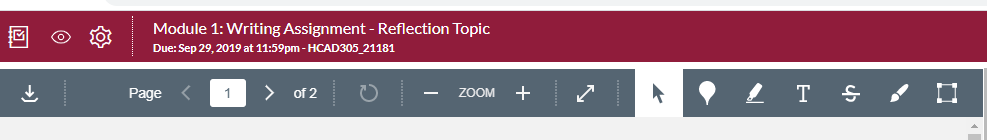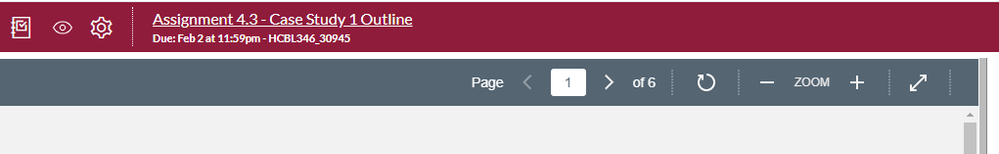What happened to the detailed comment tools in Speed Grader?
- Mark as New
- Bookmark
- Subscribe
- Mute
- Subscribe to RSS Feed
- Permalink
- Report Inappropriate Content
In the old Canvas gradebook, there were tools over the student submission that allowed the instructor to add in-line comments, strike-through text, etc. Where have those tools gone? How do I make detailed comments directly on the assignment (so that students can see comments associated with the text in question)?
Solved! Go to Solution.
- Mark as New
- Bookmark
- Subscribe
- Mute
- Subscribe to RSS Feed
- Permalink
- Report Inappropriate Content
Hi All,
Canvas Support finally got back to me on the issue. It turns out that because the assignment in question had the 'Anonymity Peer Reviews Appear Anonymously' activated, the tools were disabled. If comments display, the names of those who made the comments would appear in the document, and thus no longer be anonymous. The bottom line is thus that the annotation tools will not appear on an assignment where the 'Anonymity Peer Reviews Appear Anonymously' box is checked for the assignment. I learned something new about Canvas!