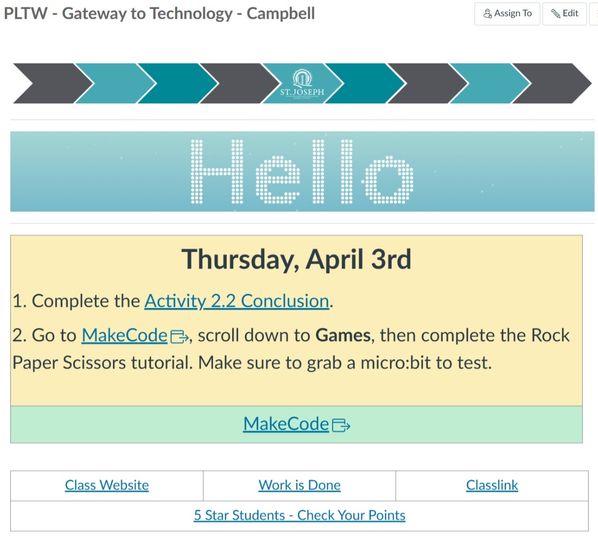We had a similar issue where a blueprint was sent out that had various spots for teachers to insert information on a front page (with what I considered an obnoxiously oversized district logo right at the top). It also had links to other pages like Course Information and Teacher Information that also required editing (with a few policy pages too). Overwhelmingly ignored by many, likely due to how much needed to be edited. I set up some template content for those pages that first year that could import, then quickly copy and paste to update the provided pages. I started helping others set this up to simplify the process for them too. Outside of the oversized logo, it was visually easy to digest. It just had too much that needed updating. Plus, as teachers imported year to year, it quickly duplicated many pages.
After a few years of feedback, the district finally did some updates. Instead of a blueprint module, they just have a blueprint front page. I still modify a bit (see below). The pages still require some edits, but I've seen better use by teachers now that it is only the single page. Despite the widespread use of tech in education, I still regularly run into individuals who self-identify themselves as bad with tech. Particularly at the K12 level where Canvas use may not be as familiar, simple can be better for many.
Current provided front page:

Example of how I modify it:
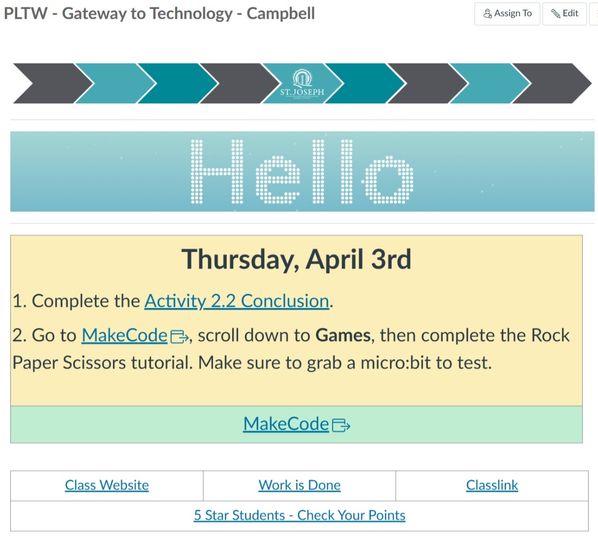
For how I modify, this is what I described in a post @KristinL had about engaging home pages :
Nothing fancy here. District provided logo at the top. The "Hello" is an animation that changes from Hello to "Welcome to PLTW." The yellow box serves as a form of announcement or daily notes. Used when I am gone to provide students with instructions. A green box for any common links currently in use. The boxes at the bottom provide common links to various resources for students. Going for simplistic since I teach middle school.
I am not using them this year because I am testing new plan, but I also have some custom made buttons for students. They navigate to overview pages for each "Lesson" (think chapters), which has similar buttons for each Activity (think lessons). I have similar buttons for each unit I teach.