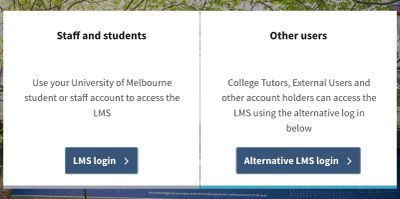The Instructure Community will enter a read-only state on November 22, 2025 as we prepare to migrate to our new Community platform in early December. Read our blog post for more info about this change.
Turn on suggestions
Auto-suggest helps you quickly narrow down your search results by suggesting possible matches as you type.
- Community
- Canvas
- Canvas LMS
- Canvas Product Releases
- Canvas Releases Q&A
- Re: Feature Q&A: Canvas Deploy Notes (2022-10-12)
Options
- Subscribe to RSS Feed
- Mark Topic as New
- Mark Topic as Read
- Float this Topic for Current User
- Bookmark
- Subscribe
- Mute
- Printer Friendly Page
Found this content helpful? Log in or sign up to leave a like!
Feature Q&A: Canvas Deploy Notes (2022-10-12)
- Mark as New
- Bookmark
- Subscribe
- Mute
- Subscribe to RSS Feed
- Permalink
- Report Inappropriate Content
09-30-2022
08:02 AM
Looking to discuss these features from the 2022-10-12 Deploy Notes? Post a reply and start a conversation!
Interface Update
-
Course Settings: File Visibility Access
ADD FEEDBACK FOR THESE FEATURES IN Q&A TOPIC
- This topic is for feature discussion only—Please share use cases, best practices, questions, clarifications, etc. regarding this feature.
- Please thread replies as possible to keep posts organized. This will help everyone to track discussions and to participate.
ADDITIONAL FEEDBACK—WHERE TO POST IDEA SUGGESTIONS AND SUBMIT BUG REPORTS
- Idea requests for the Product Team to consider should be submitted in ideas.canvaslms.com . This is the best way to ask for additional or alternative functionality than what is included in the release. Linking to the related idea here so others can find it is encouraged!
- Bug reports should be submitted to Canvas Support. This way, cases can be connected and uniform updates can be provided to those involved. Bugs will not be triaged in this thread
13 Replies
- Mark as New
- Bookmark
- Subscribe
- Mute
- Subscribe to RSS Feed
- Permalink
- Report Inappropriate Content
10-02-2022
03:36 PM
File Visibility Access
I have a query around the description of this one - I would assume that the three settings are
- Course - for those enrolled, and who have access through elevated privilege to see the files
- Institution - for those who can log in to canvas regardless of their account type
- Public - not restricted, no login requirement
However, we have two login types for our Canvas, in order to provide non-institution users with access for things like external accreditation, contractor access, and external academics - not to mention externally-facing courses we need to protect with a login:
Would you consider making the distinction between these users who can login (who are not part of the institution per se) as to their rights to the files set to 'institution' as I can see this causing some consternation for the administrators of those courses that have external participation. 🙂
Further, what analytics will be available for public files?
- Mark as New
- Bookmark
- Subscribe
- Mute
- Subscribe to RSS Feed
- Permalink
- Report Inappropriate Content
10-10-2022
01:52 PM
Thanks for the Question @Mikee !
Sorry for the confusion in our notes here, I can see why that's not super clear. Essentially, we are copying the behavior that was already around for the syllabus settings and extending them to course files. What that means for the "Institution" setting is that a user must be logged into the institution to be able to view the file. It doesn't matter how they got logged in, just that they are. Additionally, for the "Institution" setting, they do not have to have an enrollment in course, just that they have the active session.
I hope this clarifies your question here. Please let me know if it doesn't.
As for analytics for public files, unfortunately, I am not able to respond to that; however, can you help me understand what kind of analytics are you hoping to see?
- Mark as New
- Bookmark
- Subscribe
- Mute
- Subscribe to RSS Feed
- Permalink
- Report Inappropriate Content
10-10-2022
03:55 PM
Yep - my assumption was correct, and I'd like to reiterate that 'institution' is not clear for our users and would prefer something different to be used, perhaps 'canvas login' to remove the grey area.
Thanks for the absolute clarity, it helps heaps during our weekly new-feature-and-deploys scrum.
- Mark as New
- Bookmark
- Subscribe
- Mute
- Subscribe to RSS Feed
- Permalink
- Report Inappropriate Content
10-04-2022
02:36 PM
We noticed a side-effect of this change in our BETA environment.
Prior to this change, if we created a NEW COURSE (via GUI)
the API /api/v1/courses/:course_id would return
"public_syllabus": false
After this change, the API is returning
"public_syllabus": null
I go into Course Settings > Visibility
I click on the checkbox Customize
Update course details
THen when I go back to look at Course Settings > Visibility
I fnd Customize NOT CHECKED
and the API returns
"public_syllabus": false
- Mark as New
- Bookmark
- Subscribe
- Mute
- Subscribe to RSS Feed
- Permalink
- Report Inappropriate Content
10-07-2022
07:16 AM
In addition to the change @IanGoh1 noticed on the API side, the "is_public" value seems to have the same behavior change too. In courses created before htis change, that value would be false. In beta with this change, it seems to be returning Null by default. This is not documented anywhere had may break some of the scripts we run on a daily basis to change settings to the university approved values, since Instructure does not attach any kind of permissions to these course settings. We do not want faculty making a course, syllabus, or files public on their own, but there is no supported way in Canvas do prevent those changes so we're stuck with custom JS and scripts which then unexpectedly break with changes like this :(.
-Chris
- Mark as New
- Bookmark
- Subscribe
- Mute
- Subscribe to RSS Feed
- Permalink
- Report Inappropriate Content
10-07-2022
08:45 AM
You made me go back and compare a new course created in BETA and one in TEST, I'm seeing
"is_public": null
in both. So it's not a "new" change.
However, as you pointed out, the API says it should be a boolean.
- Mark as New
- Bookmark
- Subscribe
- Mute
- Subscribe to RSS Feed
- Permalink
- Report Inappropriate Content
10-07-2022
08:54 AM
Aha, my fault on that! I was looking at a prod course I created yesterday, and I must have went into course settings and hit save between yesterday and today and forgotten about it. Just the action of saving the course settings page without making any changes seems to properly set the is_public and public_syllabus values to false on a new course from my additional testing right now. I filed a support case referencing the q&a here so hopefully someone at Instructure will notice and be able to address these seemingly undocumented changes and weird behaviors.
-Chris
- Mark as New
- Bookmark
- Subscribe
- Mute
- Subscribe to RSS Feed
- Permalink
- Report Inappropriate Content
10-07-2022
09:20 AM
and, will there be plans to add course attributes for files similar to syllabus??
- Mark as New
- Bookmark
- Subscribe
- Mute
- Subscribe to RSS Feed
- Permalink
- Report Inappropriate Content
10-10-2022
01:48 PM
Thanks for the tip off on this one! We are looking into this now and will try to fix this in beta so that it does not become an issue on the production release. It looks like for this change there was some logic changed on how we derive the public_syllabus value so that it would use the value of is_public (which can, and has been allowed to be null/nil). Instead, we will ensure that public_syllabus always returns either true or false.
- Mark as New
- Bookmark
- Subscribe
- Mute
- Subscribe to RSS Feed
- Permalink
- Report Inappropriate Content
10-10-2022
06:18 PM
Thanks for looking in to this @jpoulos!
At the risk of actually introducing a breaking change, I would really say that null values should not be allowed for these, as they are very confusing. Also just going to the settings page and hitting save without changing anything on the screen actually seems to change the values from null to the (maybe more correct) false. I realize this may not seem like a major issue, but for those of us who actually look at these values with the API, you can probably imagine that the inconsistency is really frustrating and is very hard to anticipate.
-Chris
- Mark as New
- Bookmark
- Subscribe
- Mute
- Subscribe to RSS Feed
- Permalink
- Report Inappropriate Content
10-11-2022
07:49 AM
Thanks - it looks like that fix for public_syllabus is working as expected in BETA now.
- Mark as New
- Bookmark
- Subscribe
- Mute
- Subscribe to RSS Feed
- Permalink
- Report Inappropriate Content
10-12-2022
11:59 AM
I have tested public access to the Syllabus with this setting and found that it does not allow access to the syllabus URL without a login. Which made me sigh in relief.
Does anyone have custom CSS to hide the File Visibility in Course Settings for all courses or by subaccount?
My feature suggestion is to allow hiding this feature from teachers.
- Mark as New
- Bookmark
- Subscribe
- Mute
- Subscribe to RSS Feed
- Permalink
- Report Inappropriate Content
10-12-2022
12:46 PM
Hi @WillGHampton,
There is a permission called "Courses - change visibility" that controls the ability for users to change the settings (both the syllabus and files, since the main visibility dropdown controls access to both). We have it off for teachers as we do not courses becoming available to any non-registered participants without university knowledge.
Finally something with no custom CSS/JS required! 😄
-Chris
 Community help
Community help
To interact with Panda Bot, our automated chatbot, you need to sign up or log in:
Sign inView our top guides and resources:
Find My Canvas URL Help Logging into Canvas Generate a Pairing Code Canvas Browser and Computer Requirements Change Canvas Notification Settings Submit a Peer Review AssignmentTo interact with Panda Bot, our automated chatbot, you need to sign up or log in:
Sign in