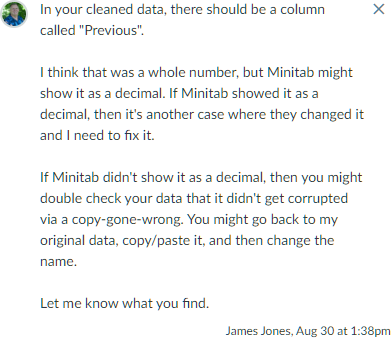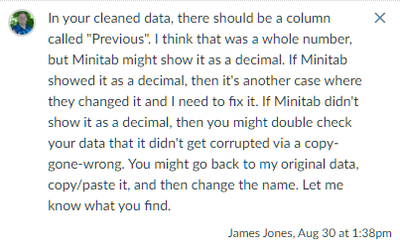As someone who writes long notes filled with multiple paragraphs to my students, I want to love the Rich Content Editor addition to Speedgrader.
There are two problems I see with it.
Existing comments have paragraphs destroyed
Canvas continues the propagation of a mistake that could be easily fixed and should have been a long time ago.
It used to be (long time ago) that hitting enter twice would put in breaks that would get converted to break elements when students viewed the results. Then came assignment enhancements that broke that and all the paragraphs ran together when students viewed the feedback. There were other places where you could view that content in it's original form -- paragraphs rather than one blob of text. Over time, the number of places where that could be viewed has dwindled. The mobile app and the notification sent to email were fairly reliable. The instructor could see the breaks in what they had written in SpeedGrader, but students had trouble finding it.
With this deployment, feedback left by the instructor in SpeedGrader prior to the addition of the RCE now follow the same pattern of running all text into a single paragraph.
Old View
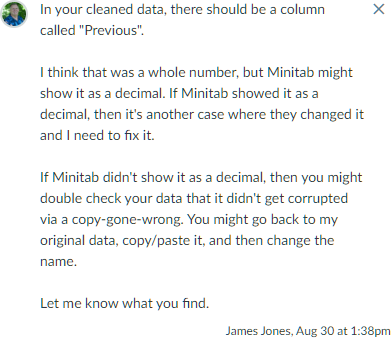
New View
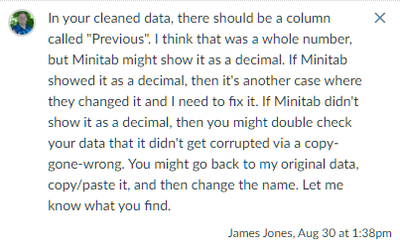
The same thing happens when downloading the Submission Comments as a PDF. The old one shows breaks. The new one doesn't.
Since the new format is going to be everywhere, Canvas is destroying any formatting the instructor had put into the original. Where is the instructor supposed to find their formatted comments?
For right now, the Inbox > Submission Comments still keep the breaks. It puts the break element <br> at the end of each newline so that paragraph formatting can be preserved.
This is what the HTML looks like inside the Inbox Submission Comments view.
<span>In your cleaned data, there should be a column called "Previous".<br>
<br>
I think that was a whole number, but Minitab might show it as a decimal. If Minitab showed it as a decimal, then it's another case where they changed it and I need to fix it.<br>
<br>
If Minitab didn't show it as a decimal, then you might double check your data that it didn't get corrupted via a copy-gone-wrong. You might go back to my original data, copy/paste it, and then change the name.<br>
<br>
Let me know what you find.</span>
For existing text-only comments -- ones without the HTML markup -- replacing newlines \n with <br> would be restore the breaks. The breaks are not semantically correct, but wrapping them in paragraph elements could be an alternative, especially if there were a double newline \n\n.
Conversations > Submission Comments displays HTML code
The deployment documentation said "Note: Instructors and students can view formatted comments in all locations where comments are accessible."
While the Submission Comments viewed through the Inbox maintain the original breaks, it also appears to be a place you forgot to update with regards to the new "available everywhere".
Instead of viewing the comments as intended, the Inbox > Submissions Comments now show the HTML code for the comment.
I left a submission comment through SpeedGrader in the beta instance. When I went to view it in the Inbox Submission Comments, it looks like this (HTML tags visible):
<p><strong>This is a test</strong></p>
<p>Students should be able to see paragraphs. This is a really long paragraph. This is a really long paragraph. This is a really long paragraph. This is a really long paragraph. This is a really long paragraph. This is a really long paragraph. This is a really long paragraph. This is a really long paragraph. This is a really long paragraph. This is a really long paragraph. This is a really long paragraph. This is a really long paragraph. This is a really long paragraph. This is a really long paragraph. This is a really long paragraph. This is a really long paragraph.</p>
<ul>
<li>This is one</li>
<li>This is two</li>
<li>This is three</li>
</ul>
<p>This is a really long paragraph. This is a really long paragraph. This is a really long paragraph. This is a really long paragraph. This is a really long paragraph. This is a really long paragraph. This is a really long paragraph. This is a really long paragraph. This is a really long paragraph. This is a really long paragraph.</p>
<p>This is a really long paragraph. This is a really long paragraph. This is a really long paragraph. This is a really long paragraph. This is a really long paragraph. This is a really long paragraph. This is a really long paragraph. This is a really long paragraph. This is a really long paragraph. This is a really long paragraph.</p>