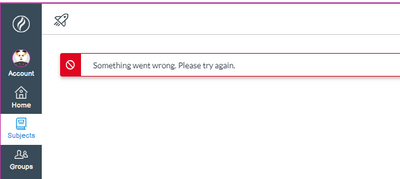The Instructure Community will enter a read-only state on November 22, 2025 as we prepare to migrate to our new Community platform in early December. Read our blog post for more info about this change.
Turn on suggestions
Auto-suggest helps you quickly narrow down your search results by suggesting possible matches as you type.
- Community
- Canvas
- Canvas LMS
- Canvas Product Releases
- Canvas Releases Q&A
- Re: Features Q&A: Canvas Release Notes (2023-09-16...
Options
- Subscribe to RSS Feed
- Mark Topic as New
- Mark Topic as Read
- Float this Topic for Current User
- Bookmark
- Subscribe
- Mute
- Printer Friendly Page
Found this content helpful? Log in or sign up to leave a like!
Features Q&A: Canvas Release Notes (2023-09-16)
- Mark as New
- Bookmark
- Subscribe
- Mute
- Subscribe to RSS Feed
- Permalink
- Report Inappropriate Content
08-21-2023
11:42 AM
Looking to discuss these features from the 2023-09-16 Release Notes? Post a reply and start a conversation!
New Features
- Account and Course Settings: Restrict View of Quantitative Data
- Gradebook: Point Based Grading Scheme
- Outcomes: Decaying Average Calculation Update
- Pages: Editing Page Title Updates the URL’s
- Permissions: Admin Analytics Account Role Permission
Feature Options
- New Quizzes: Build on Last Attempt
- New Quizzes: Improved Item Analysis Report
- New Quizzes: QTI File Exporting Available
- New Quizzes: Share Item Bank with Course Checkbox Update
ADD FEEDBACK FOR THESE FEATURES IN Q&A TOPIC
- This topic is for feature discussion only—Please share use cases, best practices, questions, clarifications, etc. regarding this feature.
- Please thread replies as possible to keep posts organized. This will help everyone to track discussions and to participate.
ADDITIONAL FEEDBACK—WHERE TO POST IDEA SUGGESTIONS AND SUBMIT BUG REPORTS
- Idea requests for the Product Team to consider should be submitted in ideas.canvaslms.com . This is the best way to ask for additional or alternative functionality than what is included in the release. Linking to the related idea here so others can find it is encouraged!
- Bug reports should be submitted to Canvas Support. This way, cases can be connected and uniform updates can be provided to those involved. Bugs will not be triaged in this thread
44 Replies
- Mark as New
- Bookmark
- Subscribe
- Mute
- Subscribe to RSS Feed
- Permalink
- Report Inappropriate Content
08-22-2023
09:22 AM
Can't wait to implement the 'Build on last attempt' feature in our production environment in the next month. Our students and educators will be so pleased. Thank you Canvas for continuing to deliver features and improvements based on the needs of your users, we are very excited!
Will there be away to bulk update quiz settings to enable this?
- Mark as New
- Bookmark
- Subscribe
- Mute
- Subscribe to RSS Feed
- Permalink
- Report Inappropriate Content
08-22-2023
09:48 AM
I've noticed having the "Restrict View of Quantitative Data" enabled in a beta course currently prevents the instructor from seeing and selecting the option to "Hide totals in student grades summary." I think instructors will want to use these settings in combination. If a course is not doing quantitative grading, then having total grade calculations visible to students may not make much sense (even if the totals are only represented by grade scheme letter). Many instructors who use this new restrict view of Quantitative Data option will want to also hide the grade totals, so these options should not be mutually exclusive.
- Mark as New
- Bookmark
- Subscribe
- Mute
- Subscribe to RSS Feed
- Permalink
- Report Inappropriate Content
08-22-2023
10:21 AM
"Build on last attempt" (https://community.canvaslms.com/t5/Canvas-Releases/Canvas-Release-Notes-2023-09-16/ta-p/577167#toc-h...) currently has an issue that can lock student into an endless loading screen.
"When the build on last attempt feature is enabled, students can only view questions marked with incorrect answers, all other questions are hidden."
"Students who score 100% will not have the option to reattempt. Additionally, students can reattempt manually graded questions until the answer is marked correct in SpeedGrader or they run out of attempts."
These two checks each look at different data, which can result in a student having received partial points on an Essay question, but the instructor having marked the question as correct. This conflict means that the student will be able to attempt to launch a new attempt (because they have not received a 100%), but that there are no questions to load (because every question is marked correct). The result is an endless load screen for the student.
The fix is to change one of the checks to match the other. Either load any question that did not receive full points, or do not allow another attempt if all questions are marked correct.
- Mark as New
- Bookmark
- Subscribe
- Mute
- Subscribe to RSS Feed
- Permalink
- Report Inappropriate Content
09-01-2023
07:43 AM
Hi @degensp28 , thanks for your feedback. We are putting a fix in place to avoid an endless loading screen. We've also update the release notes to say "Students can reattempt incorrectly answered questions until the answer is marked correct in SpeedGrader or they run out of attempts. Students who get all questions correct will not have the option to reattempt."
- Mark as New
- Bookmark
- Subscribe
- Mute
- Subscribe to RSS Feed
- Permalink
- Report Inappropriate Content
08-22-2023
06:05 PM
Can I request that the screencast for the Share Item Bank with Course Checkbox Update include the current behavior/experience as part of the explanation? We are having a difficult time re-creating the conditions that trigger this option and would appreciate a clear description of how it works, currently, and what is different in the update. Generally speaking, I have found the process of sharing questions and Item Banks in New Quizzes a bit convoluted and this new process seems to add another layer of complexity, so an explanation that includes a scenario/use case to provide context would be most helpful. Thank you!
- Mark as New
- Bookmark
- Subscribe
- Mute
- Subscribe to RSS Feed
- Permalink
- Report Inappropriate Content
09-22-2023
11:28 AM
Anyone know if sharing a question bank with a course and then copying that course also copies the question bank to the new course?
- Mark as New
- Bookmark
- Subscribe
- Mute
- Subscribe to RSS Feed
- Permalink
- Report Inappropriate Content
08-24-2023
10:54 AM
Our school district is very excited for the Gradebook: Point Based Grading Scheme & the supporting Account and Course Settings: Restrict View of Quantitative Data. Thank you for implementing this idea that supports the current understanding of best practice in reporting grades!
Hmm...it seems to implement Account and Course Settings: Restrict View of Quantitative Data we have to create a new course? It cannot be applied to existing courses? Our students returned August 22 and our courses are created for this year and running.
We have waited many years for this support of our 4 point standards based course grades, but I am unsure how I can implement it on 9/16? I can't imagine Canvas, my favorite LMS of all time, would push this out in September after schools have created their courses and then make us wait until next summer to implement?
Thanks in advance for any suggestions.
- Mark as New
- Bookmark
- Subscribe
- Mute
- Subscribe to RSS Feed
- Permalink
- Report Inappropriate Content
09-11-2023
07:53 AM
@bryan_tayman I tested this in Beta, and could enable it in an existing course without issue. What I wasn't able to do was set this in my elementary blueprints and push the setting out to existing Canvas courses even though I selected the option to update settings. Canvas, will we be able to sync this out to blueprinted courses, or will there be an API parameter that will allow us to bulk push? We want this to be the default setting for our Kinder-2nd grade courses and it won't be applied uniformly if we ask teachers to do it themselves.
- Mark as New
- Bookmark
- Subscribe
- Mute
- Subscribe to RSS Feed
- Permalink
- Report Inappropriate Content
09-11-2023
09:06 AM
That is great news @audra_agnelly . Thank you for sharing. : )
- Mark as New
- Bookmark
- Subscribe
- Mute
- Subscribe to RSS Feed
- Permalink
- Report Inappropriate Content
09-11-2023
09:19 AM
Actually, I'm rereading this now. "When selected, this setting will limit the view of new courses' quantitative (numeric) grading data. Students and observers will only see qualitative data, which includes letter grades and comments." This alert comes up when I enable the feature in my account settings. So, this seems to imply that this will be the default behavior in all newly created courses in the account. Canvas, what if we don't want this on in all courses? This is a feature we want to use with our K-2 courses but not yet with our 3-5 courses which are all in the same elementary subaccounts. The ideal behavior for us is to enable this setting via blueprint courses so we can turn it on in some courses in the same account but not others.
- Mark as New
- Bookmark
- Subscribe
- Mute
- Subscribe to RSS Feed
- Permalink
- Report Inappropriate Content
09-14-2023
08:13 PM
Yes, @audra_agnelly, you can allow for specific courses. This setting was created with the two options to allow for flexibility or to lock this in for all across your account. If you only check the top box, teachers will see the option in their course, which they can then select for that specific course. For those that want it on across all courses in the account, they would want to check the second box, which will lock it on for all sub-accounts and courses.
- Mark as New
- Bookmark
- Subscribe
- Mute
- Subscribe to RSS Feed
- Permalink
- Report Inappropriate Content
08-30-2023
05:03 AM
Lots of great things coming with this update!
Will there be additional export options for new quiz items coming in addition to the QTI export?
- Mark as New
- Bookmark
- Subscribe
- Mute
- Subscribe to RSS Feed
- Permalink
- Report Inappropriate Content
09-05-2023
08:23 AM
Hi @KathyPalm , the next export work we are tackling will be a Common Cartridge export.
- Mark as New
- Bookmark
- Subscribe
- Mute
- Subscribe to RSS Feed
- Permalink
- Report Inappropriate Content
09-01-2023
05:52 AM
"New Quizzes: QTI File Exporting Available"
What QTI version will the export file use? v2.2 or v3.0?
- Mark as New
- Bookmark
- Subscribe
- Mute
- Subscribe to RSS Feed
- Permalink
- Report Inappropriate Content
09-07-2023
07:10 AM
Hi @birger_eriksson , the file uses QTI version 1.2 with extensions to support legacy canvas compatibility. Thanks!
- Mark as New
- Bookmark
- Subscribe
- Mute
- Subscribe to RSS Feed
- Permalink
- Report Inappropriate Content
09-07-2023
10:20 AM
For Restrict View of Quantitative Data, how are letter grades being displayed when the course setting to enable a grading scheme is disabled?
- Mark as New
- Bookmark
- Subscribe
- Mute
- Subscribe to RSS Feed
- Permalink
- Report Inappropriate Content
09-11-2023
07:55 AM
RE: "This update improves instructor workflow by providing Item Analysis reports in a timely manner and simplifies the user interface. " When sharing this with my staff, what is the expectation we should be setting for "timely manner"? I thought I recalled discussion of sub-2 hours for results but there is no defined timeframe in the release notes.
- Mark as New
- Bookmark
- Subscribe
- Mute
- Subscribe to RSS Feed
- Permalink
- Report Inappropriate Content
09-12-2023
04:34 AM
There seems to be a bug associated with the new account and course setting 'Restrict view of quantitative data’.
When the 'Restrict view of quantitative data’ is enabled in a course, the content of the course settings tabs is duplicated on other tabs. Also, the tabs Navigation, Apps and Feature options don't function anymore. See the attached picture (fragment of the course details tab). I have created a support ticket for this.
Update 13-9: this issue is fixed now by Instructure.
- Mark as New
- Bookmark
- Subscribe
- Mute
- Subscribe to RSS Feed
- Permalink
- Report Inappropriate Content
09-14-2023
08:20 PM
Thanks, @ellen_peters. Posting a response to ensure others see the update that this issue was resolved in beta on 9/13/23.
- Mark as New
- Bookmark
- Subscribe
- Mute
- Subscribe to RSS Feed
- Permalink
- Report Inappropriate Content
09-12-2023
12:29 PM
I've been told that instructors used to be able to click within the Answer Frequency Summary to reveal the names of students who responded to each question. I know they can do this individually through SpeedGrader, but faculty have expressed a desire to have this option (back). If it's on the roadmap, awesome! If not: I think it's valuable.
- Mark as New
- Bookmark
- Subscribe
- Mute
- Subscribe to RSS Feed
- Permalink
- Report Inappropriate Content
09-12-2023
03:26 PM
I have discovered a number of issues with the Restrict View of Quantitative Data feature. I've reported all these to Instructure.
Bugs/Usability Issues/Concerns:
- Breaks Course Settings: Regardless of which tab you're in, the page will display more than what's expected if the feature is enabled. For example, when viewing the Sections tab, the page displays content from Sections, Navigation, Apps, and more.
- Update: A fix was deployed to Beta on Wednesday, Sept 13.
- Missing Settings Options: “Hide totals in student grades summary” and “Hide grade distribution graphs from students” are not available.
- I'm told this is expected behavior. I don't think this should be expected. Instructors should have a choice whether they'd like to display course grades to students, or not.
- 10/9/23 Update: Support tells me that the “Hide totals in student grades summary” option will be added back. “Hide grade distribution graphs from students” will remain disabled. This will be deployed to beta in October.
- Students Grade Visibility is Not Consistent: When students navigate to the Grades tool, they see in the corner that the calculation of totals is disabled, but the grade still displays in the Total Score area. Visibility should be consistent.
- 10/9/23 Update: Total Score area should not display a grade. Instructure plans to always hide this when RVOQD is enabled.
- Automatically uses Default Grading Scheme even if Grading Scheme is Disabled: The feature is activated even though the course grading scheme (which it relies on) isn't enabled. Instructors should be forced to choose the grading scheme they want to use when enabling the “Restrict view of quantitative data” feature. Otherwise, the calculation of student grades may not be what instructors intend when using the institution's default grading scheme. This is likely more of a feature request but I'd like others to be aware.
- 10/9/23 Update: Support Panda says a fix is in place but I have no idea what the "fix" is. I've asked my CSM for more information. The "fix" will supposedly be deployed in October.
- Assignment Grading Scheme Not Respected/Locked into One Grading Scheme for Entire Course: Although grading scheme selection at the assignment level is allowed (when 'Display Grade As' is set to 'Letter Grade'), the chosen grading scheme is not respected. Assignment grades will display using the course grading scheme. Ideally, assignments will display grades based on the chosen grading scheme. If Instructure will not do that, then the option to select a grading scheme shouldn't be available.
- 10/9/23 Update: Assignment grading scheme is going to be respected. Should be deployed in October.
- Instructors See Numeric Values in the Gradebook for Assignments set to ‘Display Grade As’ as ‘Points’, While Students only see the Letter or Mark: When an assignment’s setting is set to display the grade as Points, instructors see a numeric value in the Gradebook but students only see a letter grade in Grades. If Canvas allows the instructor to choose to set grades to display as a point value AND the grade displays as a point value to the instructor in the Gradebook, it is incredibly misleading to have students only see a letter grade. Instructors will be completely unaware of the discrepancy between the views.
- 10/9/23 Update: Instructure says this is expected behavior.
- Classic Quizzes has no Option to Choose Grading Scheme: Grades use the overall course grading scheme. All CQ requests likely will not be addressed by Instructure, so this is more to make others aware. (My institution is not recommending New Quizzes so I haven't tested the behavior with NQ yet).
- 10/9/23 Update: Instructure says if users plans to use the RVOQD setting, then they should be using NQ.
General feedback: The “Display Quantitative Data Only” feature should not prevent numerical grades from NEVER appearing. It should only prevent numeric values from appearing where instructors have opted to display student grades using a non-numeric format (e.g., Letter Grade, Complete/Incomplete, etc). This would provide for more flexibility and to allow instructors the choice of how they want to release grades to students.
- Mark as New
- Bookmark
- Subscribe
- Mute
- Subscribe to RSS Feed
- Permalink
- Report Inappropriate Content
09-13-2023
09:57 PM
We agree with everything Kailey posted (thank you for summarising this!!)
Due to these, we will not switch the feature on (account level) for now and will monitor this forum for more updates.
- Mark as New
- Bookmark
- Subscribe
- Mute
- Subscribe to RSS Feed
- Permalink
- Report Inappropriate Content
09-14-2023
10:15 PM
Hi, @kailey! Thank you for taking the time to test this setting in beta to determine if it is something that you would recommend for instructors at your institution. This is the very point of us having releases in beta for a full month ahead of the production release - so that you have time to test, share feedback, and also prepare any enablement materials needed for the item should you recommend its usage to your faculty and staff.
This particular setting was created to be enabled by an admin first for the very reason that we respect that there are varying philosophies behind grading practices and that they vary from institution to institution, course to course, and even instructor to instructor. This is why this setting needed flexible options for enablement. Also, this setting was created to support the many users that have provided feedback about needing to focus students on qualitative feedback and wish to never show students quantitative feedback. If this is not how a course or instructor operates, they should leave this setting disabled and continue to use the flexible options that you mentioned for letter grade, complete/incomplete, points, etc.
In an effort to provide a bit more context around each of the items you've shared, I'm including responses in the same order with the same numbering sequence.
1. This issue has been resolved as of 9/13/23.
2. These two options were removed with this setting as many who need this option are focused on more Competency-Based models for which grade distribution does not make sense given that students in these courses are not concerned with how their performance compares to others, but more with how well they, as an individual, are mastering the skills being taught in the course.
3. Agreed that this should be consistent. I'm digging into this further with our product and engineering team.
4. This is correct - after discovery and interviewing of users, it was determined that users of this setting would expect that the default grading scheme be used to reflect the marks as dictated by this scheme. As with all features, we will absolutely consider the feedback provided to determine if this needs to be adjusted.
5. This is an issue that the team is digging into now.
6. Again, with discovery and interviewing done, we heard repeatedly that instructors expected this in order to understand how various assignments were weighted based on points possible. Those helping us to understand the need believed that this would not confuse instructors if they know their grading schemes and are aware that the setting is enabled.
7. Given the decision communicated last year about Classic Quiz development, this setting currently only supports New Quizzes.
I hope that this information is helpful. Thank you for your partnership and for sharing your thoughts and feedback.
- Mark as New
- Bookmark
- Subscribe
- Mute
- Subscribe to RSS Feed
- Permalink
- Report Inappropriate Content
09-15-2023
04:18 PM
Hi @jsailor . I appreciate the follow-up! The idea of a Restrict View of Quantitative Data setting is highly requested from our instructors. Unfortunately, the current version is very limited at the course level, not flexible, and does not meet the needs of our faculty. It is an all-or-nothing feature, which is going to prevent us (and likely, many other institutions) from enabling the setting until there are much needed improvements. And thanks, I appreciate being able to test features before the production release. However, I was quite disappointed to see how many issues made it past QA.
Thanks for sharing those details related to my concerns. Some follow-up:
2. But why remove the two setting options completely? There will be instructors who want to take advantage of the new Restrict View of Quantitative Data feature, while choosing to displaying the course grade and distribution graphs. For instructors who don’t want to display grade distributions, they can always opt out, as they have in the past. This change is taking away functionality and limiting the new setting.
5. Thanks! I hope the decision from Instructure is that the selected assignment grading scheme is respected and not that the grading scheme option is removed at the assignment level, resulting in all assignments defaulting to the course grading scheme.
6. Isn’t the ‘Display Grade As’ option specifically for how grades should display to students? Also, if the instructors needs a visual of the numerical value in the Gradebook to understand the calculation, as you say, then they’re out of luck for Discussions and Classic Quizzes (unsure about NQ - haven’t tested) because there’s no option for numerical values to display for those assessment types when this setting is enabled.
7. Actually, the setting does affect Classic Quizzes as well. When Restrict View of Quantitative Data is enabled in a course, all Classic Quizzes scores display based on the course grading scheme. I understand why Instructure does not want to put resources into Classic Quizzes, given the focus is to improve New Quizzes and transition customers to NQ. However, if the plan is to not devote any resources to fixing/changing/enhancing CQ, then new features (maybe) should not be touching the tool. By allowing new features to affect CQ, it’s telling customers that Instructure will continue to change up bits and pieces of CQ and any customer feedback on those changes will not be considered and holds no weight. It’s one thing to say that there are no plans for future enhancements to CQ at all but it’s another thing to continue to make changes to CQ but not budging when those changes negatively affect customers. FWIW, I do hope that this new setting continues to support CQ. I just wish there was an option for instructors to choose what type of grading scheme to use (like in Assignments) and not default to the course grading scheme.
To your statement,"Also, this setting was created to support the many users that have provided feedback about needing to focus students on qualitative feedback and wish to never show students quantitative feedback. If this is not how a course or instructor operates, they should leave this setting disabled and continue to use the flexible options that you mentioned for letter grade, complete/incomplete, points, etc.", it sends a message of "tough luck" to those who don't fit exactly into this subset of users you described. The existing "flexible" options do not meet the needs of our instructors, which is why I was testing this new setting. We, too, shared feedback many years ago for an option to only display letter grades with no point values at the assignment level, at the discretion of the instructor. Was that not taken into consideration so that the setting could benefit instructors in both categories?
I really hope that the bugs and usability tickets I have in the system will result in improvements to this setting.
Thank you for your time for reading and responding to my post.
- Mark as New
- Bookmark
- Subscribe
- Mute
- Subscribe to RSS Feed
- Permalink
- Report Inappropriate Content
09-15-2023
10:02 PM
Oh, @kailey, I am very sorry if my message came across as "tough luck" in any way. That absolutely was not my intent; I had simply hoped to share a bit more context. As a product org, we believe in listening to feedback and iterating on features. And, as an educator myself, I recognize that grading systems can vary significantly and that there are additional instructors and institutions that could benefit from similar functionalities that vary from what is introduced with this particular setting as it sits today. I'd love to hear more from you, so have asked that your CSM help to coordinate some time for us to connect over Zoom.
- Mark as New
- Bookmark
- Subscribe
- Mute
- Subscribe to RSS Feed
- Permalink
- Report Inappropriate Content
09-19-2023
06:36 PM
Re: the Restrict Quantitative Data, we have done significant testing prior to turning this setting on (it is a feature that many of our academics really want) and have hit a few roadblocks to being able to turn this on.
- I know that this was addressed above, but we have a policy of not showing the assessment totals for a unit by applying the “Hide totals in student grades summary” when courses are created. As noted by kailey, we need this setting to be retained regardless of how grades are presented to students.
- The removal of quantitive data across the course site includes what an assignment's value. While students can see the weighting of assignment groups, they cannot see how assignments contribute to the assignment group, reducing transparency in the marking process.
- Similarly, the removal of quantitive data across the course site includes numbers on rubrics. While I get the rationale of marking and providing feedback using performance standards, students need an indication of the relative weighting of the rubrics (i.e. the right-hand Points field).
- It appears that this setting changes the rubric settings to tick the "Remove points from rubric" setting. This can be reverted, but causes inconsistent behaviour.
Update: As an update for point 4, it seems that there is a bug where this behaviour persists even after Restrict Quantitative Grading is turned off. I have turned it off in my test course site and the rubric continues to revert to "remove points from rubric" every time I hit save and refresh.
- Mark as New
- Bookmark
- Subscribe
- Mute
- Subscribe to RSS Feed
- Permalink
- Report Inappropriate Content
10-02-2023
06:59 AM
@jsailor there seems to be a bug in the rules to display grade totals. We turned on hide quantitative data for our K-2 courses last week, but I'm seeing that course totals and assignment group totals display in student/observer view on the Classic Canvas grades screen. We have a link for parents to get to this screen (https://xxxxx.instructure.com/grades) where they can see all grades for their children, and parents with older children get to this screen from the regular link on the grades page. When they drill down to a course from that screen, they get to the "classic canvas" grade page for the course and see letter averages for assignment groups and totals. Navigating to the assignment grades page from the C4E grades tab does not show these letters. Our policies for standards based grading are not mathematical averages, so the total that the see on that classic grades page may or may not be the grade on the report card. I submitted ticket 10178323 with further links and details
- Mark as New
- Bookmark
- Subscribe
- Mute
- Subscribe to RSS Feed
- Permalink
- Report Inappropriate Content
10-17-2023
01:11 PM
1) are there any plans to be able to export the letter grade in the gradebook file. Right now when you export the gradebook file it only includes the points awarded.
2) I submitted a ticket about this but we have a number of teachers who have used 0-point assignments to prevent Canvas from calculating an average (even though we have that turned off for students to see). In these cases, when hide quantitative data is enabled, the letter grade they've entered in Canvas is not what students/parents see. Under the C4E grades tab students see a checkmark rather than the letter and on the assignment submission screen (the link parents get in the grade notification email) they only see L's which is the lowest percentage tier in our grading scheme. We can't tell teachers to update the assignment's points possible to something else because Canvas has recorded the raw score earned as 0 and recalculates all student's grades as 0 out of X which then changes all the grades to that lowest tier letter L.
- Mark as New
- Bookmark
- Subscribe
- Mute
- Subscribe to RSS Feed
- Permalink
- Report Inappropriate Content
10-12-2023
05:23 PM
Hi @jsailor. Thank you for meeting with me last week. I appreciate the discussion and that you see the items I listed above as major pain points for our faculty. I look forward to hearing back from you with regards to whether the Display Grade As setting can be added to Discussions and NQ, and whether choosing to display grade as ‘Points’ will be respected at the assignment level and actually display points to students, when RVOQD is enabled.
- Mark as New
- Bookmark
- Subscribe
- Mute
- Subscribe to RSS Feed
- Permalink
- Report Inappropriate Content
09-12-2023
06:03 PM
Our team completed exploratory testing for - Retaining the value of title based urls - and these are our findings:
1. Changing the names of the destination pages did not break any of the links for any pages, modules, assignments, quizzes, announcements, or discussions that were linked to, we used the Syllabus as our source.
2. Once a link to a page has already been established however, changing the name of the destination page does not change its title attribute in the HTML of the original page. This will be an issue with accessibility as screen readers will read the original title of the page and not the updated title. This original title attribute can also be seen when hovering over the link with your cursor.
3. Further to the Title attribute not updating - Current link in Edit course link – displays the Title attribute from the HTML that refers to the original page title
4. Course copy
The Pages are renamed to match the new titles.
Issues remain ie.
- HTML title attribute reflects the original page title.
- Edit Course link - current link title is incorrect as it reflects the HTML title attribute.
- Mark as New
- Bookmark
- Subscribe
- Mute
- Subscribe to RSS Feed
- Permalink
- Report Inappropriate Content
09-26-2023
03:45 PM
Hi @RebeccaMcLeish! Thank you so much for conducting thorough testing. I wanted to give an explanation of what's going on here to help you better understand why this is the way it is.
- When a page link is created within rich content in the RCE, we create a link tag with the title attribute set to the page's current title and the href attribute set to the page's relative link. The element's body (the visible link text) is also set to the page's current title.
- When the page's name is later changed, we create a record mapping the old link to the new link. We explicitly do not go and update rich content where the page may have been linked. The reason is because we have no way of knowing which rich content might include links to the updated page. We'd have to search over all rich content in the course to find those links and that would be too slow.
- When a user loads the page with the link, they see the original content with the defunct title and link. When they click on the link, the browser makes a request to the page's old URL. Canvas sees this request and finds that a newer link has been created for the page, and redirects to the new link automatically.
We recognize this isn't perfect, but we ultimately decided this was the best path forward in order to fix an issue that has been frustrating Canvas users for years. Our goal was to avoid making instructors manually fix broken links (as they had to previously) and to prevent students from inadvertently clicking on broken links when an instructor forgot to update (or didn't realize they needed to) broken links.
- Mark as New
- Bookmark
- Subscribe
- Mute
- Subscribe to RSS Feed
- Permalink
- Report Inappropriate Content
09-13-2023
03:02 PM
I am testing the new QTI export feature on Beta. It looks like I can export a New Quizzes export file successfully, but whenever I try to import it into a New Quiz, it throws back an error, with no error message. Has anyone got this to work?
See here
https://www.screencast.com/t/xviPY01O3Ome
Thanks,
Greg
World's leading screen capture + recorder from Snagit + Screencast by Techsmith. Capture, edit and share professional-quality content seamlessly.
- Mark as New
- Bookmark
- Subscribe
- Mute
- Subscribe to RSS Feed
- Permalink
- Report Inappropriate Content
09-21-2023
02:09 PM
When using "Build on last attempt" with assignments that have formula questions: The problems that were previously marked correct are hidden from students but are still being regenerated from the formula and causing a lower score than the attempt they were building on.
- Mark as New
- Bookmark
- Subscribe
- Mute
- Subscribe to RSS Feed
- Permalink
- Report Inappropriate Content
09-22-2023
09:14 AM
Hi @TroyCaldwell , we've received the support ticket related to this and an engineer is currently taking a look. Thanks for bringing this to our attention!
- Mark as New
- Bookmark
- Subscribe
- Mute
- Subscribe to RSS Feed
- Permalink
- Report Inappropriate Content
09-22-2023
12:38 PM
I've had 3 teachers report endless spinning or error messages when students open New Quizzes. Some have been able to take their 1st attempt and are having the issue on their 2nd, others have not been able to take the quiz at all. The teachers do not see this behavior in their view or in student preview. Every instance reported to me has the new build on last attempt option checked. It's extremely disruptive to these teachers to not be able to give their assignments to their students.
- Mark as New
- Bookmark
- Subscribe
- Mute
- Subscribe to RSS Feed
- Permalink
- Report Inappropriate Content
09-26-2023
06:41 AM
Tested this morning to see if this had been fixed over the weekend. Today I could take the first attempt but receive an error when I try the second attempt. This was a brand new quiz I configured for testing with one of my mock student accounts. The error happens when 'build on last attempt' is checked. I am able to take a second attempt on a quiz without any error when this new setting is not enabled, albeit attempt 2 seemed slow to load. Quizzes have to be reliable, this needs to get fixed!
@MPioRoda is there any update on this? I was told there is an engineering ticket on this when I contacted support
- Mark as New
- Bookmark
- Subscribe
- Mute
- Subscribe to RSS Feed
- Permalink
- Report Inappropriate Content
09-26-2023
09:10 AM
Hi @audra_agnelly have you submitted a ticket? Can you send me case number? Thanks
- Mark as New
- Bookmark
- Subscribe
- Mute
- Subscribe to RSS Feed
- Permalink
- Report Inappropriate Content
09-26-2023
09:25 AM
@MPioRoda it's 10146206
- Mark as New
- Bookmark
- Subscribe
- Mute
- Subscribe to RSS Feed
- Permalink
- Report Inappropriate Content
09-26-2023
09:36 AM
I'm not finding that under HCPSS. I can say that our engineers are actively working on this issue. If you have submitted a ticket, support will be in contact when resolved. Thanks.
 Community help
Community help
To interact with Panda Bot, our automated chatbot, you need to sign up or log in:
Sign inView our top guides and resources:
Find My Canvas URL Help Logging into Canvas Generate a Pairing Code Canvas Browser and Computer Requirements Change Canvas Notification Settings Submit a Peer Review AssignmentTo interact with Panda Bot, our automated chatbot, you need to sign up or log in:
Sign in