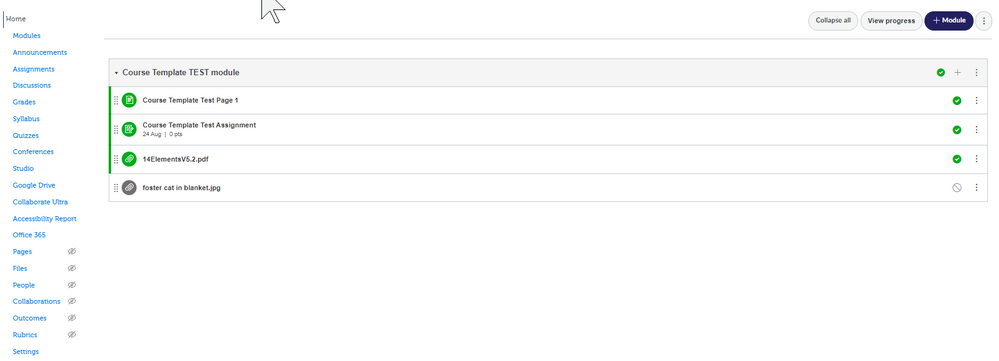Yes, that is how various units currently work with templates - they put them in Canvas Commons and folks can choose to import the template then add/build in their customized content as desired.
The reason for this conversation is because of the new ability to automatically apply a template to all Canvas courses in an account/subaccount. If this functionality is enabled and the template contains anything other than Settings changes, there is no longer any such thing as an empty Canvas course shell. Every new/reset course shell always automatically has the template applied, and importing a past term course (with the template automatically applied) into a current or future course (which also automatically had the template applied) will result in duplicate/triplicate/etc template content. Faculty would need to figure out what is old/new, what to delete/not delete every time they import content from one course to the next.
Our institutional template will be a 'settings only' template, so we are very, very excited for this feature in that regard.
We had considered allowing colleges or departments to create their own unit templates (with content), but we can't see any feasible way to implement this feature in that way. Fortunately, Canvas Commons is still a viable option for units who want to make a template available for their faculty. They just have less control over trying to encourage or enforce their unit template.