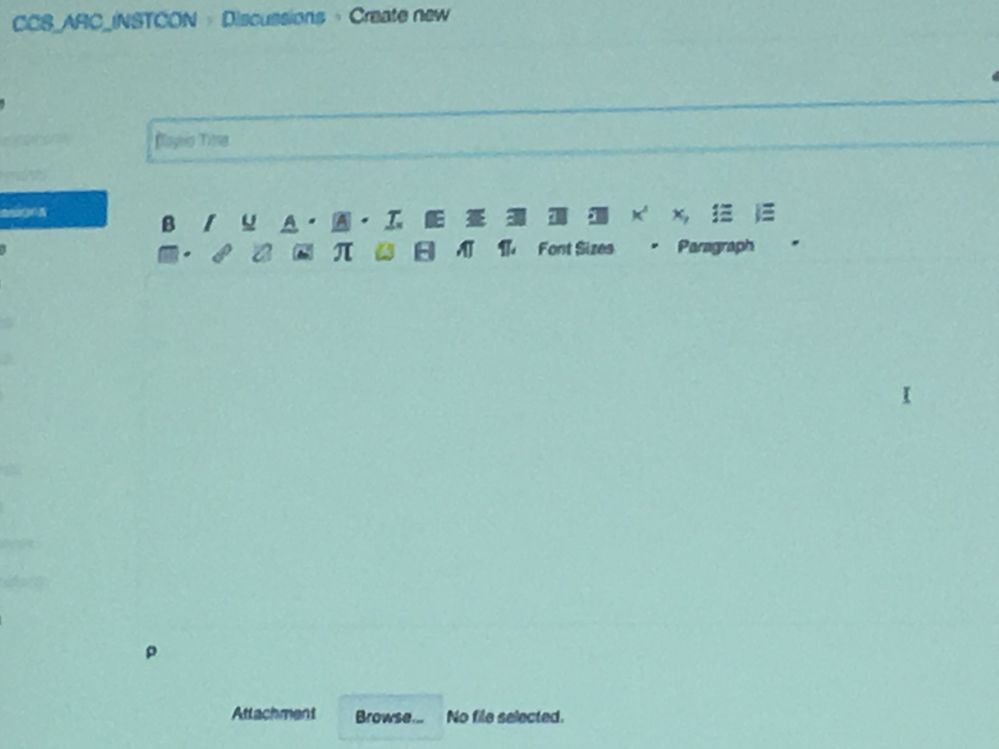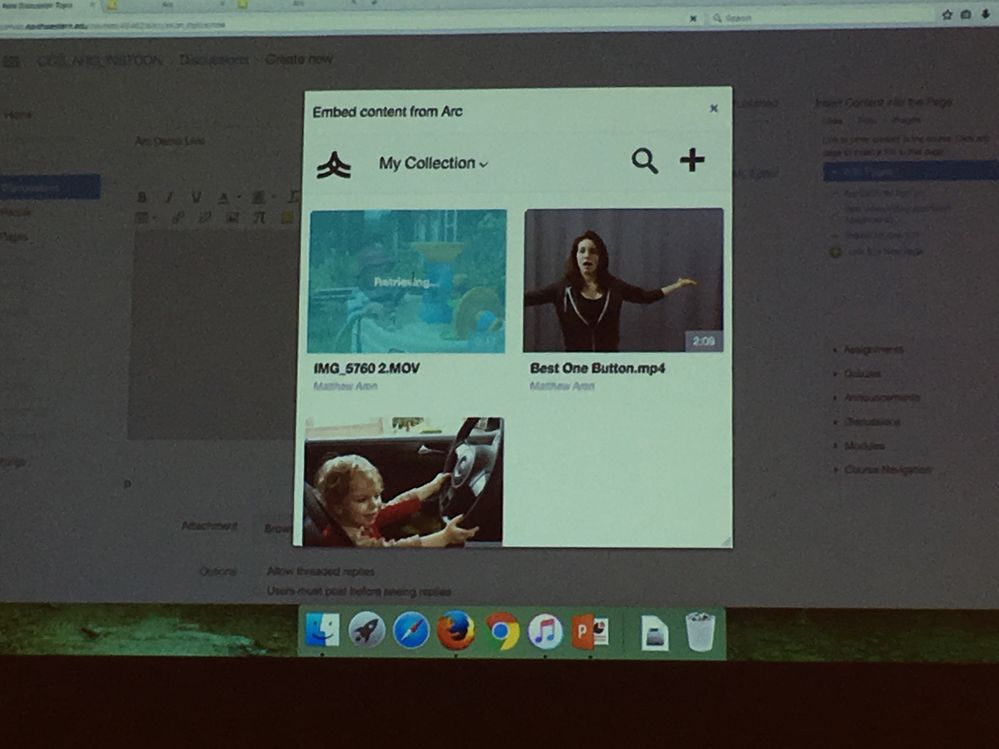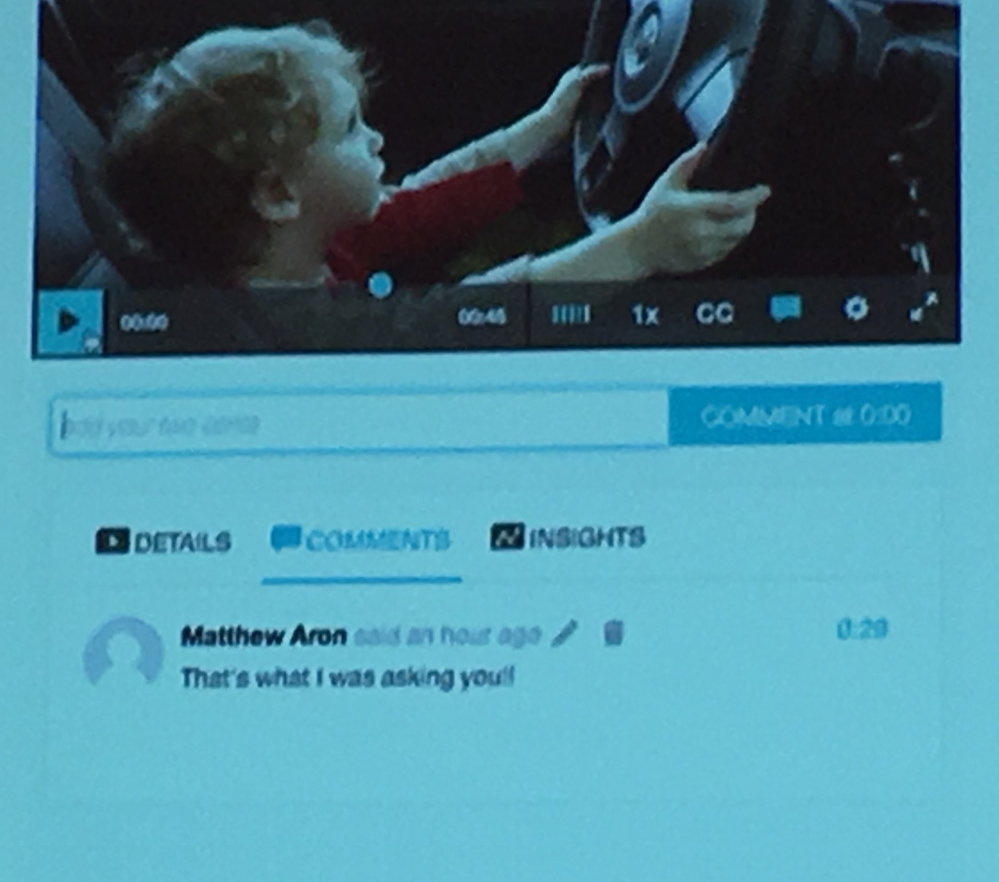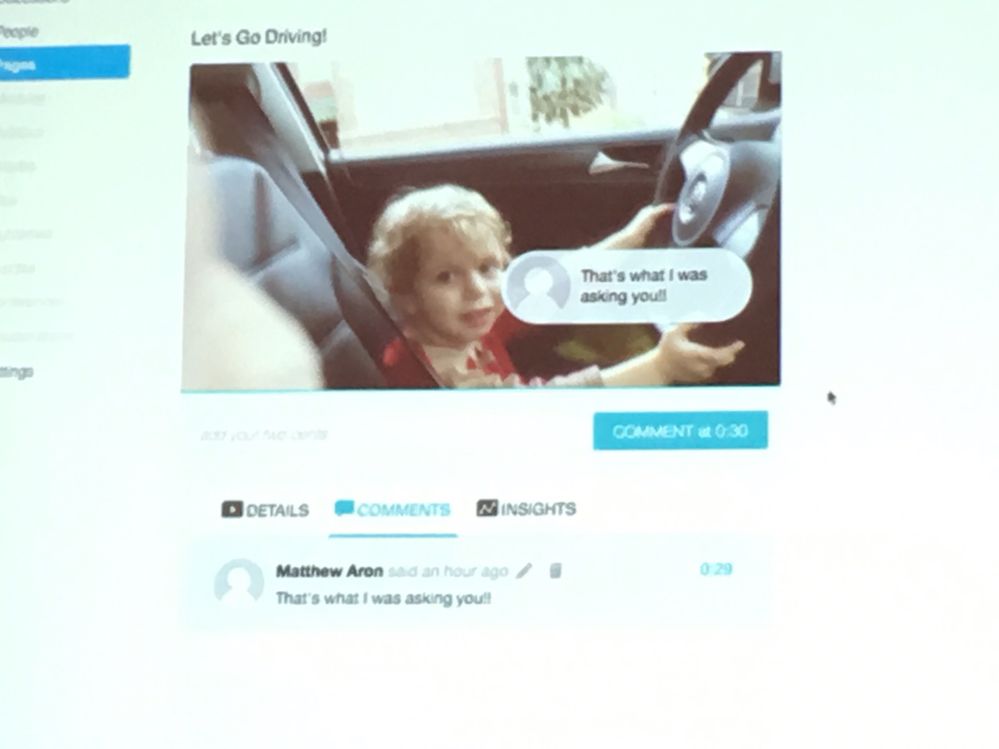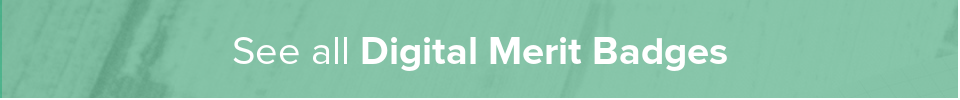The Instructure Community will enter a read-only state on November 22, 2025 as we prepare to migrate to our new Community platform in early December. Read our blog post for more info about this change.
Turn on suggestions
Auto-suggest helps you quickly narrow down your search results by suggesting possible matches as you type.
- Community
- Explore
- Events
- Conferences
- InstructureCon 2016
- Experimenting with Arc Video Notes
Options
- Subscribe to RSS Feed
- Mark Topic as New
- Mark Topic as Read
- Float this Topic for Current User
- Bookmark
- Subscribe
- Mute
- Printer Friendly Page
Found this content helpful? Log in or sign up to leave a like!
Experimenting with Arc Video Notes
- Mark as New
- Bookmark
- Subscribe
- Mute
- Subscribe to RSS Feed
- Permalink
- Report Inappropriate Content
07-21-2016
01:06 AM
 |  |  |  |  |
Introduction:
ARC Video is a new platform currently in closed beta being tested by 10 institutions providing commenting on videos represented by various blue dots on the timeline.
Details:
Videos are added via the Rich Content Editor within Canvas. It is represented by a green icon. This will allow you to embed video.
You have the option of uploading your own media or selecting one that's already in the Arc library.
Once the video is embed, students are able to view the video and add in comments.
Other viewers viewing will see the comments popup on the lower right corner of the video.
A list of comments is also available by selecting the "Comments" tab below the video. This lists all the comments in the video along with a timecode. You are able to click on the timecode which will bring your video to that time. Multiple comments at the same timecode will stack on each other.
One of the other tabs is named "Highlights." This allows you to view analytics on the video. This is only viewable in discussions, not with assignments.
If your video content is being provided by a different service, will help you migrate with their migration team.
Conclusion:
Arc video platform seems pretty promising since it's developed by Instructure. As they are still in beta there are still features still being planned. Some questions to think about:
- Will the popups conflict with closed captioning?
- How will popups be handled if there are hundreds of comments at the same timecode?
- Will students have the ability to delete their own video in the future?
- How is privacy of videos handled if submitted in a class page?
- How will the platform work on the Canvas mobile app?
2 Replies
- Mark as New
- Bookmark
- Subscribe
- Mute
- Subscribe to RSS Feed
- Permalink
- Report Inappropriate Content
07-21-2016
11:11 AM
Very happy with ARC so far. Can't wait for new features as they are added.
- Mark as New
- Bookmark
- Subscribe
- Mute
- Subscribe to RSS Feed
- Permalink
- Report Inappropriate Content
07-21-2016
02:45 PM
Thanks for the re-cap, victor. I think the questions for considerations seem fairly valid, too! Just like anything else, it'll be great to watch the innovative ways this tool will be adopted by our Canvas users! ![]()
 Community help
Community help
To interact with Panda Bot, our automated chatbot, you need to sign up or log in:
Sign inView our top guides and resources:
Find My Canvas URL Help Logging into Canvas Generate a Pairing Code Canvas Browser and Computer Requirements Change Canvas Notification Settings Submit a Peer Review AssignmentTo interact with Panda Bot, our automated chatbot, you need to sign up or log in:
Sign in