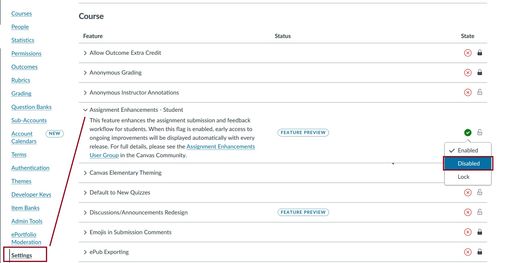The Instructure Community will enter a read-only state on November 22, 2025 as we prepare to migrate to our new Community platform in early December. Read our blog post for more info about this change.
Turn on suggestions
Auto-suggest helps you quickly narrow down your search results by suggesting possible matches as you type.
- Community
- Groups
- New Quizzes Hub
- New Quizzes Discussion
- Re: LockDown Browser with New Quizzes
Options
- Subscribe to RSS Feed
- Mark Topic as New
- Mark Topic as Read
- Float this Topic for Current User
- Bookmark
- Subscribe
- Mute
- Printer Friendly Page
Found this content helpful? Log in or sign up to leave a like!
LockDown Browser with New Quizzes
- Mark as New
- Bookmark
- Subscribe
- Mute
- Subscribe to RSS Feed
- Permalink
- Report Inappropriate Content
12-04-2023
11:40 AM
Hi there,
I'm wondering if anyone else is having an issue with New Quizzes and LockDown Browser? I was just called up to a classroom where an instructor was giving a quiz with LockDown Browser enabled and all the settings looked good to me, but all students were getting the robot "no access" image when trying to access. I tried enabling and re-enabling Lockdown but nothing worked. I eventually just had to tell him to turn off LockDown Browser so they could at least take the quiz, which is obviously not ideal.
I just created a new quiz in my test course and published it, and I get the same error message that all the students were getting with my test student account. I know LockDown does work with New Quizzes as I've tested this in the past.
Is anyone else having this issue?
Thanks,
John
Solved! Go to Solution.
1 Solution
- Mark as New
- Bookmark
- Subscribe
- Mute
- Subscribe to RSS Feed
- Permalink
- Report Inappropriate Content
12-04-2023
01:58 PM
Respondus replied to a ticket on this and included a screenshot of the Assignment Enhancements that may be causing the issue.
"The robot error is not occurring in LockDown Browser. Rather, it's showing up in the standard browser being used to access the exam.
Canvas Support is aware of the problem, and they believe it may be caused by their assignment enhancements feature flag.
Our testing shows that disabling this setting (see attached photo) resolves the problem"
10 Replies
- Mark as New
- Bookmark
- Subscribe
- Mute
- Subscribe to RSS Feed
- Permalink
- Report Inappropriate Content
12-04-2023
11:55 AM
Hi @johnod120
Students will get the robot error if they try to access LockDown Browser New Quiz through the "grades" instead of by going to the quizzes/assignments/modules are to access the quiz, I think. And instructors/admins can't use "Student View" or "Masquerade as...", or they get the same error.
- Mark as New
- Bookmark
- Subscribe
- Mute
- Subscribe to RSS Feed
- Permalink
- Report Inappropriate Content
12-04-2023
12:01 PM
Thanks, I'm actually getting it no matter how I access the quiz: from Grades, from To Do, from Modules or from the Quizzes page...
This was working the last I tested, probably last month.
- Mark as New
- Bookmark
- Subscribe
- Mute
- Subscribe to RSS Feed
- Permalink
- Report Inappropriate Content
12-04-2023
12:07 PM
We have a teacher/student(s) experiencing the same issue. Likewise, no matter how they accessed the quiz, they received the robot (403 error message).
- Mark as New
- Bookmark
- Subscribe
- Mute
- Subscribe to RSS Feed
- Permalink
- Report Inappropriate Content
12-04-2023
12:52 PM
Something was updated on canvas within the last few hours...my test worked fine in first period, but an hour later it no longer works with respondus
- Mark as New
- Bookmark
- Subscribe
- Mute
- Subscribe to RSS Feed
- Permalink
- Report Inappropriate Content
12-04-2023
01:07 PM
I just chatted with support and they said they've heard other reports of this. The rep mentioned it looks to be something with Assignment enhancements. No resolution at the moment.
- Mark as New
- Bookmark
- Subscribe
- Mute
- Subscribe to RSS Feed
- Permalink
- Report Inappropriate Content
12-04-2023
01:58 PM
Respondus replied to a ticket on this and included a screenshot of the Assignment Enhancements that may be causing the issue.
"The robot error is not occurring in LockDown Browser. Rather, it's showing up in the standard browser being used to access the exam.
Canvas Support is aware of the problem, and they believe it may be caused by their assignment enhancements feature flag.
Our testing shows that disabling this setting (see attached photo) resolves the problem"
- Mark as New
- Bookmark
- Subscribe
- Mute
- Subscribe to RSS Feed
- Permalink
- Report Inappropriate Content
12-04-2023
02:24 PM
We've been using assignment enhancements exclusively for at least a couple of years, and next week is finals week, so there's no way we can just turn off assignment enhancements. Hopefully, another fix will be found!
- Mark as New
- Bookmark
- Subscribe
- Mute
- Subscribe to RSS Feed
- Permalink
- Report Inappropriate Content
12-06-2023
11:15 AM
Did you decide if you are going to disable the Assignment enhancements feature? I'm curious how drastic a step that would be for end users...
- Mark as New
- Bookmark
- Subscribe
- Mute
- Subscribe to RSS Feed
- Permalink
- Report Inappropriate Content
12-07-2023
06:57 AM
@johnod120 I reached out to Canvas support and that was the only solution they had. I unlocked the feature, but left it enabled. I communicated to our staff that if they had issues, they could:
- disable the Assignment Enhancements at the course level.
- disable the Respondus Requirements for that quiz.
- print a hard copy and deliver the assessment via paper.
I haven't heard any updates from Canvas Support.
- Mark as New
- Bookmark
- Subscribe
- Mute
- Subscribe to RSS Feed
- Permalink
- Report Inappropriate Content
12-07-2023
07:23 AM
Thanks for the reply.
I haven't heard any updates from Canvas support yet but I just tested things again with the Assignment Enhancements still enabled and it seems to be working again on my end.
 Community help
Community help
To interact with Panda Bot, our automated chatbot, you need to sign up or log in:
Sign inView our top guides and resources:
Find My Canvas URL Help Logging into Canvas Generate a Pairing Code Canvas Browser and Computer Requirements Change Canvas Notification Settings Submit a Peer Review AssignmentTo interact with Panda Bot, our automated chatbot, you need to sign up or log in:
Sign in