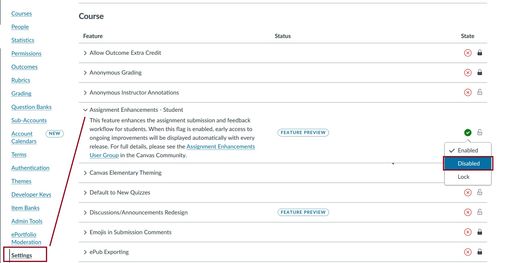Hi there,
I'm wondering if anyone else is having an issue with New Quizzes and LockDown Browser? I was just called up to a classroom where an instructor was giving a quiz with LockDown Browser enabled and all the settings looked good to me, but all students were getting the robot "no access" image when trying to access. I tried enabling and re-enabling Lockdown but nothing worked. I eventually just had to tell him to turn off LockDown Browser so they could at least take the quiz, which is obviously not ideal.
I just created a new quiz in my test course and published it, and I get the same error message that all the students were getting with my test student account. I know LockDown does work with New Quizzes as I've tested this in the past.
Is anyone else having this issue?
Thanks,
John