Introduction
- Observer/Parent Getting Started Resources
- How do I sign up for a Canvas account as a parent?
- How do I log in to Canvas as an observer?
- How do I accept an invitation to join a course as an observer?
- How do I link a student to my user account as an observer?
- How do I view my list of observed students?
- Why can't I access my student's course(s) as an observer?
- How do I organize multiple students in my account?
Announcements
Assignments
- How do I view Assignments as an observer?
- How do I filter assignments by type as an observer?
- How do I view Assignment Enhancements as an observer?
- How do I view the rubric for an assignment as an observer?
- How do I view rubric results for an assignment as an observer?
- How do I know if my student has submitted an assignment as an observer?
- How do I view assignment comments from an instructor as an observer?
- How do I view the submission details page for an assignment as an observer?
- How do I view annotation feedback comments directly in an assignment submission as an observer?
Collaborations
Conferences
Discussions
Grades
- How do I view the Grades page for a student as an observer?
- How do I view my student's grades in a current course?
- How do I view my student's Learning Mastery scores in the Grades page as an observer?
- How do I use the icons and colors in the Grades page as an observer?
- How do I view my student's grades in a concluded course as an observer?